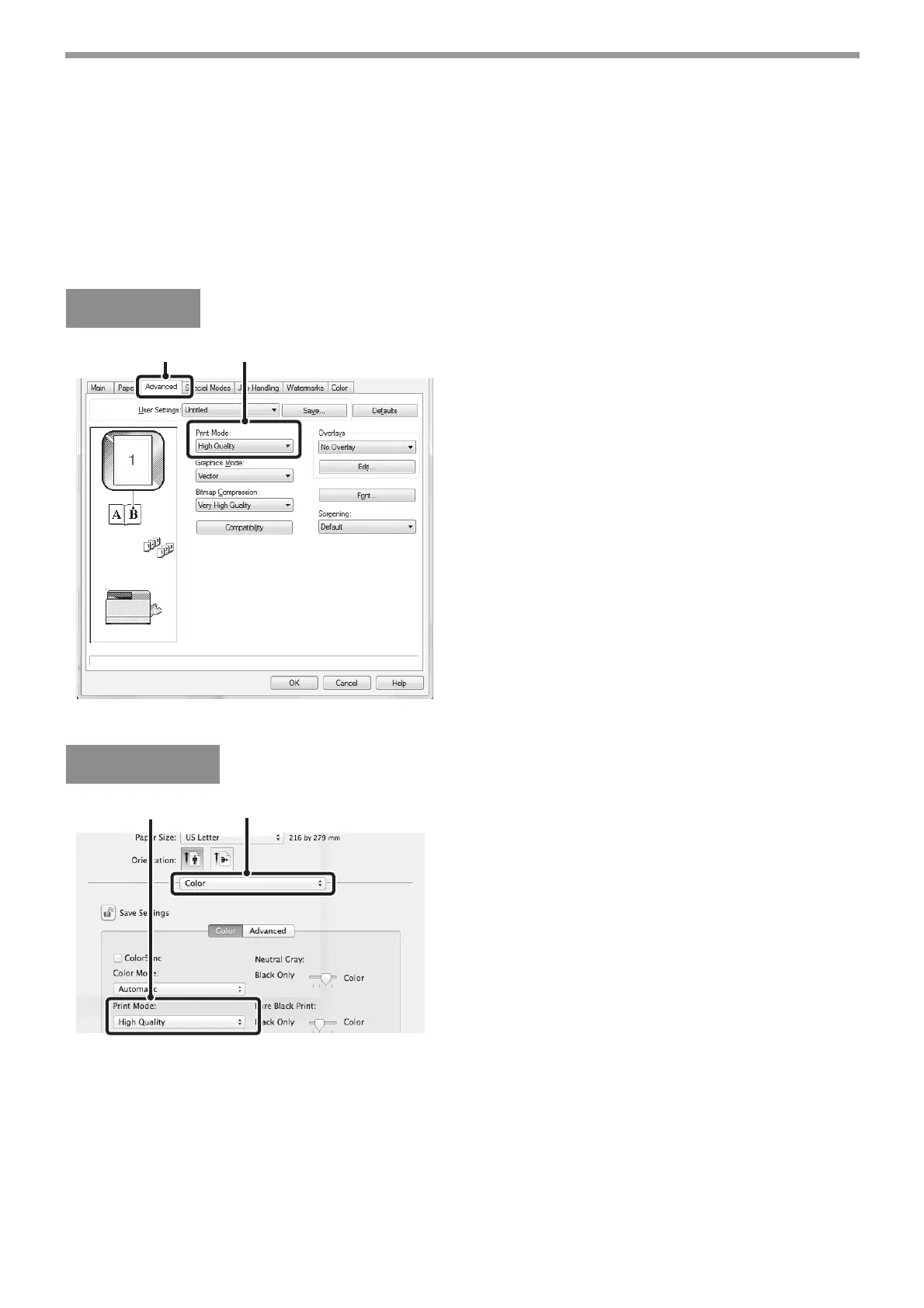37
PRINTER
SELECTING A PRINT MODE SETTING
This section explains the procedure for selecting a print mode setting. The "Print Mode Settings" consist of the
following two items:
Normal: This mode is suitable for printing data such as regular text or a table.
High Quality: The print quality of color photos and text is high.
(1) Click the [Advanced] tab.
(2) Select the "Print Mode".
(1) Select [Color].
(2) Select the "Print Mode".
Windows
Macintosh