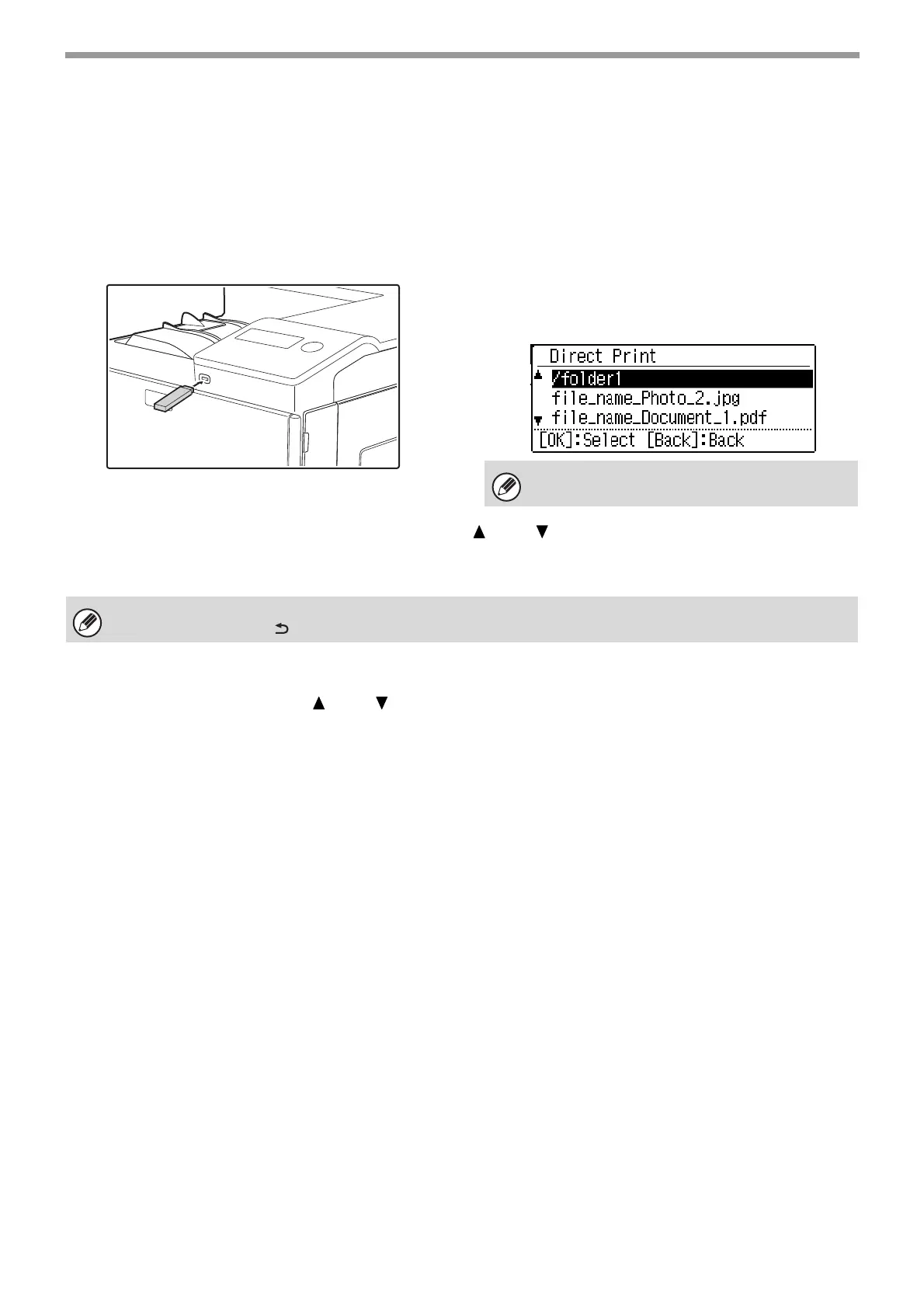58
PRINTER
DIRECTLY PRINTING A FILE IN USB FLASH MEMORY
A file in a USB flash memory connected to the machine can be printed from the operation panel of the machine
without using the printer driver. When the printer driver of the machine is not installed on your computer, you can
copy a file into a commercially available USB flash memory and connect the device to the machine to print the file
directly.
1
Connect the USB flash memory to the machine.
When a USB flash memory is inserted and the
machine recognizes the device, the display shows the
files to select.
2
Select the file that you wish to print with [ ] or [ ] key.
A name with "/" to its left is the name of a folder in the USB flash memory. To display the files and folders in a
folder, select the folder and press the [OK] key.
3
Press the [OK] key.
4
Select "Print" with the [ ] or [ ] key and then press the [OK] key.
When forwarding of the selected file is completed, printing starts.
Print settings can be selected in the machine’s Web page. However, if a file that includes print settings (PCL,
PS) is selected, the file’s print settings will be applied.
Use a FAT32 USB flash memory with a capacity of
no more than 32 GB.
• A total of 100 files and folders can be displayed.
• Press the [BACK] key ( ) to move up one folder level.