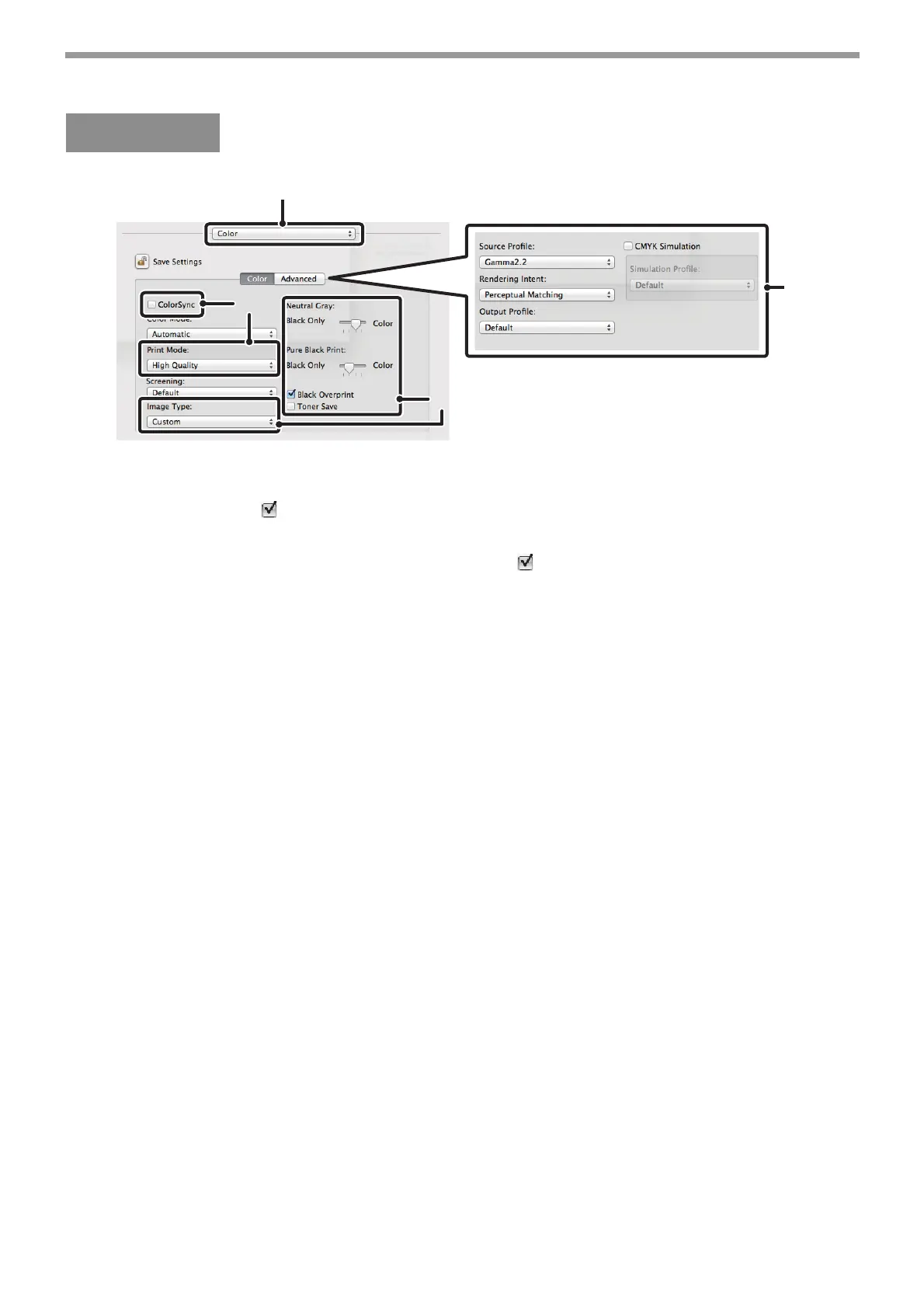50
PRINTER
(1) Select [Color].
(2) Select color print settings.
To use the Mac OS Color Management function, select
the [ColorSync] checkbox . When this is done,
"Image Type" cannot be selected.
(3) Select the Image Type.
An image type to match the data to be printed can be
selected from the pull-down menu.
• Standard (for data that includes text, photos, graphs,
etc.)
• Graphics (for data with many drawings or illustrations)
• Photo (for photo data or data that uses photos)
• CAD (for engineering drawing data)
• Scan (for data scanned by a scanner)
• Colorimetric (Data which needs to be printed in
almost the same colors as those on the screen)
• Custom (for data to be printed with special settings)
[Neutral Gray] can be used when [Custom] is selected.
(4) Select advanced color settings.
If you wish to select detailed settings, click the
[Advanced] tab.
To configure color management settings, select the
desired settings from the menus. To use "CMYK
Simulation", select the [CMYK Simulation] checkbox
and then select the desired setting.
The following color management settings are available.
• Windows ICM checkbox*
1
: Color management method in a Windows environment
• ColorSync checkbox: Color management method in a Macintosh environment
• Source Profile: Selection of the input color profile used for the printed image
• Rendering Intent: Standard value used when converting the color balance of the image displayed on
the computer screen to a color balance that can be printed by the machine.
• Output Profile: Selection of the output color profile used for the printed image
• CMYK Correction*
2
: When printing a CMYK image, you can correct the image to obtain the optimum
result.
• Screening: Select the most suitable image processing method for the image being printed.
• Neutral Gray: Select whether gray halftones are printed with single-color black toner or 4-color
CMYK toners.
• Pure Black Print: Select whether black areas are printed with single-color black toner or 4-color
CMYK toners.
• Black Overprint: Prevents whitening of the outline of black text.
• CMYK Simulation: The color can be adjusted to simulate printing using the process colors used by
printing presses.
• Simulation Profile: Selecting a process color.
*1 Cannot be enabled when using a PS printer driver in Windows 7/Vista/Server 2008/8/8.1/Server 2012.
*2 Only the PCL6 printer driver can be used.
Macintosh