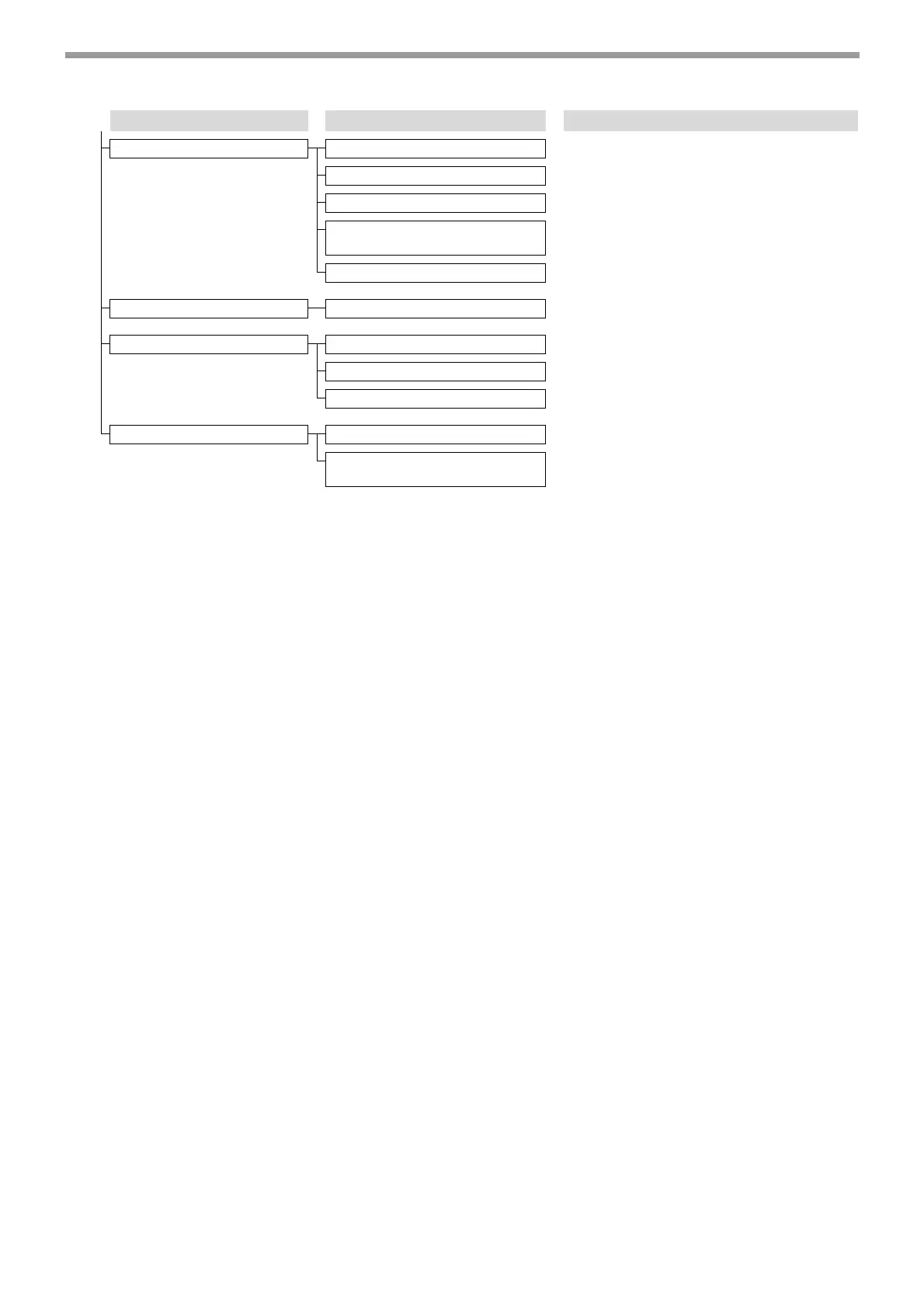86
SYSTEM SETTINGS
Energy Save Auto Power Shut-Off
Auto Power Shut-Off Timer
Preheat Mode
Enter Auto Power Shut-Off after
the Remote Job
Toner Save Mode
List Print User Info. Print
Color Adjustments Easy Calibration
Tone Adjustments
Return to Default
Security Settings IPsec Settings
Initialize Private Data and Data in
Machine
Level 1 Level 2 Level 3