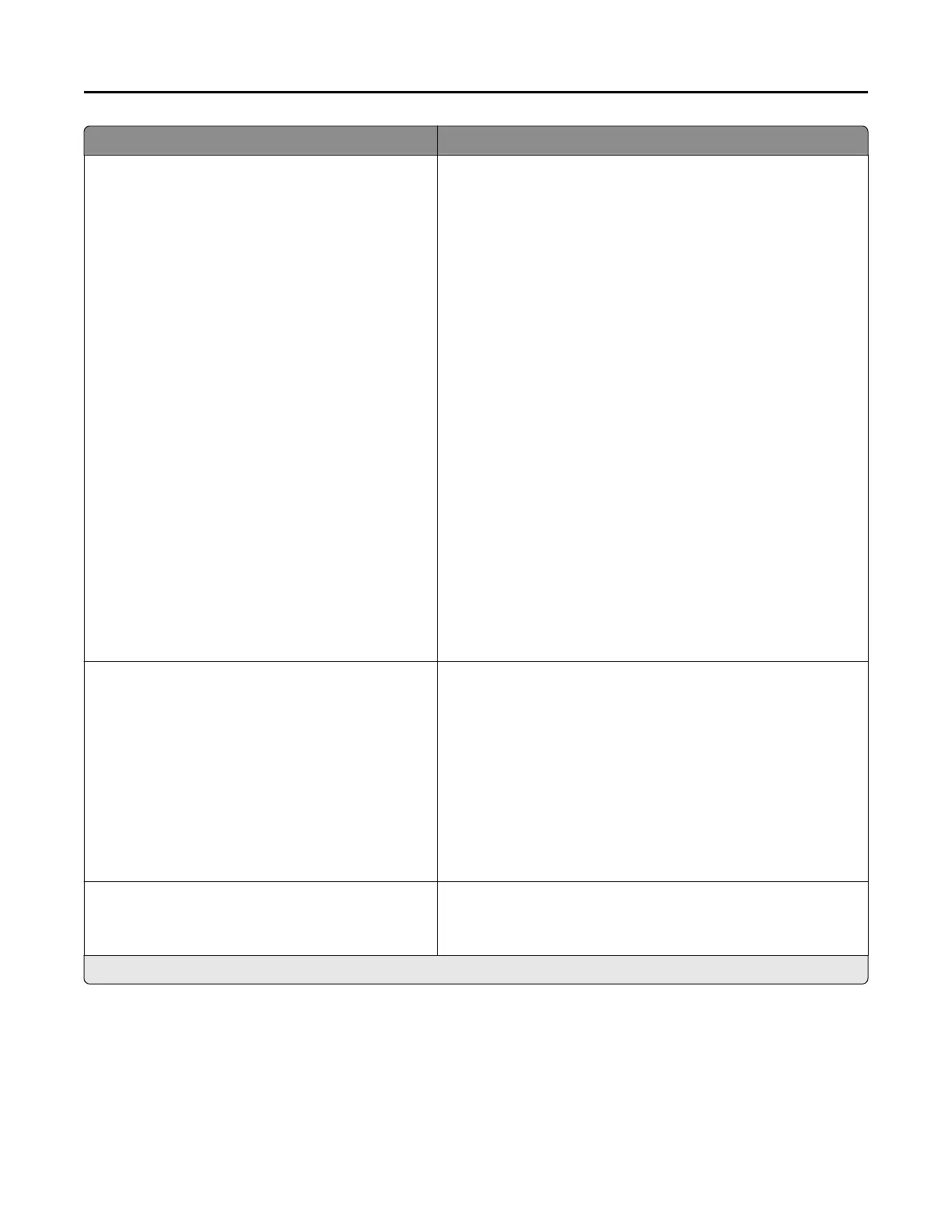Menu item Description
E‑mail Alerts Setup
E‑mail Setup
Primary SMTP Gateway
Primary SMTP Gateway Port (25*)
Secondary SMTP Gateway
Secondary SMTP Gateway Port (25*)
SMTP Timeout (30 seconds*)
Reply Address
Always use SMTP default Reply Address
(Off*)
Use SSL/TLS (Disabled*)
Require Trusted Certificate (On*)
SMTP Server Authentication
(No authentication required*)
Device‑Initiated E‑mail (None*)
User‑Initiated E‑mail (None*)
Use Active Directory Device Credentials
(Off*)
Device Userid
Device Password
Kerberos 5 REALM
NTLM Domain
Disable “SMTP server not set up” error (Off*)
Configure the e‑mail settings of the printer.
Error Prevention
Jam Assist (On*)
Auto Continue (On*)
Auto Reboot
Auto Reboot (Reboot always*)
Max Auto Reboots (2*)
Auto Reboot Window (720 seconds*)
Display Short Paper Error (Auto‑clear*)
Page Protect (Off*)
• Set the printer to flush blank pages or pages with partial
prints automatically after a jammed page has been cleared.
• Let the printer continue processing or printing a job
automatically after clearing certain printer conditions that
require user intervention.
• Set the printer to restart automatically when an error occurs.
• Set the printer to show a message when a short paper error
occurs.
• Set the printer to process the entire page into the memory
before printing it.
Jam Content Recovery
Jam Recovery (Auto*)
Scanner Jam Recovery (Page level*)
• Set the printer to reprint jammed pages.
• Specify how to restart a scan job after resolving a paper
jam.
Note: An asterisk (*) next to a value indicates the factory default setting.
Understanding the printer menus 57
