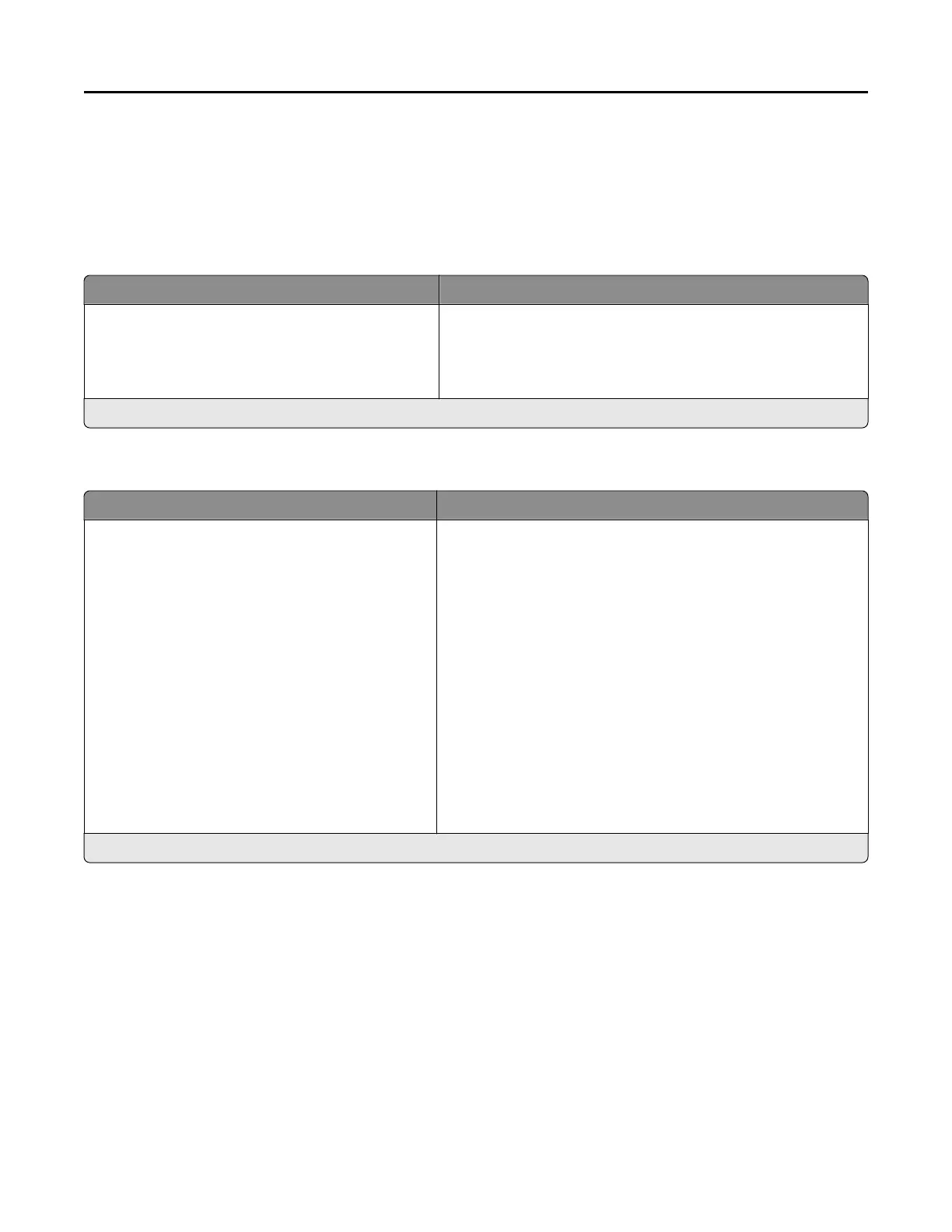Fax
Fax Defaults
Fax Mode
Menu item Description
Fax Mode
Fax*
Fax Server
Disabled
Select a fax mode.
Note: An asterisk (*) next to a value indicates the factory default setting.
Fax Setup
Menu item Description
General Fax Settings
Fax Name
Fax Number
Fax ID (Fax Number*)
Enable Manual Fax (Off*)
Memory Use (Equal*)
Cancel Faxes (Allow*)
Fax Number Masking (Off*)
Digits to Mask
Enable Line Connected Detection (On*)
Enable Line In Wrong Jack Detection (On*)
Enable Extension In Use Support (On*)
Optimize Fax Compatibility
Fax Transport (Analog*)
Configure the general fax settings.
Note: An asterisk (*) next to a value indicates the factory default setting.
Understanding the printer menus 80