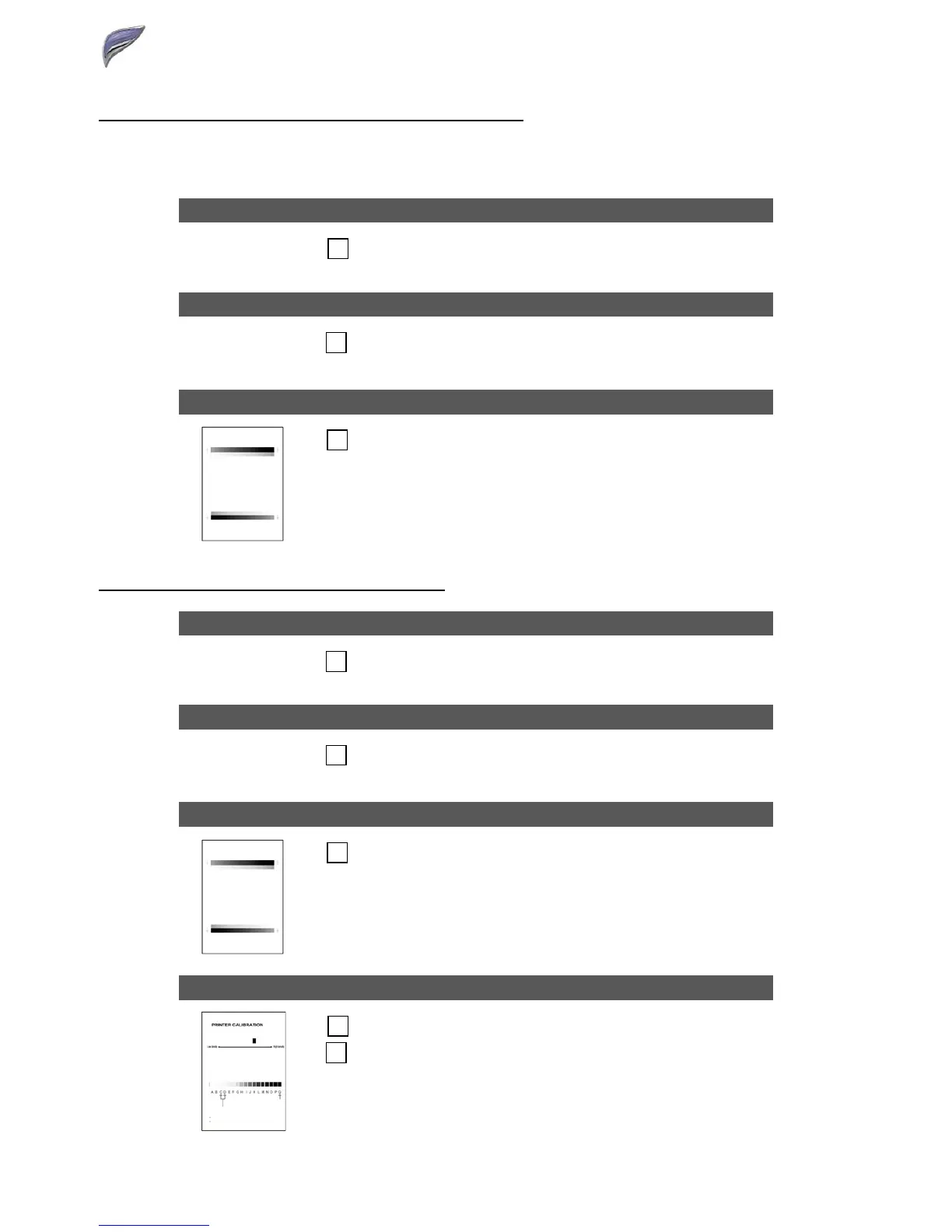Density & Gradation Adjustment
SHARP Document Solution Centre
13
Automatic Grey Balance Calibration - FACTORY MODE
Note: When adjusting grey balance adjustment before or after routine maintenance, always use the
recommended paper (Mondi 90gsm or equivalent) for optimum image quality.
HIGH DENSITY PROCESS CONTROL:
[Execute]
Sim 44-06
HALFTONE PROCESS CONTROL:
[Execute]
Sim 44-26
GREY BALANCE ADJUSTMENT:
Sim 46-74 [Engine & Printer]
FACTORY MODE
Place printed test pattern onto glass for both Copy &
Printer modes.
Manual Colour Calibration – SERVICE MODE
HIGH DENSITY PROCESS CONTROL:
[Execute]
Sim 44-06
HALFTONE PROCESS CONTROL:
[Execute]
Sim 44-26
GREY BALANCE ADJUSTMENT:
Sim 46-74 [Engine & Printer]
SERVICE MODE
Place printed test pattern onto glass for both Copy &
Printer modes.
GREY BALANCE MANUAL ADJUSTMENT:
Sim 46-21 [for Engine]
Sim 67-25 [for Printer]
Adjust K (17 points) for Copy & Printer Modes.