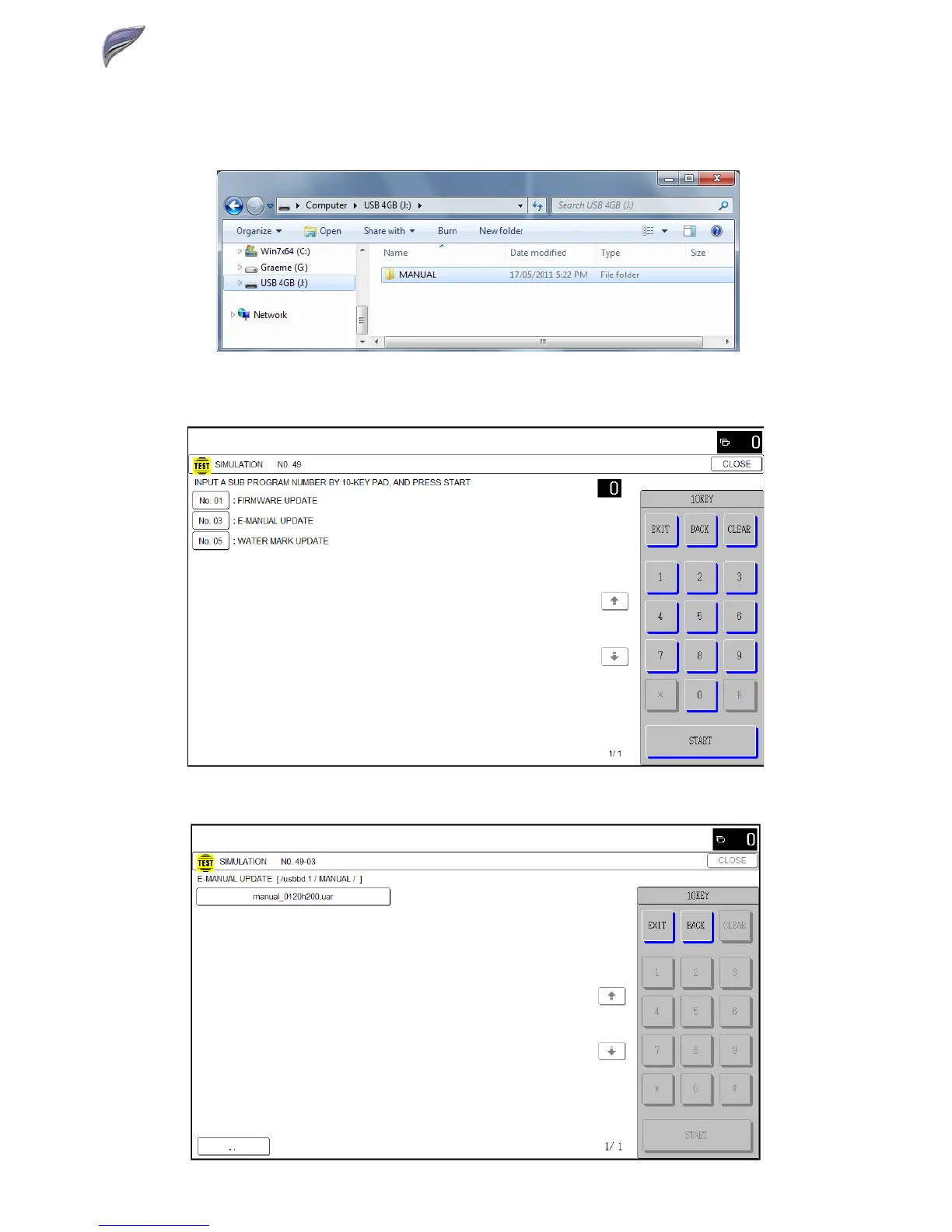SHARP Document Solution Centre
31
1. Using a PC, copy the E-Manual Update onto the root of a USB memory device (as shown).
Note: The E-Manual firmware for MX-M904/1054/1204 series consists of 1 file (*.UAR).
2. Insert the USB memory device into a USB port on the machine and execute Simulation
49-03 [E-MANUAL UPDATE]:-
3. Browse the E Manual Directory (eg MANUAL) and select the “*.uar” update file:-