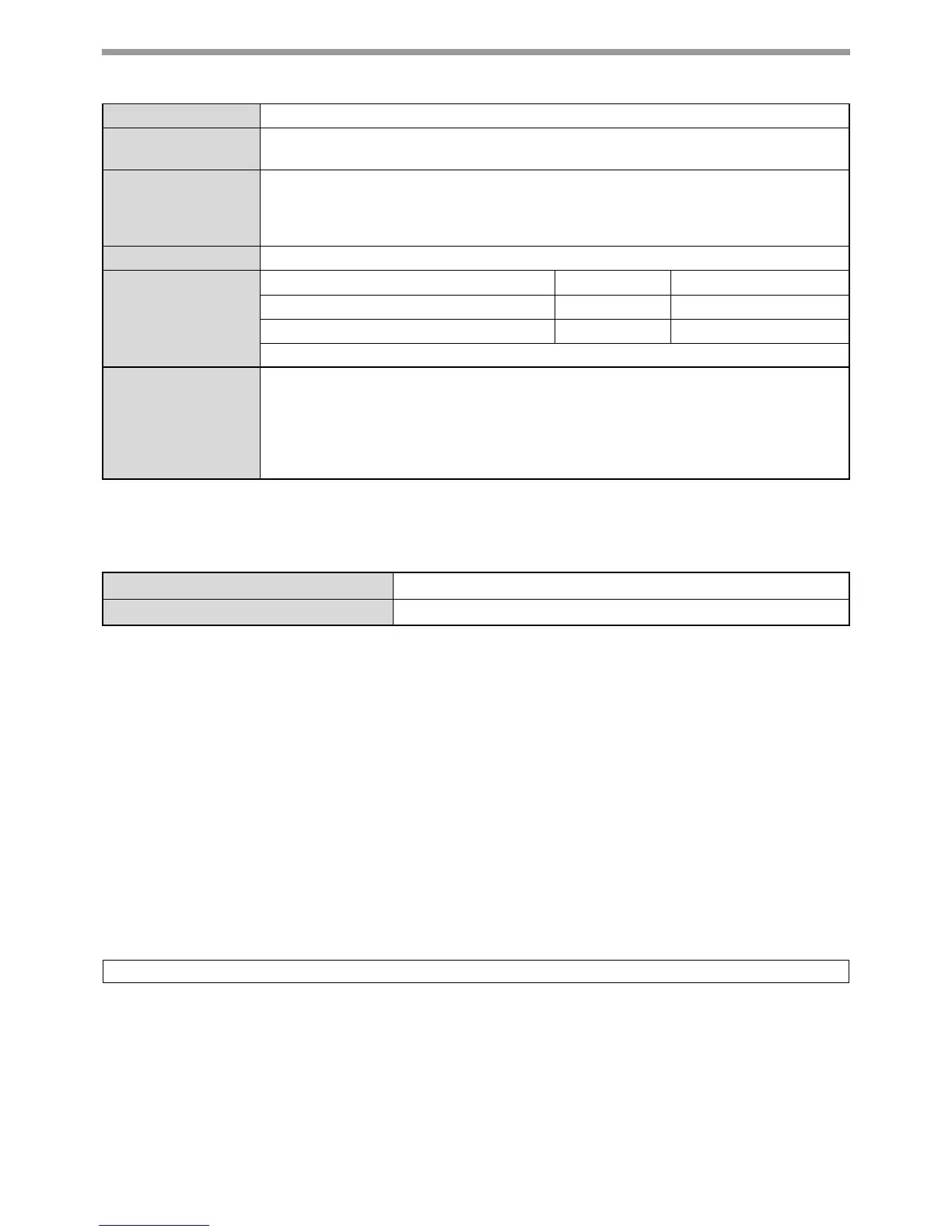74
APPENDIX
Output tray specifications
* When the job separator tray kit is installed, 150 sheets in centre tray, 100 sheets in top tray.
The maximum number of pages that can be held varies depending on ambient conditions in the installation location, the type of
paper, and the storage conditions of the paper.
Printer function / scanner function / fax function specifications
See the "Operation manual (for printer and scanner)" and the "Operation manual (for facsimile)".
Overall dimensions 590 mm (W) x 574 mm (D) (23-15/64" (W) x 22-38/64" (D))
Weight (Not including
toner cartridge)
MX-M160D: Approx. 28.1 kg (61.9 lbs.) (Not including toner cartridge)
MX-M200D: Approx. 33.0 kg (72.8 lbs.) (Not including toner cartridge)
Dimensions MX-M160D: 590 mm (W) x 574 mm (D) x 437 mm (H)
(23-15/64" (W) x 22-38/64" (D) x 17-13/64" (H))
MX-M200D: 590 mm (W) x 574 mm (D) x 522 mm (H)
(23-15/64" (W) x 22-38/64" (D) x 20-35/64" (H))
Operating conditions Temperature: 15°C to 30°C (59°F to 86°F), Humidity: 20% to 85%
Noise level Sound Power Level LwA (1B=10dB) MX-M160D MX-M200D
Copying: 6.3[B] or less 6.4[B] 6.5[B]
Standby: 4.0[B] or less 3.1[B] 3.1[B]
Noise emission measurement in accordance with ISO 7779.
Emission
concentration
(measured according
to RALUZ122: Edition
Jun. 2006)
Ozone: 1.5 mg/h or less
Dust: 4.0 mg/h or less
Styrene: 1.0 mg/h or less
Benzene: 0.05mg/h or less
TVOC(Printing): 10mg/h or less
TVOC(Pre-Operating): 1mg/h or less
Output method Face-down output
Output tray capacity (80 g/m
2
(20 lbs.)) 250 sheets*
Some discrepancies may exist in the illustrations and content due to improvements to the machine.
