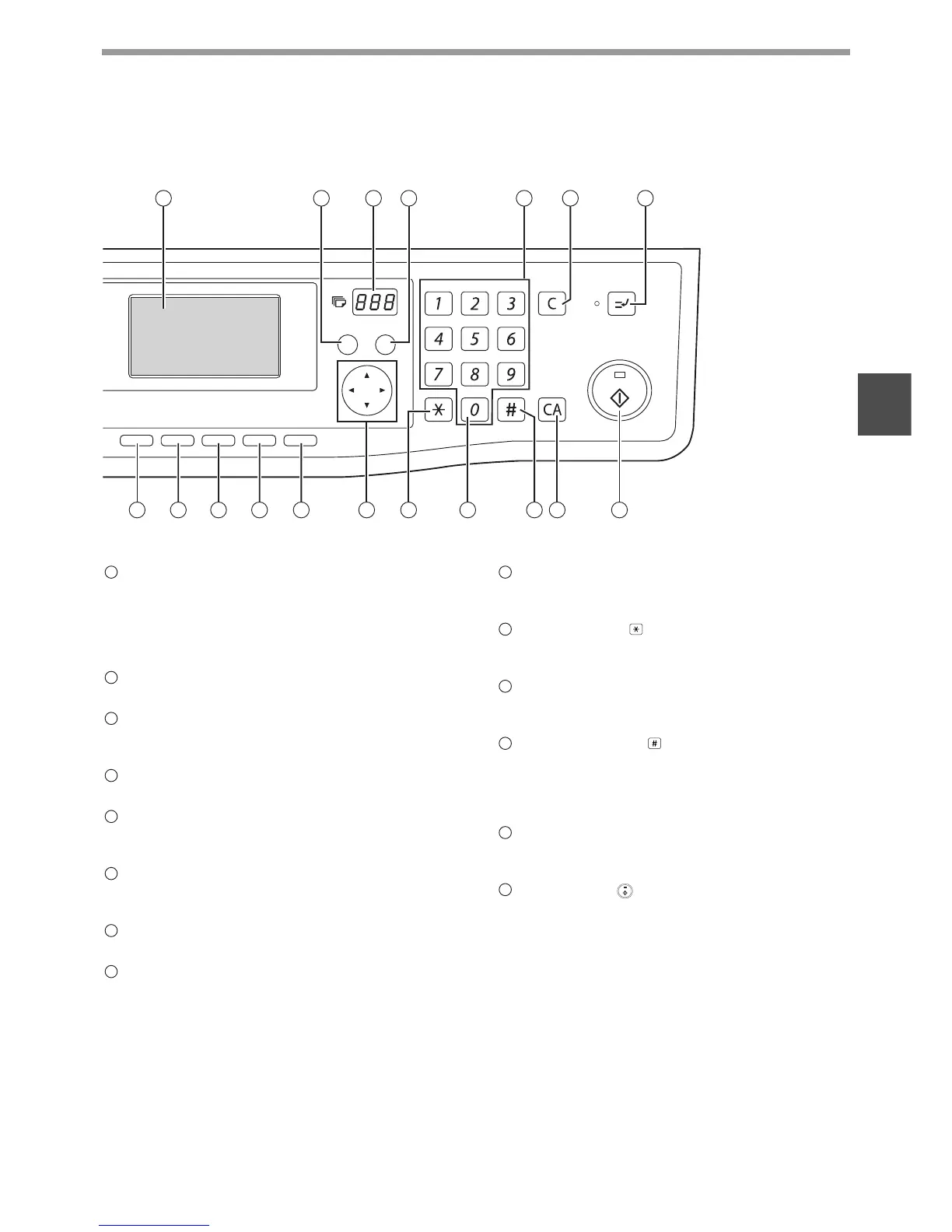20
BEFORE USING THE MACHINE
2
[FAX] key / indicator (when the fax option is
installed)
LINE indicator, DATA indicator
This key is used in fax mode. For more information,
see the "Operation Guide (FACSIMILE
EXPANSION KIT)" that accompanies the machine.
[SPECIAL FUNCTION] key
Press to select special functions.
[EXPOSURE] key
Use to select the exposure mode. "AUTO",
"TEXT", or "PHOTO" can be selected. (p.33)
[PAPER SELECT] key
Use to manually select a paper tray. (p.34)
[COPY RATIO] key
Press to select a reduction or enlargement copy
ratio. (p.38)
[AUTO IMAGE] key
Press to have the copy ratio selected
automatically. (p.37)
[OUTPUT] key
Use to select the sort function. (p.49)
[2-SIDED COPY] key
(MX-M182D/MX-M202D/MX-M232D)
Select the two-sided copying mode. (p.41)
Arrow keys
Press to move the highlighting (which indicates
that an item is selected) in the display.
[ACC.#-C] key ( )
Press the end the use of an account and return the
display to the account number entry screen. (p.28)
[0] key
Press during a continuous copy run to display the
number of copies completed.
[READ-END] key ( )
When copying in sort mode from the document
glass, press this key when you have finished
scanning the original pages and are ready to start
copying. (p.49)
[CA] key
Clears all selected settings and returns the
machine to the default settings. (p.22)
[START] key ( ) / indicator
Copying is possible when this indicator is on. Press
the key to start copying. This indicator blinks when
auto power shut-off mode has activated. Press the
key to return to normal operation.
ABC DEF
JKLGHI MNO
TUVPQRS WXYZ
@.-
_
READ-END
ACC. #-C
BACK
OK
INTERRUPT
COPY RATIO
ADDRESS
ADDRESS
DUPLEX SCAN
DUPLEX SCAN
2-SIDED COPY
PAPER SELECT
RESOLUTION
RESOLUTION
AUTO IMAGE
FORMAT
BROADCAST
OUTPUT
ORIGINAL SIZE
ORIGINAL SIZE
6 7 8 9
10 11 12
16 17 18 19 20 21 22 23 24 25 26
13
14
15
16
17
18
19
20
21
22
23
24
25
26
