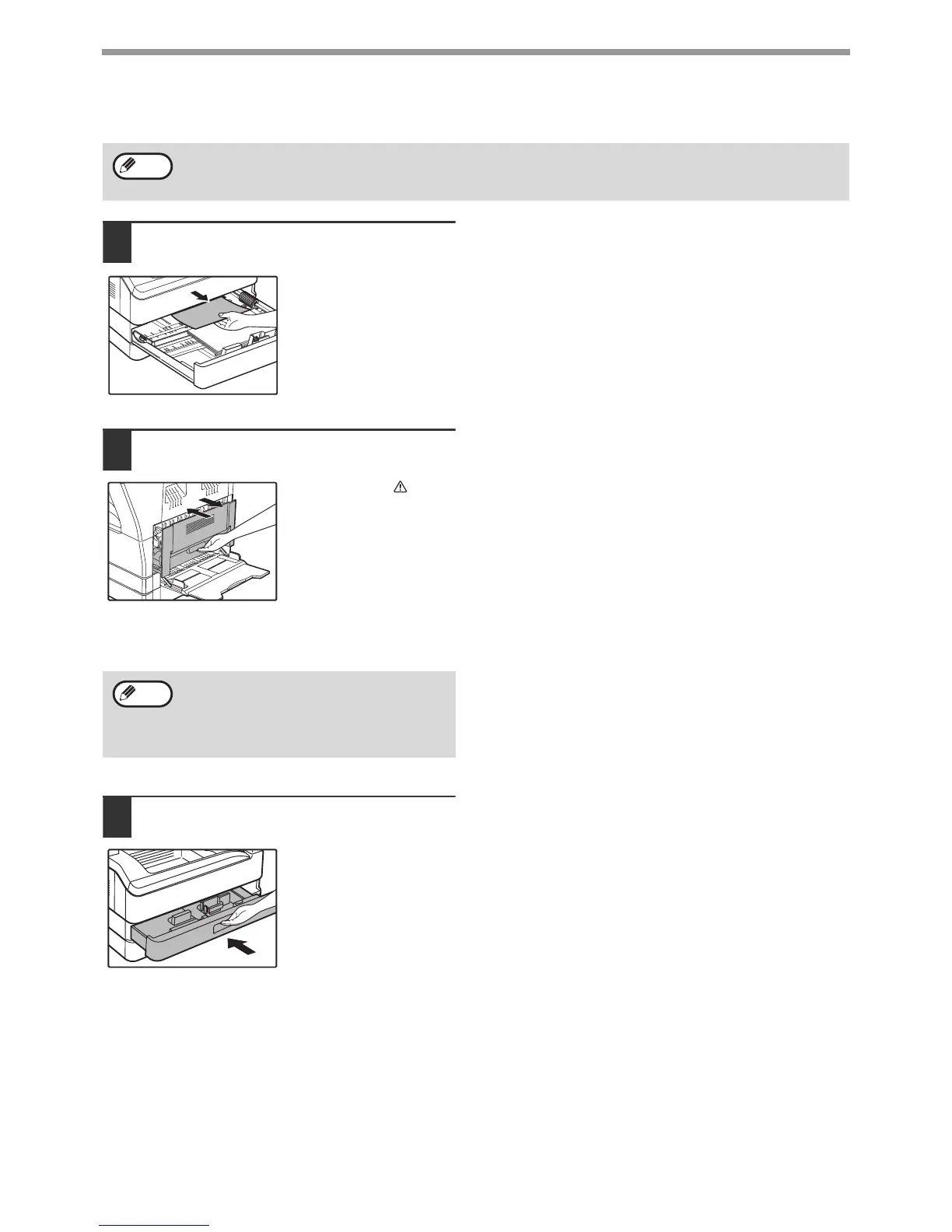97
TROUBLESHOOTING
MISFEED IN THE UPPER PAPER TRAY
1
Lift and pull out the upper paper tray
and remove the misfed paper.
Be careful not to tear the
misfed paper during
removal.
2
Open and close the side cover.
The message " Clear
paper path." will be
cleared and copying will
be possible.
3
Close the upper paper tray.
Push the upper paper
tray in completely.
Make sure that there is no misfed paper in the tray before pulling it out. (p.94)
Note
• When closing the side cover, press on the
handle.
• If the message does not clear, check again
to make sure that no pieces of paper
remain.
Note