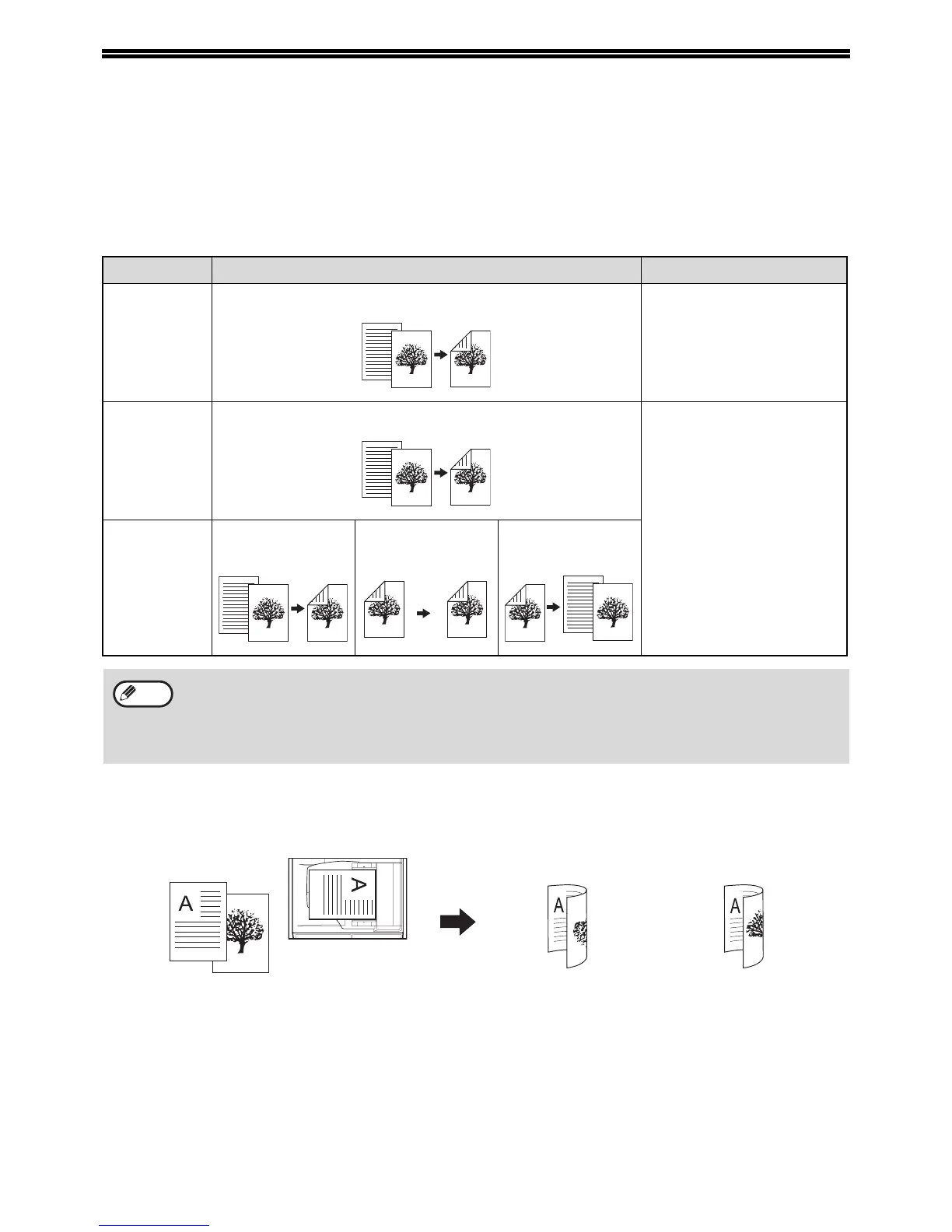41
AUTOMATIC TWO-SIDED COPYING
(MX-M182D/MX-M202D/MX-M232D)
Two originals placed on the document glass can be copied onto each side of a single sheet of paper. In addition, an
RSPF can be used to copy two originals onto one sheet of paper, or one two-sided original onto two sheets of paper,
or one two-sided original onto each side of one sheet of paper. This function is convenient for making copies for
identification purposes and helps save paper.
Original → Paper Usable paper
Document
glass
One-sided original
→ Two sides
A5 to A3
(8-1/2" x 11" to 11" x 17")
• The bypass tray cannot be
used.
SPF
One-sided original
→ Two sides
A5, B5, B5R, A4, A4R, B4, A3
(8-1/2" x 11", 8-1/2" x 11"R,
8-1/2" x 13", 8-1/2" x 14", 11"
x 17")
• Special paper and 5-1/2" x
8-1/2" paper cannot be
used.
• The bypass tray cannot be
used.
RSPF
One-sided original
→ Two sides
Two-sided original
→ Two sides
Two-sided original
→ One side
• The sizes of paper that can be loaded vary by country and region.
• To use paper in the bypass tray, make a two-sided copy as explained in "TWO-SIDED COPYING USING THE
BYPASS TRAY" (p.46).
• There are restrictions on the paper that can be used for automatic two-sided copying. See "Paper that can be
used for automatic 2-sided printing (MX-M182D/MX-M202D/MX-M232D)" on (p.23).
• Automatic two-sided copying is not possible when the bypass tray is used.
Note
1
2
1
2
B4 or A3
(8-1/2" x 14" or 11" x 17")
portrait original
Orientation of the
placed original
Normal automatic
two-sided copying
If the orientation of
two-sided copying
is changed
The top and bottom of
the images on the front
and back are reversed.
The top and bottom of the
images on the front and
back are the same.
