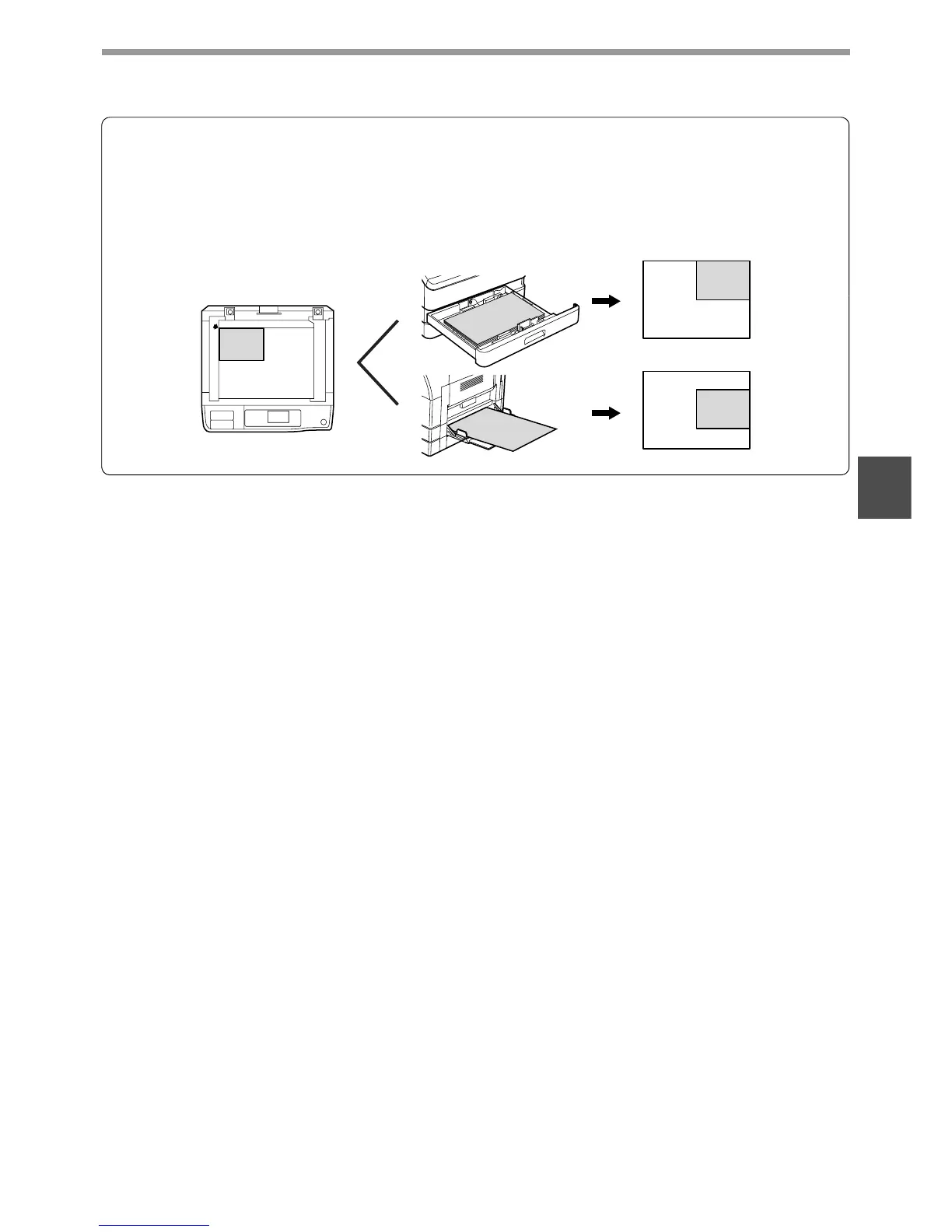32
COPY FUNCTIONS
3
Points concerning the position of the printed copy image
Even if the same original is copied onto the same type of paper, differences in the original size, scanning location
(document glass or document feeder tray), selected paper tray, enlargement/reduction ratio, and other conditions
may cause the position of the printed copy image on the paper to vary.
As shown in the following example, when an original smaller than the paper size (for example, A5 original and A3
paper) is copied from the document glass, the position of the printed copy image on the paper is different when
paper from tray 1 is used (1) and paper from the bypass tray is used (2).
A5
A3 paper
A3 paper
A5
copy image
A5
copy image
(1)
(2)
A3
A3