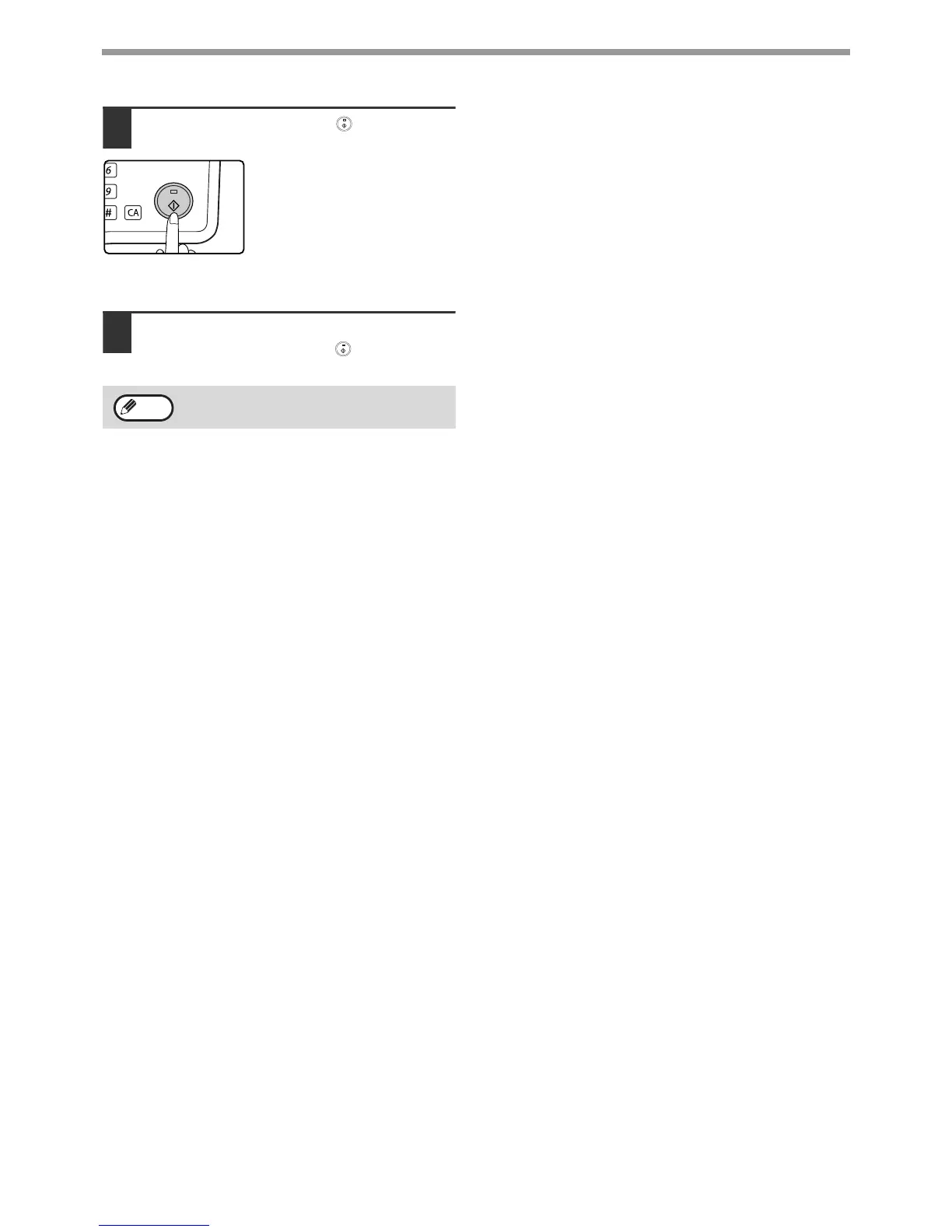59
COPY FUNCTIONS
5
Press the [START] key ( ).
Scanning of one side begins.
• Press the [READ-END] key to print only one side.
6
Turn the ID card to the other side, and
press the [START] key ( ). When
scan finished, Copy will begin.
To cancel ID card copy, press the [CA] key.