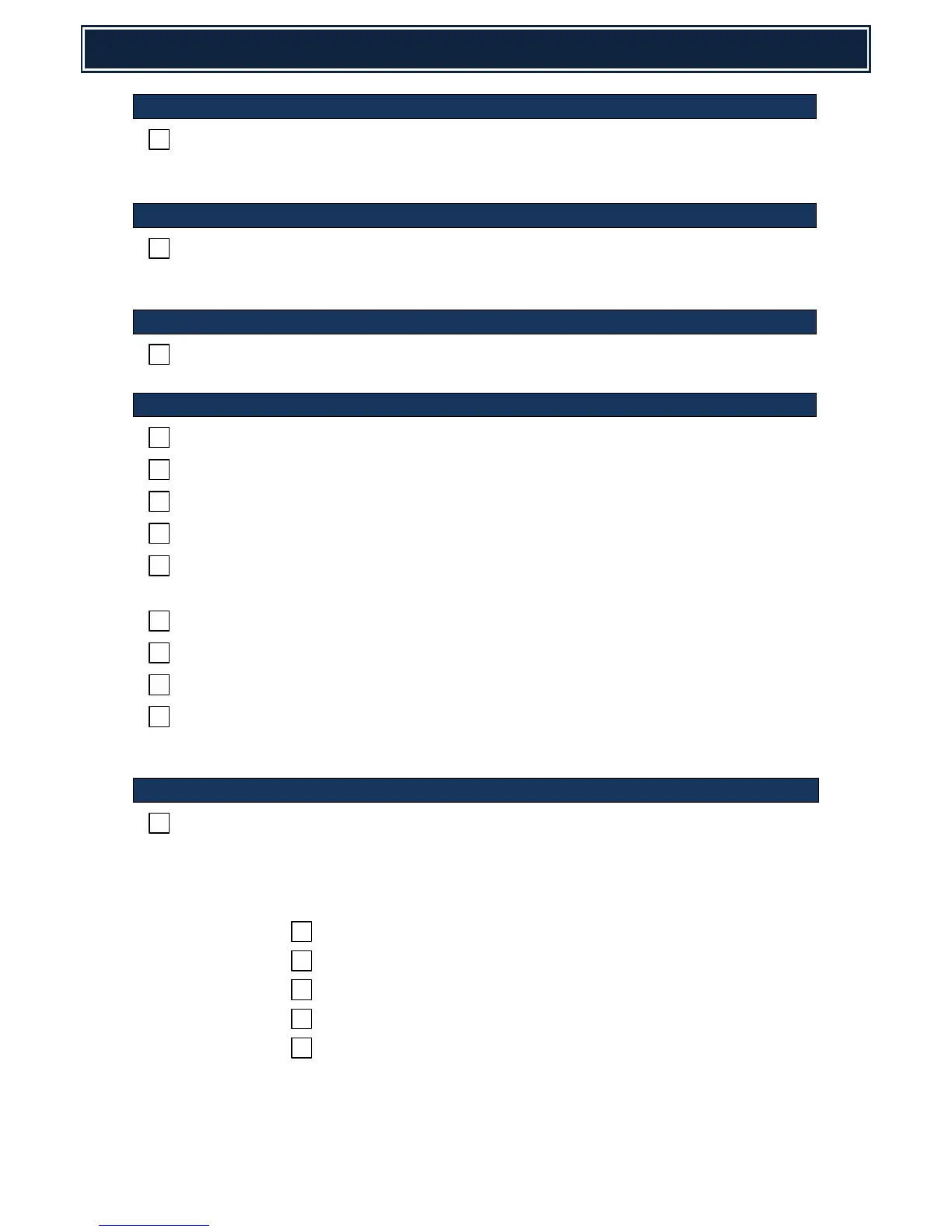DEVELOPER SETUP & TONER INSTALLATION
Sim 25-02 Auto Developer Adjustment.
Toner cartridge must be installed before execution.
PRODUCT OPTION ACTIVATION
Activation of Optional Product(s):-
System Settings – Administrator Mode – Product Key.
Sim 22-05 Check Firmware version(s):- Upgrade to latest version.
Sim 26-01 Job Separator Tray Installation:- Yes/No.
Sim 26-06 Machine Destination.
Sim 26-35 Set Multi Error Counter Set to 1 (Multi Count).
Sim 26-50 Long Size Print Support (up to 1200mm), D: 0 = Disable, 1 = Enable.
Sim 55-03 Process Mixed Size Pages (orientation) when Printing in Duplex:-
SSW 3-6, 0 = Disable, 1 = Enable.
Sim 55-03 Toner Remain Status Display: SSW 22-5, 0 = Disable, 1 = Enable.
System Settings: Adjust Date/Time (Inc. Daylight Saving setting).
Network Settings – Print Port Settings: Disable WSD.
Set cassette size by adjusting the guides in the cassette.
Paper Size & Type Setting:- System Settings – Paper Tray Settings.
PRINT IMAGE POSITION & MAGNIFICATION
Sim 50-28 SETUP/PRINT ADJ (Lead, Offset or All).
SPF ADJ (Side 1, Side 2 or All).
OC ADJ (MFT, CS1 & CS2).
Sim 48-01 Magnification Adjustment (OC & SPF).
Sim 50-01 Lead/Rear Edge, Loss & Void Adjust.
Sim 50-05 Printer Lead Edge & Void Adjust.
Sim 50-10 Image Off Centre Adjustment.
Sim 50-12 OC & SPF Original Off Centre Adjust.