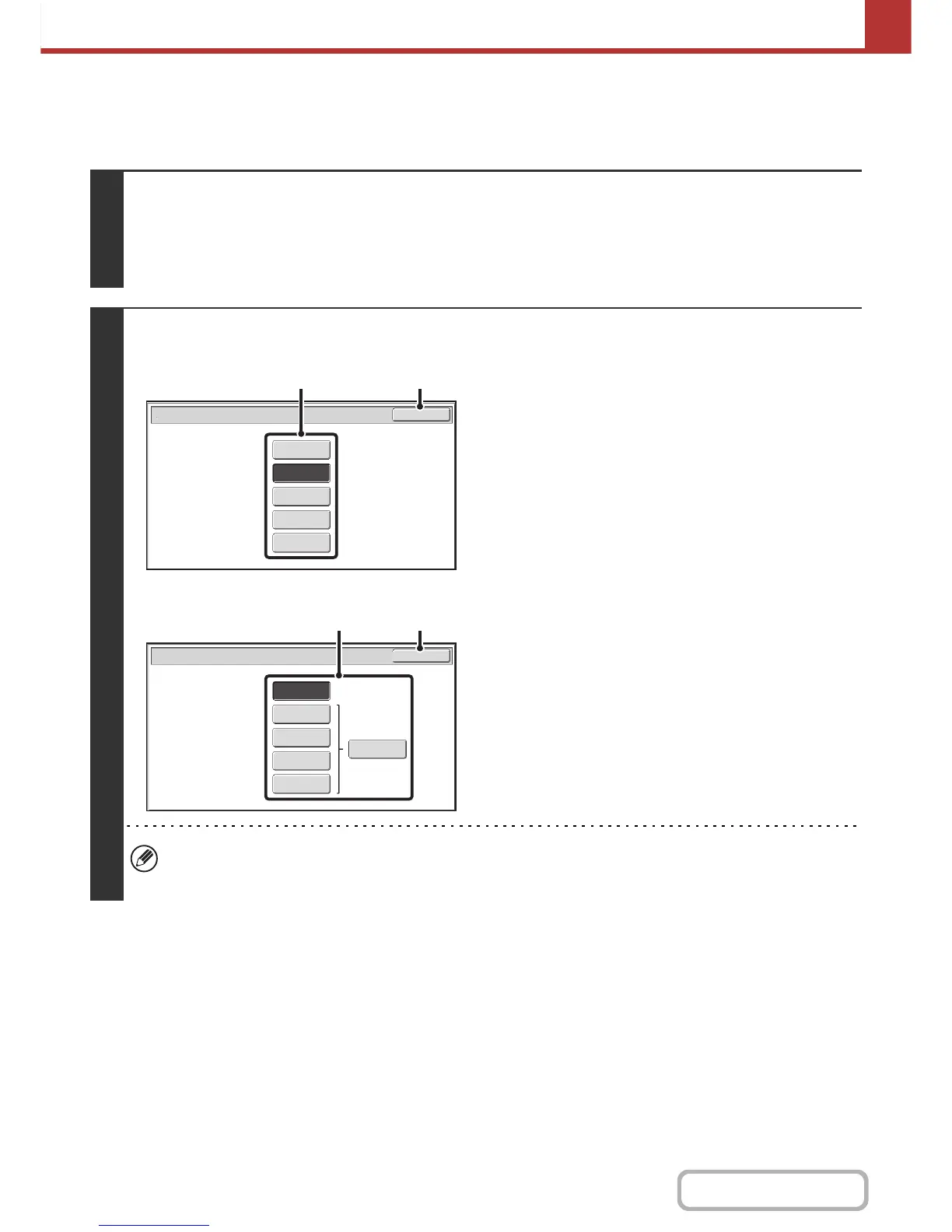CHANGING THE RESOLUTION
The resolution setting can be selected.
1
Select the mode and display the image settings screen.
(1) Touch the tab of the mode that you wish to use.
(2) Touch the [Resolution] key.
☞ IMAGE SETTINGS (page 5-53)
2
Scan mode, USB memory mode, Data entry mode
Internet fax mode
Select the resolution.
(1) Touch the key of the desired resolution.
(2) Touch the [OK] key.
In Internet fax mode, the [Half Tone] key can be touched to select halftone (except when [200X100dpi] is selected).
When the original has many gradations of light and dark such as a photo or color illustration, halftone provides a more
attractive image than regular transmission.
Scan/Resolution
OK
300X300dpi
200X200dpi
100X100dpi
400X400dpi
600X600dpi
(2)(1)
Internet Fax/Resolution
OK
200X400dpi
200X100dpi
200X200dpi
400X400dpi
600X600dpi
Half Tone
(2)(1)