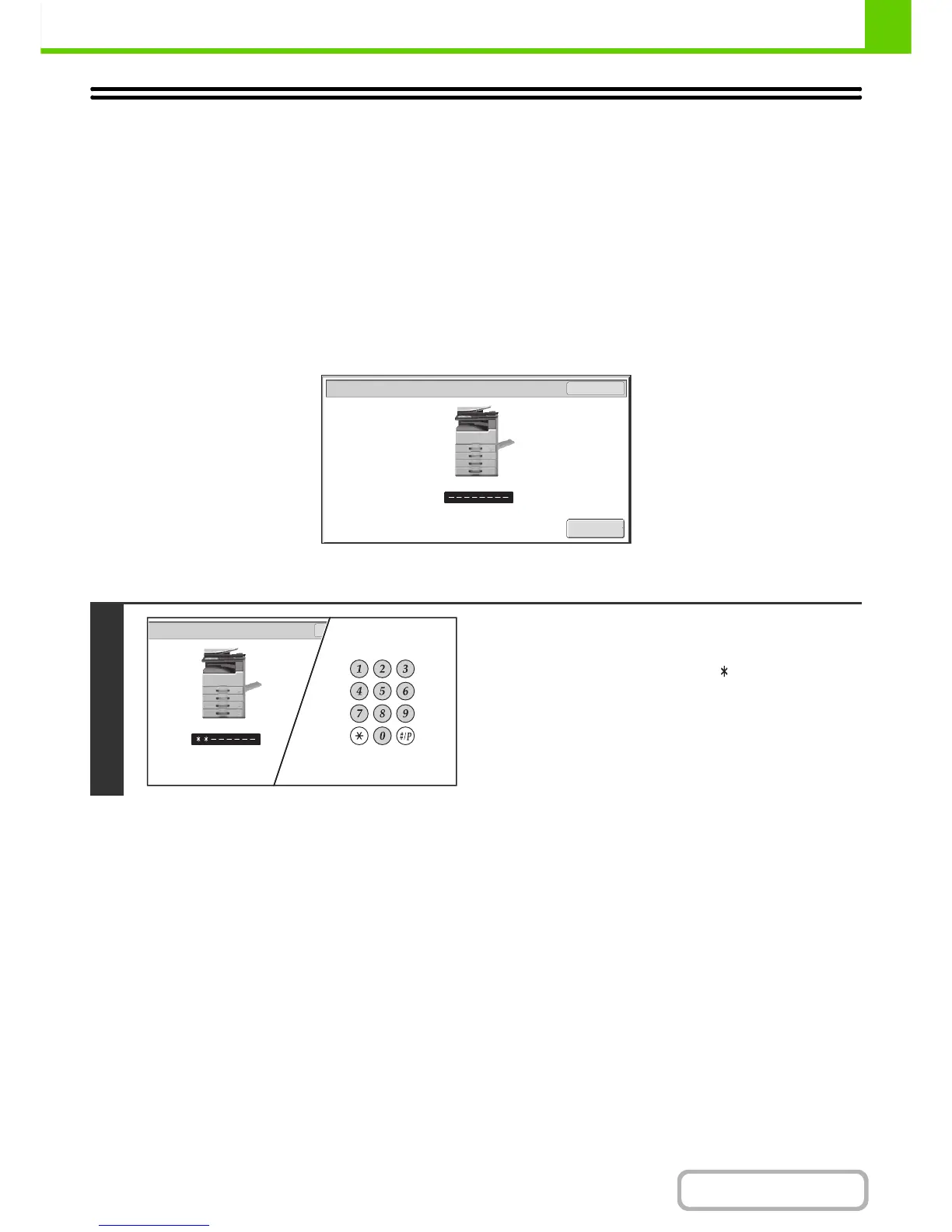USER AUTHENTICATION
User authentication restricts the use of the machine to users that have been registered. The functions that each user is
allowed to use can be specified, allowing the machine to be customized to meet the needs of your workplace.
When the administrator of the machine has enabled user authentication, each user must log in to use the machine.
There are different types of user authentication, and each type has a different login method.
For more information, see the explanations of the login methods.
☞ AUTHENTICATION BY USER NUMBER (see below)
☞ AUTHENTICATION BY LOGIN NAME / PASSWORD (page 1-18)
AUTHENTICATION BY USER NUMBER
The following procedure is used to log in using a user number received from the administrator of the machine.
When controlled by user number
1
Enter your user number (5 to 8 digits)
with the numeric keys.
Each entered digit will be displayed as " ".