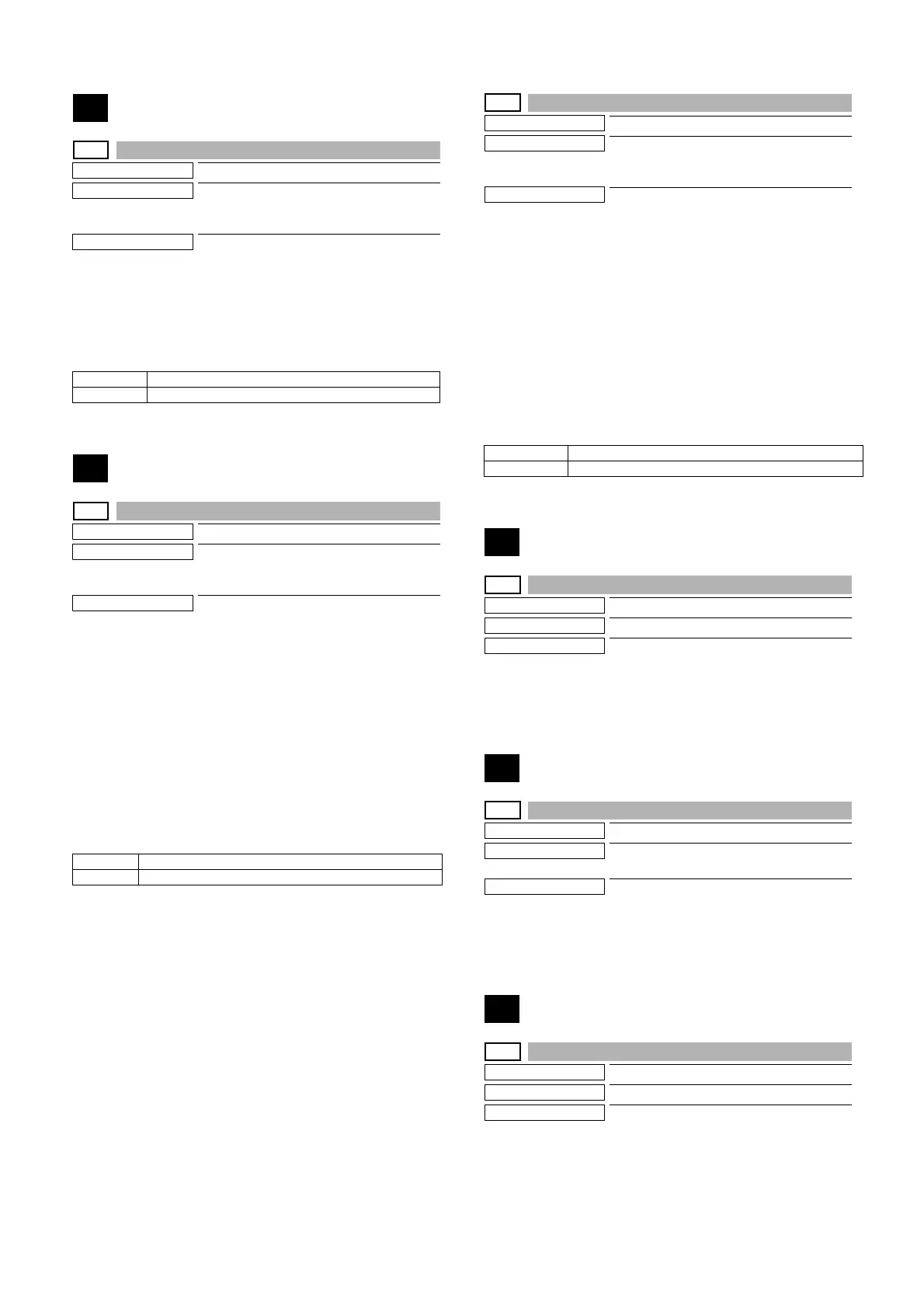MX-M316N SIMULATION 6 – 15
9
9-3
Purpose
Operation test/check
Function (Purpose)
Used to check the operations of the load in
the paper reverse section (duplex section)
and its control circuit.
Section
Duplex
Operation/Procedure
1) Select the item to be operation checked with the touch panel
key.
2) Press [EXECUTE] key.
The selected load performs the operation.
When [EXECUTE] key is pressed, the operation is terminated.
10
10-1
Purpose
Operation test/check
Function (Purpose)
Used to check the operations of the toner
supply mechanism (toner motor) and the
related circuit.
Section
Process (Developing)
Operation/Procedure
1) Select a target of the operation check with the touch panel key.
2) Press [EXECUTE] key.
The selected load operation is performed for 15 sec.
When [EXECUTE] key is pressed, the operation is terminated.
CAUTION: This simulation must be executed without installing the
toner cartridges.
If this simulation is executed with the toner cartridges
installed, toner will be forcibly supplied to the develop-
ing unit, resulting in overtoner.
If this simulation is erroneously executed with the toner
cartridges installed, overtoner state may be deleted by
making a few black background copy in the copy mode.
10-3
Purpose
Operation test/check
Function (Purpose)
Used to check the operations of the toner
supply mechanism (toner motor) and the
related circuit.
Section
Process (Developing)
Operation/Procedure
1) Select a target of the operation check with the touch panel key.
2) Press [EXECUTE] key.
The selected load operation is performed for 15 sec.
When [EXECUTE] key is pressed, the operation is terminated.
CAUTION: This simulation must be executed without installing the
toner cartridges.
If this simulation is executed with the toner cartridges
installed, toner will be forcibly supplied to the develop-
ing unit, resulting in overtoner.
If this simulation is erroneously executed with the toner
cartridges installed, overtoner state may be deleted by
making a few black background copy in the copy mode.
13
13--
Purpose
Cancel (Trouble etc.)
Function (Purpose)
Used to cancel the self-diag "U1" trouble.
Section
Operation/Procedure
1) Press [EXECUTE] key.
2) Press [YES] key to execute cancellation of the trouble.
14
14--
Purpose
Cancel (Trouble etc.)
Function (Purpose)
Used to cancel the self-diag H3, H4, H5
troubles.
Section
Operation/Procedure
1) Press [EXECUTE] key.
2) Press [YES] key to execute cancellation of the trouble.
16
16--
Purpose
Clear/Cancel (Trouble etc.)
Function (Purpose)
Used to cancel the self-diag "U2" trouble.
Section
MFP PWB / PCU PWB / SCU PWB
Operation/Procedure
1) Press [EXECUTE] key.
2) Press [YES] key to execute cancellation of the trouble.
Display Content
ADUM ADU motor
Display Content
TNM Toner motor
Display Content
TM_COUNT Toner motor rotation sensor