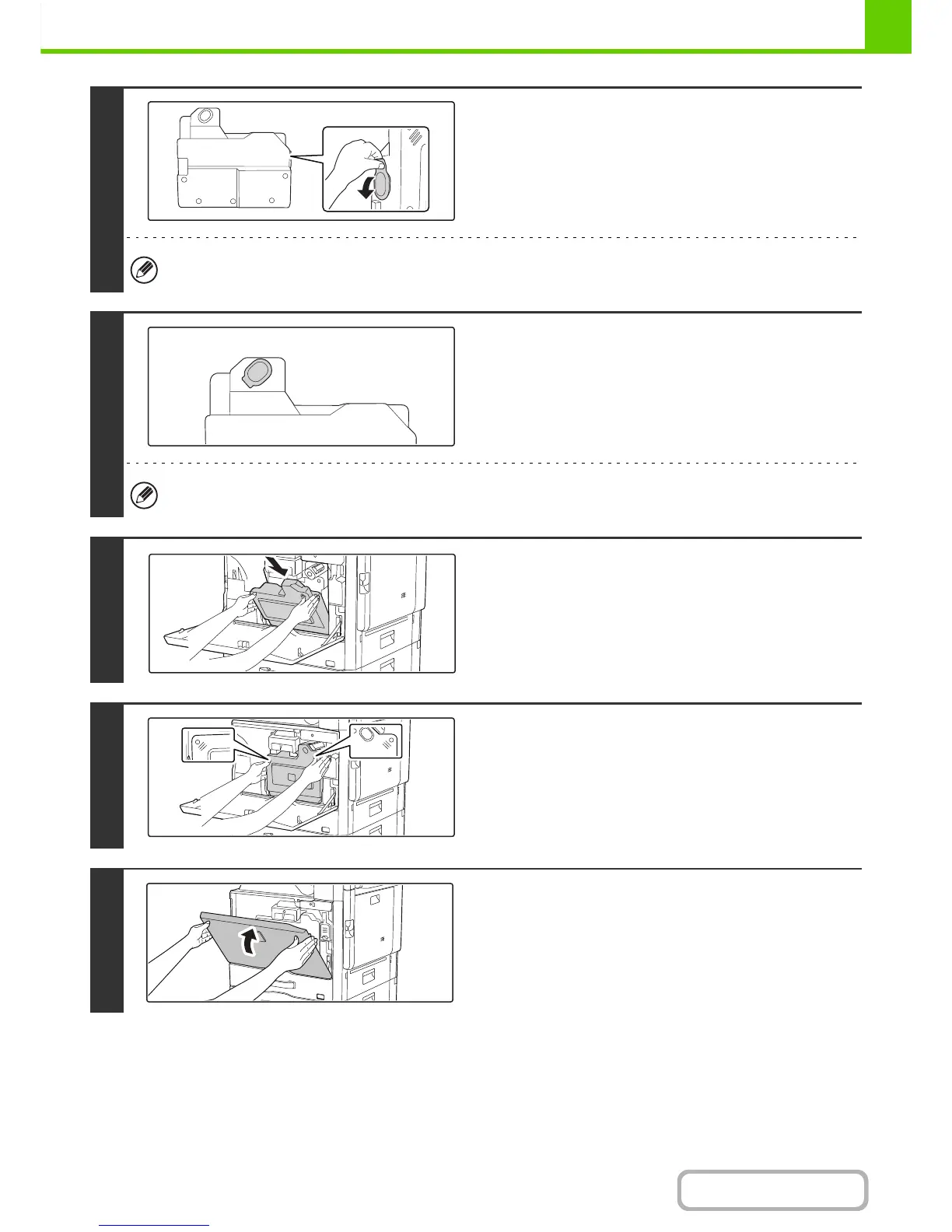5
Remote the cover that is attached to the
side of the toner collection box.
Remove carefully, taking care that toner does not spill.
6
Attach the cover that was removed in
step 5 to the toner collection opening.
When attaching the cover, take care that your clothes are not soiled by toner.
7
Install a new toner collection container.
Insert the container from above at a slant. (In the direction
opposite to the direction you removed it in.)
8
Push the toner collection container into
the machine.
Push the container in until it clicks into place.
9
Close the front cover.