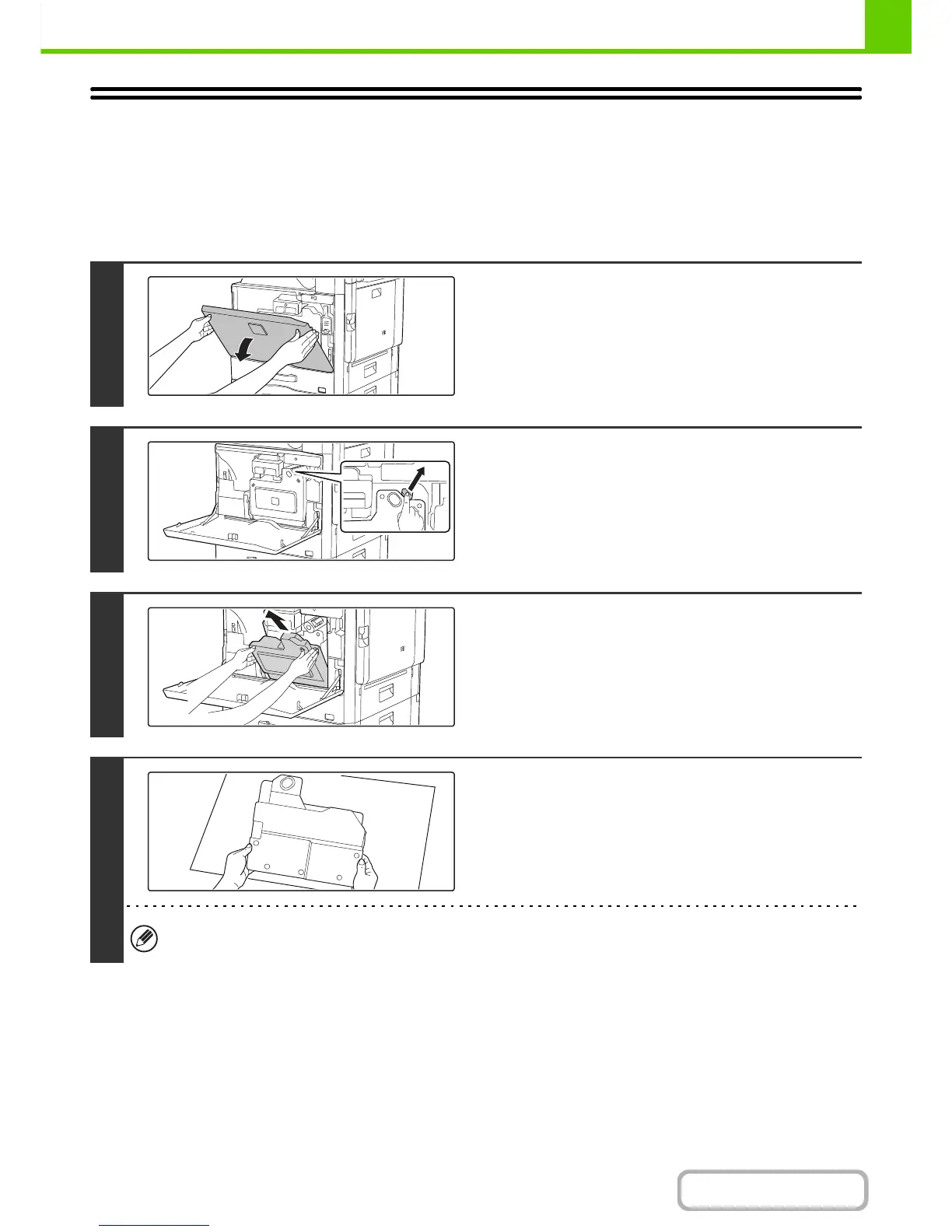REPLACING THE TONER COLLECTION
CONTAINER
The toner collection container collects excess toner that is produced during printing. When the toner collection container
becomes full, "Replace used toner container." will appear.
1
Open the front cover.
2
Release the used toner collection
container.
Press up the toner collection container release lever.
The toner collection container will fall forward as shown below.
Wait until the container comes to a stop.
3
Remove the toner collection container.
Hold the toner collection container by both hands and lift it up
slowly.
4
Place the toner collection container on a
flat surface.
Place a sheet of paper such as newspaper on the surface
before placing the toner collection container.
Do not discard the removed toner collection container. Store it in a plastic bag. The person in charge shall collect it for
maintenance.