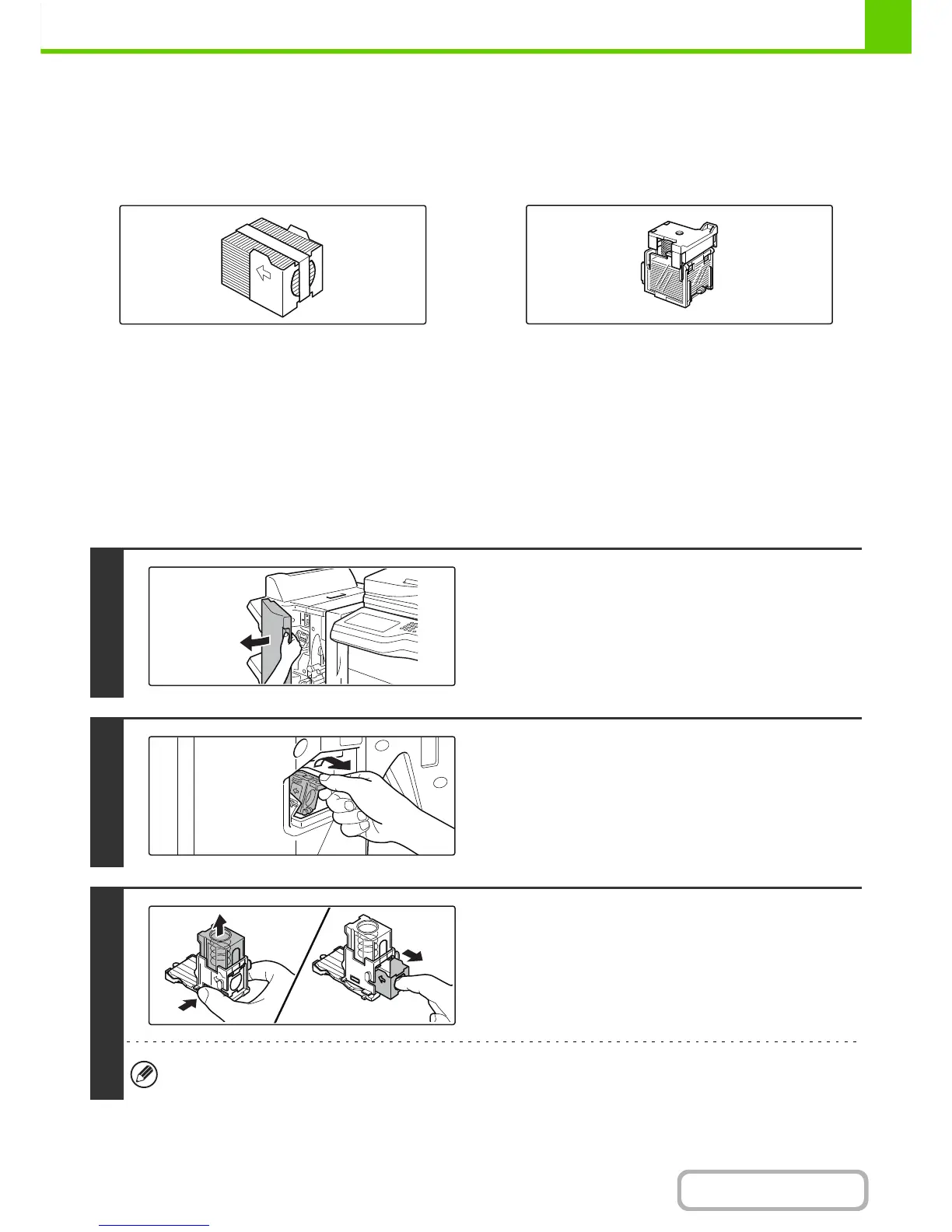SUPPLIES
The saddle stitch finisher (large stacker) requires the following staple cartridge:
Finisher unit
Staple cartridge (approx. 5000 staples per cartridge x
three cartridges) AR-SC2
Saddle stitch unit
Staple cartridge (approx. 2000 staples per cartridge x 3
cartridges) AR-SC3
SADDLE STITCH FINISHER (LARGE STACKER)
MAINTENANCE
When the staple cartridge runs out of staples, a message will appear in the operation panel. Follow the procedure below
to replace the staple cartridge.
Replacing the staple cartridge (finisher unit)
1
Open the front cover.
2
Squeeze the green parts of the staple
case and pull the case up and then out.
3
Remove the empty staple cartridge
Press the lock button to release the staple case cover and then
remove the staple cartridge.
When staples remain, the staple cartridge cannot be removed.
