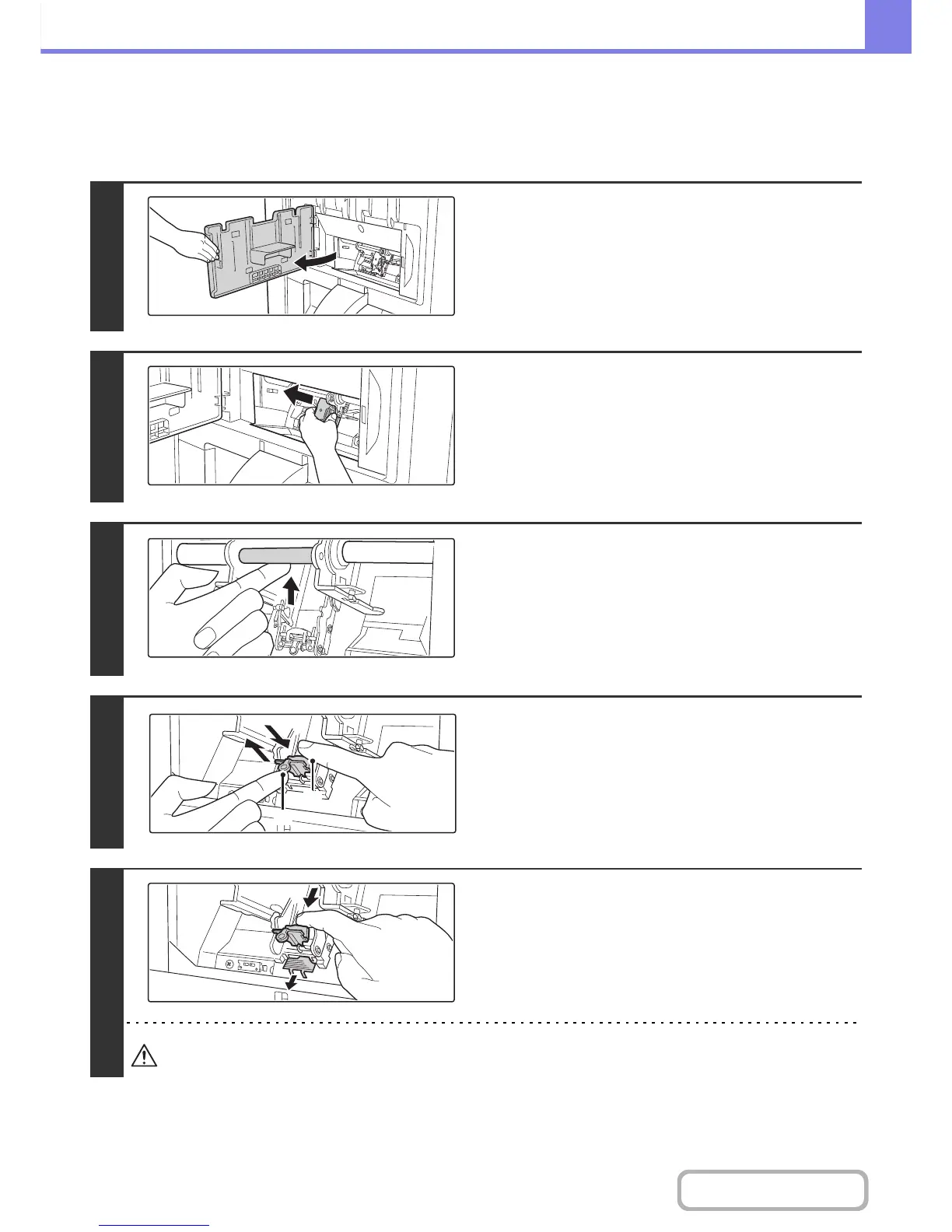Saddle stitch unit
Before starting this procedure, remove all output from the output tray of the saddle stitch finisher. Do not replace
removed output in the output tray.
1
Open the side cover.
2
Remove the staple cartridge from the
staple unit.
3
Lock the staple unit.
Push the staple unit up until you hear a click.
4
Press (A) down and pull up knob (B).
5
Remove the jammed staples.
Take care that a bent staple does not hurt you.