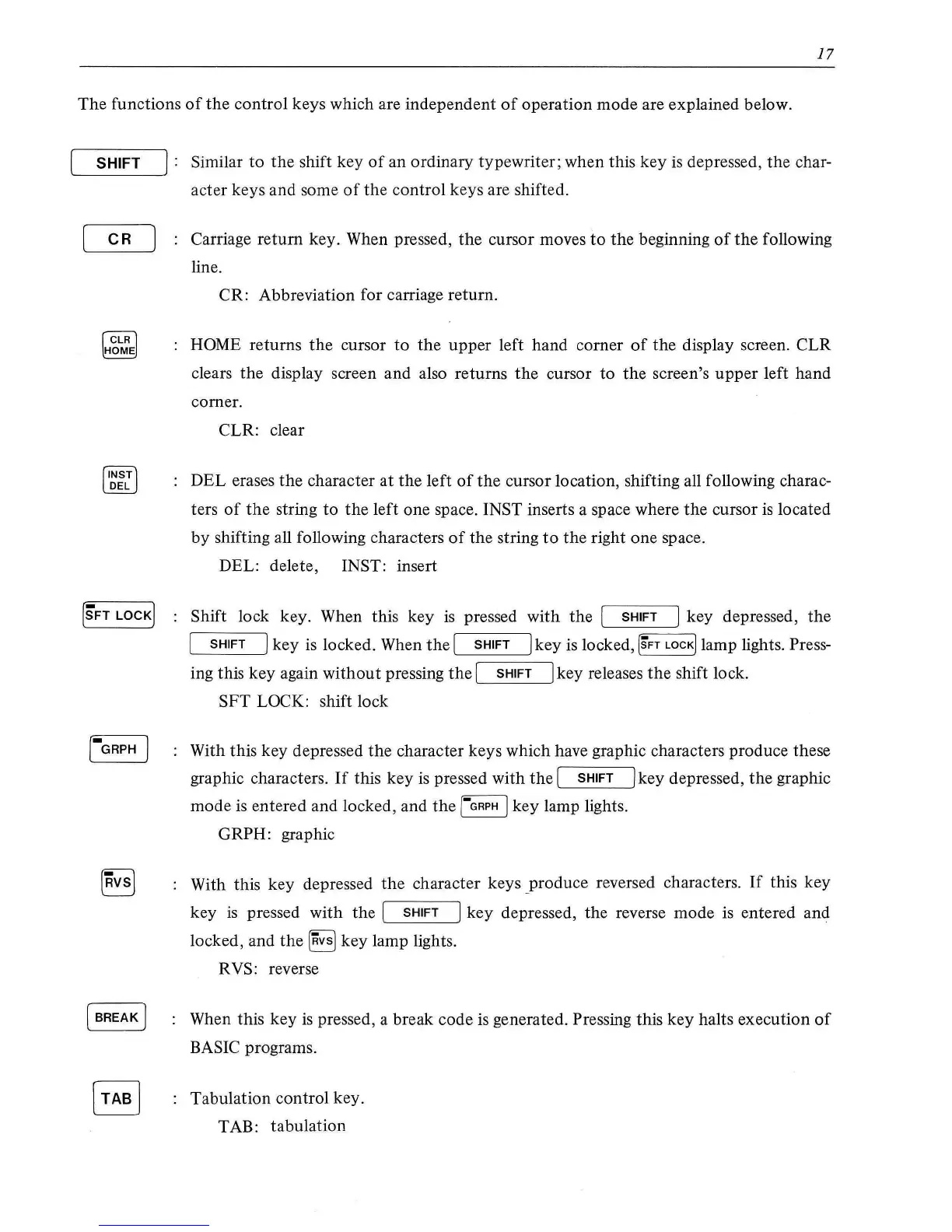17
The
functions
of
the
control keys which are independent
of
operation
mode
are explained below.
SHIFT J : Similar
to
the
shift key
of
an ordinary typewriter; when this key
is
depressed, the char-
acter keys and some
of
the
control keys are shifted.
C R Carriage return key. When pressed,
the
cursor moves
to
the
beginning
of
the
following
line.
CR: Abbreviation for carriage return.
~
HOME returns
the
cursor to
the
upper left hand
comer
of
the display screen.
CLR
clears the display screen and also returns
the
cursor
to
the
screen's
upper
left hand
comer.
CLR: clear
~
DEL erases
the
character
at
the left
of
the
cursor location, shifting all following charac-
ters
of
the
string to
the
left one space. INST inserts a space where
the
cursor
is
located
by
shifting all following characters
of
the string
to
the right one space.
DEL: delete, INST: insert
Shift lock key. When this key
is
pressed with the I SHIFT I key depressed,
the
SHIFT I key
is
locked. When
the
I SHIFT I key
is
locked,
lsFT
LocK I lamp lights. Press-
ing this key again
without
pressing
the
[ SHIFT I key releases
the
shift lock.
SFT
LOCK: shift lock
With this key depressed
the
character keys which have graphic characters produce these
graphic characters.
If
this key
is
pressed with
the
I SHIFT I key depressed,
the
graphic
mode is entered and locked, and
the
1-GRPH I key lamp lights.
GRPH: graphic
('Rvs)
With this key depressed
the
character keys _produce reversed characters.
If
this key
key
is
pressed with the I SHIFT I key depressed, the reverse mode
is
entered and
locked, and
the
(
iivs]
key lamp lights.
(BREAK
l
R
VS:
reverse
When this key
is
pressed, a break code is generated. Pressing this key halts execution
of
BASIC programs.
Tabulation control key.
TAB: tabulation