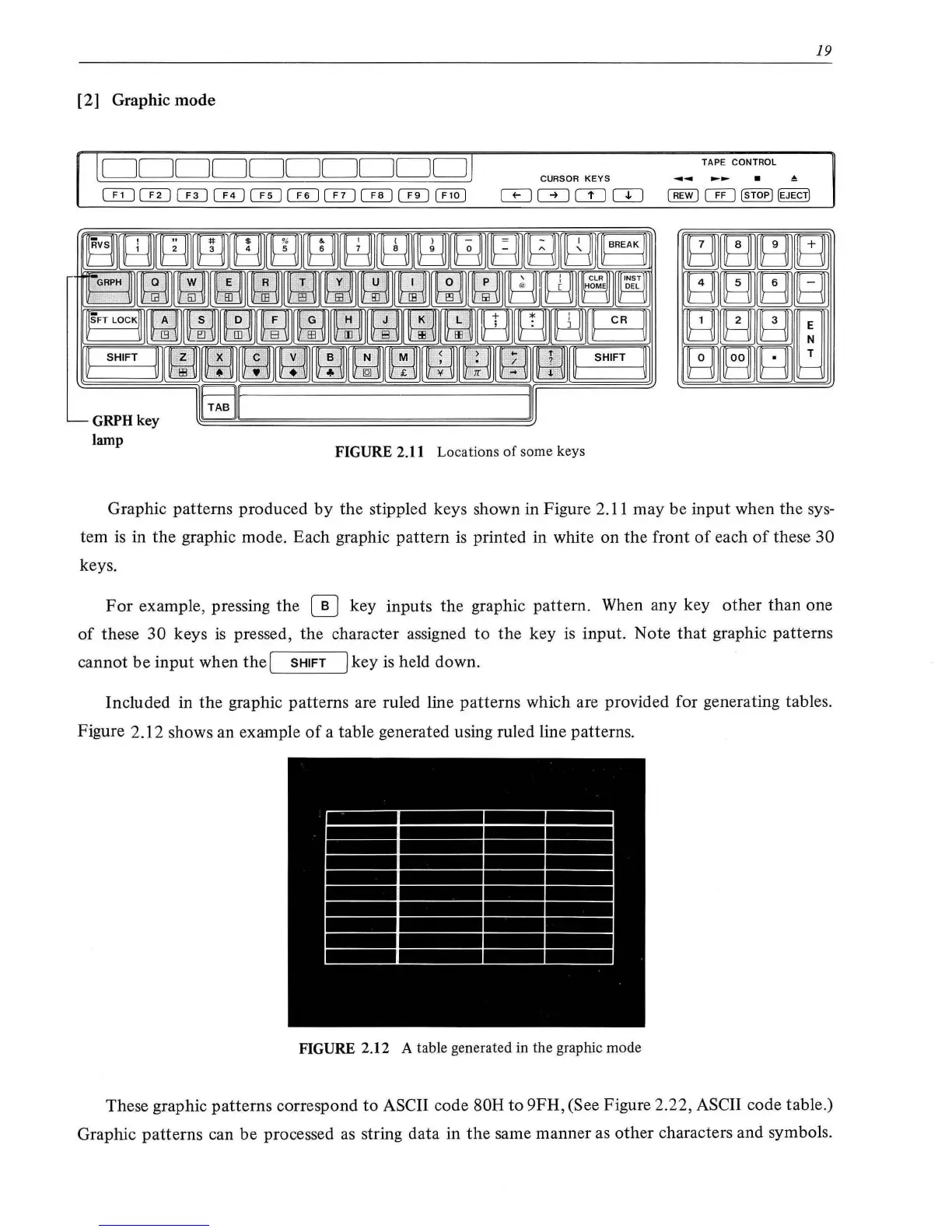[2] Graphic
mode
lDDDDDDDDDDj
QTI@][ill[£D[ill[W@JCTIJ@]~
GRPHkey
lamp
FIGURE 2.11 Locations of some keys
19
TAPE CONTROL
Graphic patterns produced
by
the
stippled keys shown in Figure 2.11
may
be
input
when
the
sys-
tem
is
in the graphic mode. Each graphic
pattern
is
printed in white on
the
front
of
each
of
these
30
keys.
For
example, pressing
the
0 key inputs the graphic pattern. When any key
other
than
one
of
these
30
keys
is
pressed,
the
character assigned
to
the
key
is
input. Note
that
graphic patterns
cannot
be
input
when
the
( SHIFT ) key is held down.
Included in
the
graphic patterns are ruled line
patterns
which are provided for generating tables.
Figure 2.12 shows an example
of
a table generated using ruled line patterns.
FIGURE 2.12 A table generated in the graphic mode
These graphic
patterns
correspond
to
ASCII code 80H
to
9FH, (See Figure 2.22, ASCII code table.)
Graphic
patterns
can
be
processed
as
string data in
the
same manner as
other
characters and symbols.