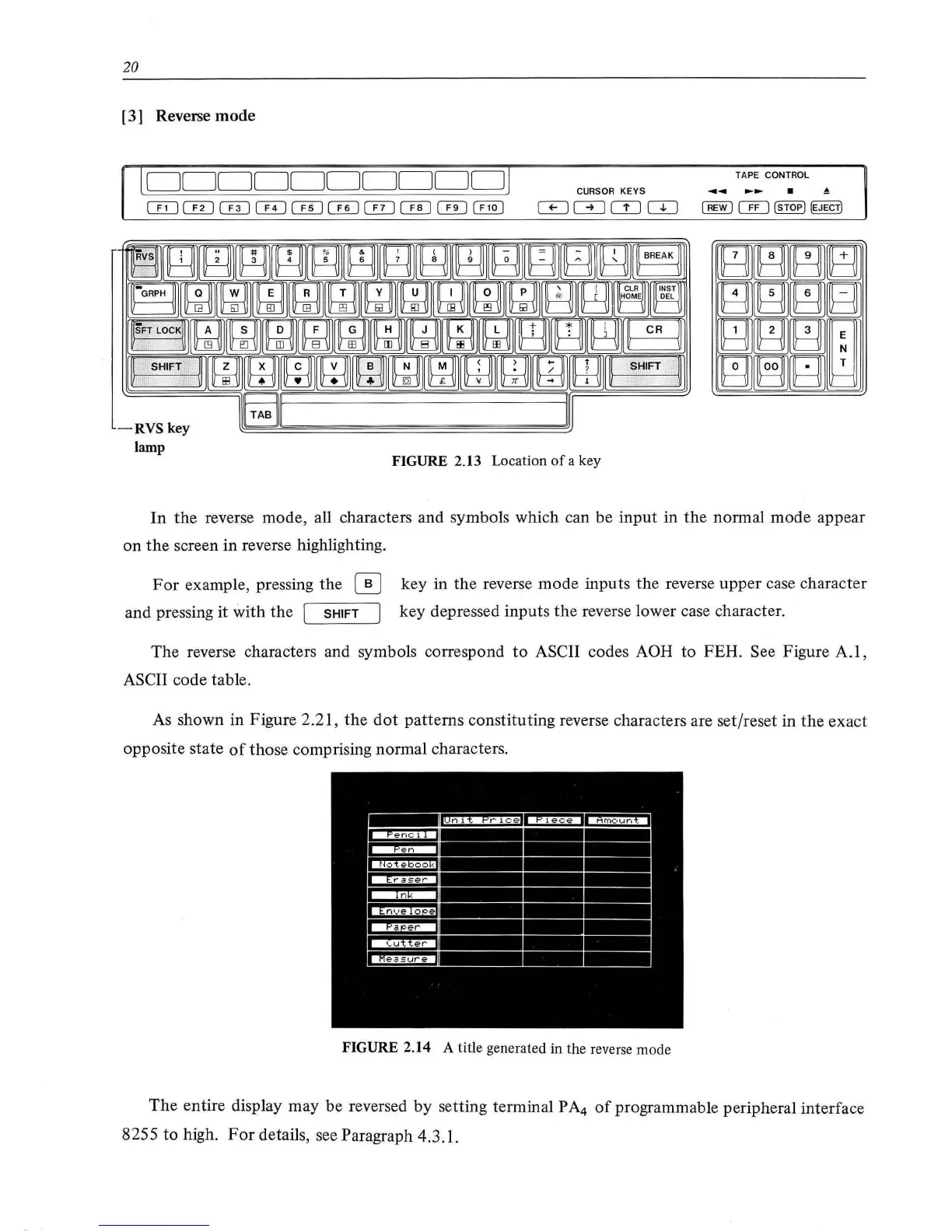20
[ 3] Reverse mode
lDDDDDDDDDD
I
ITDC£DlillCITJ0JQTI@JCill@J~
CURSOR
KEYS
CD
CD
(IJ
o::J
-RVS
key
lamp
FIGURE 2.13 Location
of
a key
TAPE CONTROL
In
the
reverse mode, all characters and symbols which can be
input
in the normal mode appear
on
the
screen in reverse highlighting.
For
example, pressing
the
0 key in
the
reverse
mode
inputs
the
reverse
upper
case character
and pressing it
with
the
I SHIFT key depressed inputs
the
reverse lower case character.
The reverse characters and symbols correspond
to
ASCII codes AOH to FEH. See Figure
A.l,
ASCII code table.
As
shown in Figure 2.21,
the
dot
patterns constituting reverse characters are set/reset in
the
exact
opposite state
of
those comprising normal characters.
FIGURE 2.14 A title generated in the reverse mode
The
entire display may be reversed
by
setting terminal PA
4
of
programmable peripheral interface
8255 to high.
For
details, see Paragraph 4.3.1.