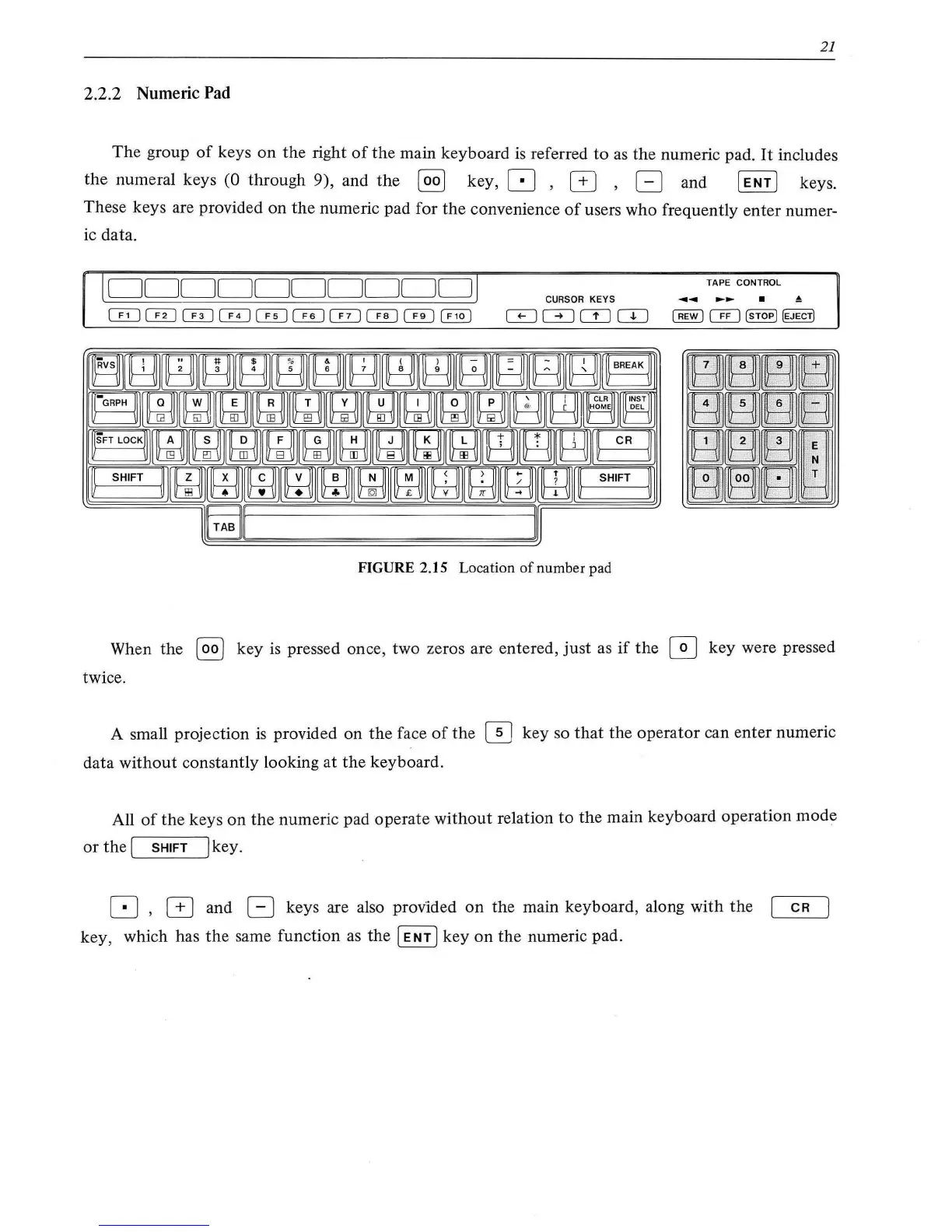21
2.2.2 Numeric Pad
The
group
of
keys
on
the
right
of
the
main keyboard is referred
to
as
the numeric pad.
It
includes
the
numeral keys (0 through 9), and
the
[ oo] key, 8 ,
GJ
G and I ENT] keys.
These keys are provided on the numeric pad for
the
convenience
of
users who frequently
enter
numer-
ic data.
lDDD
D
DDDDD
D j
ITDlliJCflJC!:DCWCEJ~CilllEJ§J
CURSOR
KEYS
FIGURE 2.15 Location
of
number pad
TAPE CONTROL
When the I oo] key is pressed once, two zeros are entered,
just
as
if
the
0 key were pressed
twice.
A small projection
is
provided
on
the
face
of
the
0 key so
that
the operator can enter numeric
data
without
constantly looking at
the
keyboard.
All
of
the
keys
on
the
numeric pad operate
without
relation
to
the
main keyboard operation mode
or
the
I SHIFT ] key.
8 , G and G keys are also provided
on
the main keyboard, along with
the
CR
key, which has
the
same function
as
the I ENT] key
on
the numeric pad.