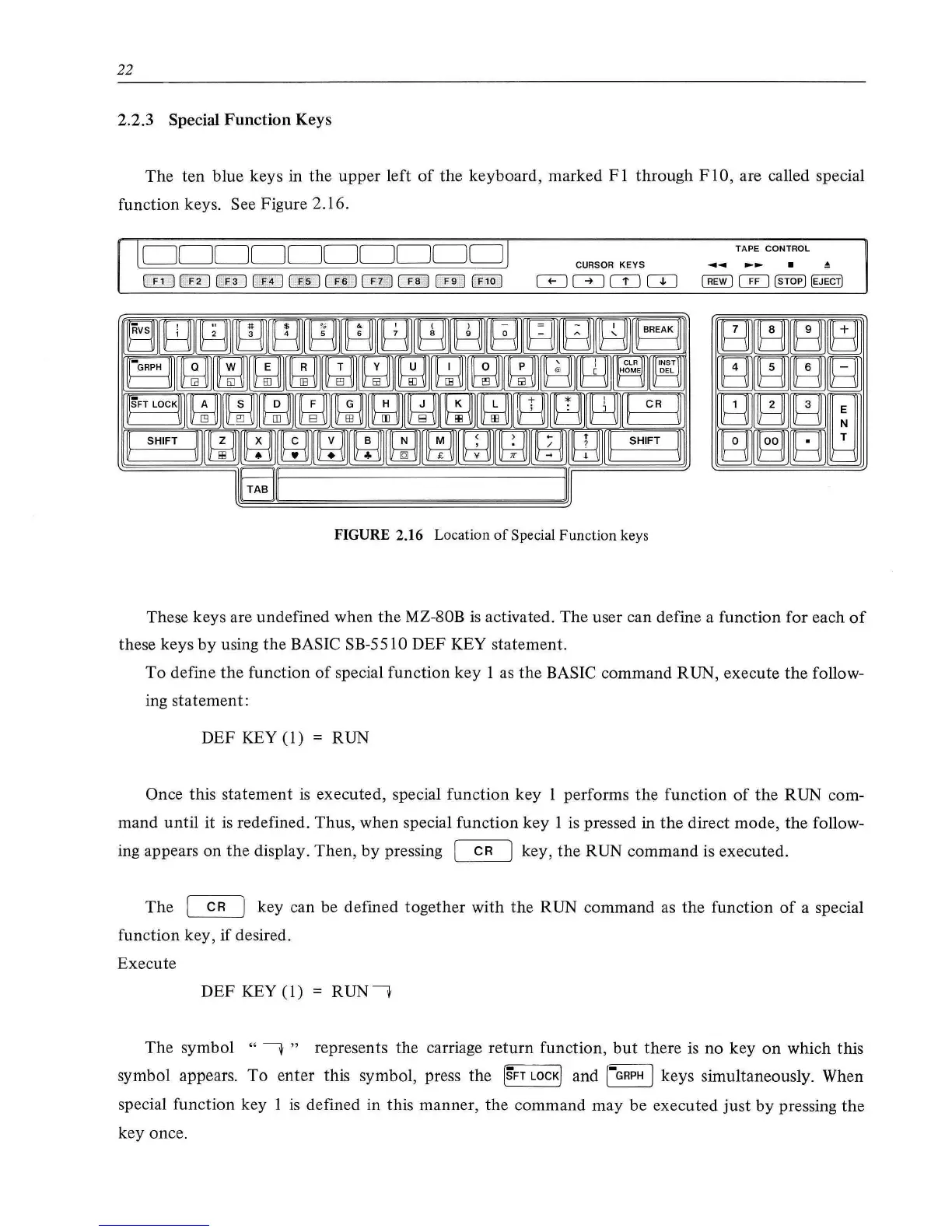22
2.2.3 Special Function Keys
The
ten blue keys in
the
upper
left
of
the keyboard, marked
Fl
through
FlO,
are called special
function keys. See Figure 2.16.
[DDDDDDDDDDj
TAPE CONTROL
FIGURE 2.16 Location
of
Special Function keys
These keys are undefined when the MZ-80B
is
activated. The user can define a function for each
of
these keys
by
using
the
BASIC
SB-5
510 DEF KEY statement.
To
define
the
function
of
special function key I as the BASIC command RUN, execute
the
follow-
ing statement:
DEF KEY
(1)
= RUN
Once this statement
is
executed, special function key 1 performs
the
function
of
the RUN com-
mand until it
is
redefined. Thus, when special function key I is pressed in
the
direct mode, the follow-
ing appears on
the
display. Then,
by
pressing
CR
] key,
the
RUN command is executed.
The
[ c R ] key can be defined together with the RUN command
as
the function
of
a special
function key,
if
desired.
Execute
DEF
KEY
(1)
=
RUN~
The symbol " r " represents the carriage
return
function,
but
there
is
no key
on
which this
symbol appears. To enter this symbol, press the
[sn
LOCK) and r-GRPH ) keys simultaneously. When
special function key 1
is
defined in this manner, the command may be executed
just
by pressing
the
key once.