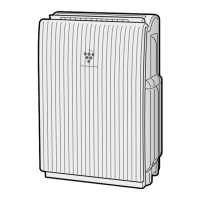ENGLISH
FRANÇAIS
ESPAÑOL
E-11
UNIT (Electrode section)
Every 6 months or more often if necessary.
1
2
3
4
5
Remove the rubber cover and unscrew the center screw of the Ion Generator
Cover. Push both corners of Ion Generator Cover and open it.
(IG-A40U only) (See page E-13)
Lift the lever to unlock it. Pull the lever forward and take out the Plasmacluster
Ion Generating Unit without removing the connector.
(See page E-14
,
)
Remove the dust from the electrode section of the unit with a cotton swab.
When the clean the electrode section of the unit ends, replace the unit in a
reverse procedure.
Close the cluster door and tighten the screw of the central part. Install the
screw cover and insert the attaching plug in the outlet.
Confi rm whether to drive correctly.
fl ashing (red)
fl ashing (blue)
fl ashing (blue)
<For Stubborn Dirt>
Please damp the tip of a cotton swab with little water.
Number of the unit
IG-A20U: 2
IG-A40U: 4
• Use caution when cleaning electrodes as their
positions are fi xed.
• Cleaning the unit without removing connector.
• Clean with all electrode sections of the unit.
• UNIT REPLACEMENT Light (red) and
HIGH/MED./LOW Lights (blue) are
fl ashing.
The amount of generation of the ion is
insuffi cient. Clean the electrode section of
the unit again.
• HIGH/MED./LOW Lights (blue) are
fl ashing.
The connector of the unit is a bad
connection. Insert the connector surely
again.
• Do not drive unless the cluster door completely closes. Push the both ends of the cluster
door and close surely.
(IG-A40U only)
Board
Connector
Unit
1 unit x 8 places of
electrode sections
IG-A20UA40U.eng.indd13IG-A20UA40U.eng.indd13 2010/09/2916:02:142010/09/2916:02:14
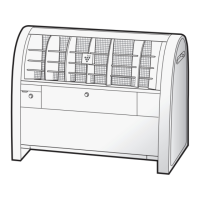
