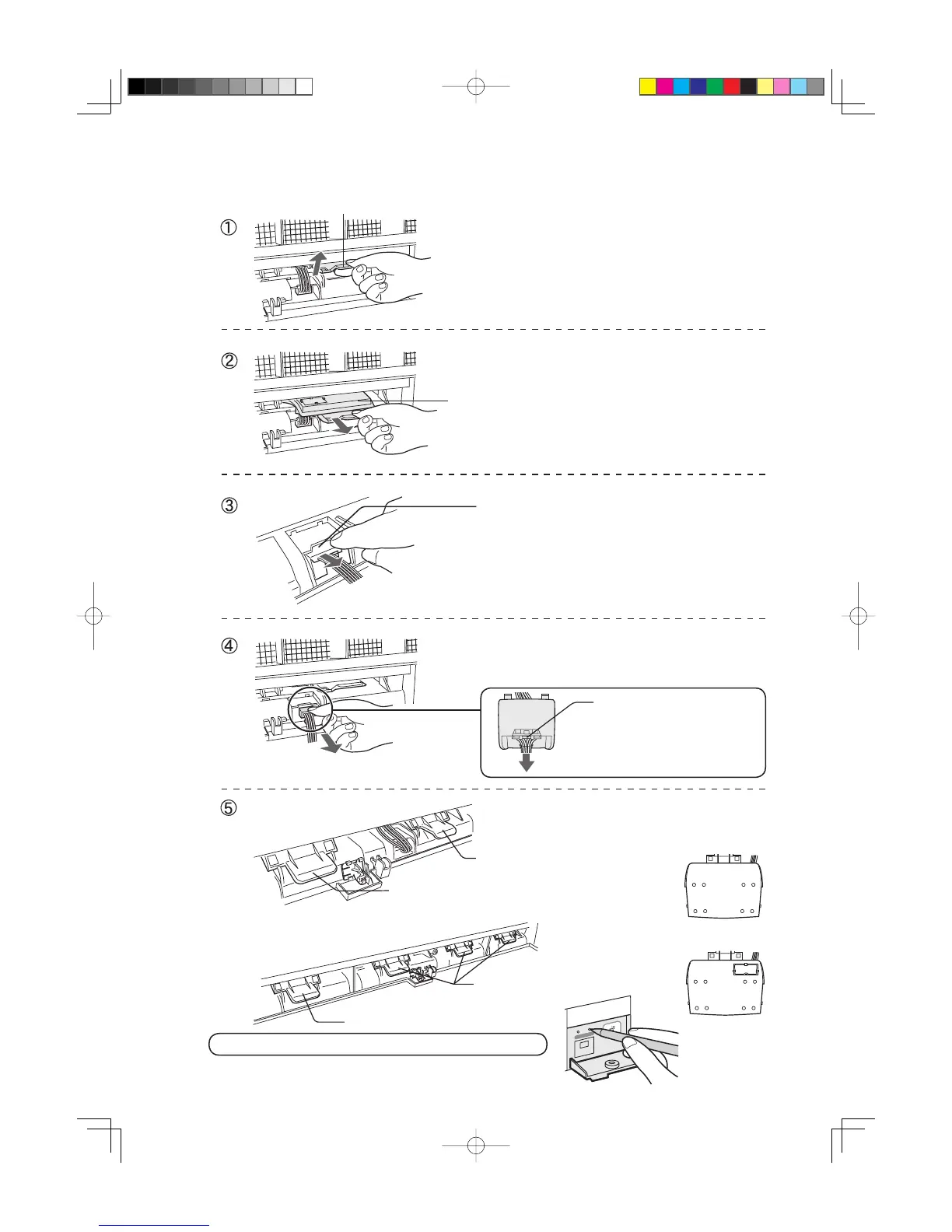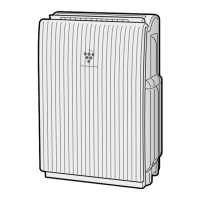E-14
HOW TO REPLACE THE PLASMACLUSTER ION GENERATING UNIT
3
Lift the lever to unlock it.
Unit
Pull the lever forward and take out
the Plasmacluster Ion Generating
Unit.
Remove the connector cover.
(4 pcs)
Disconnect the connector of
Plasmacluster Ion Generating Unit.
Push and unlock the
connector, take out the
connector in the direction
of the arrow.
.
Pull up the lever
Be sure to replace the Plasmacluster Ion
Generator units in the proper locations (with or
without senser) as indicated in the diagrams.
IG-A20U
without sensor (1pc)
with sensor (1pc)
Plasmacluster Ion Generating Unit without sensor.
IG-A20U : 1PC
IG-A40U : 3PCS
IG-A40U
without sensor (3pcs)
with sensor (1pc)
Plasmacluster Ion Generating Unit with sensor.
IG-A20U : 1PC
IG-A40U : 1PC
Reset button for Plasmacluster Ion Generating Unit
After replacing the Plasmacluster Ion Generating Unit, insert the plug and
press the UNIT RESET Button for 3 seconds.
IG-A20UA40U.eng.indd16IG-A20UA40U.eng.indd16 2010/09/2915:31:202010/09/2915:31:20
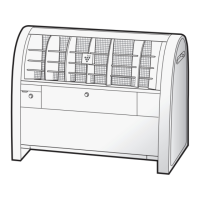