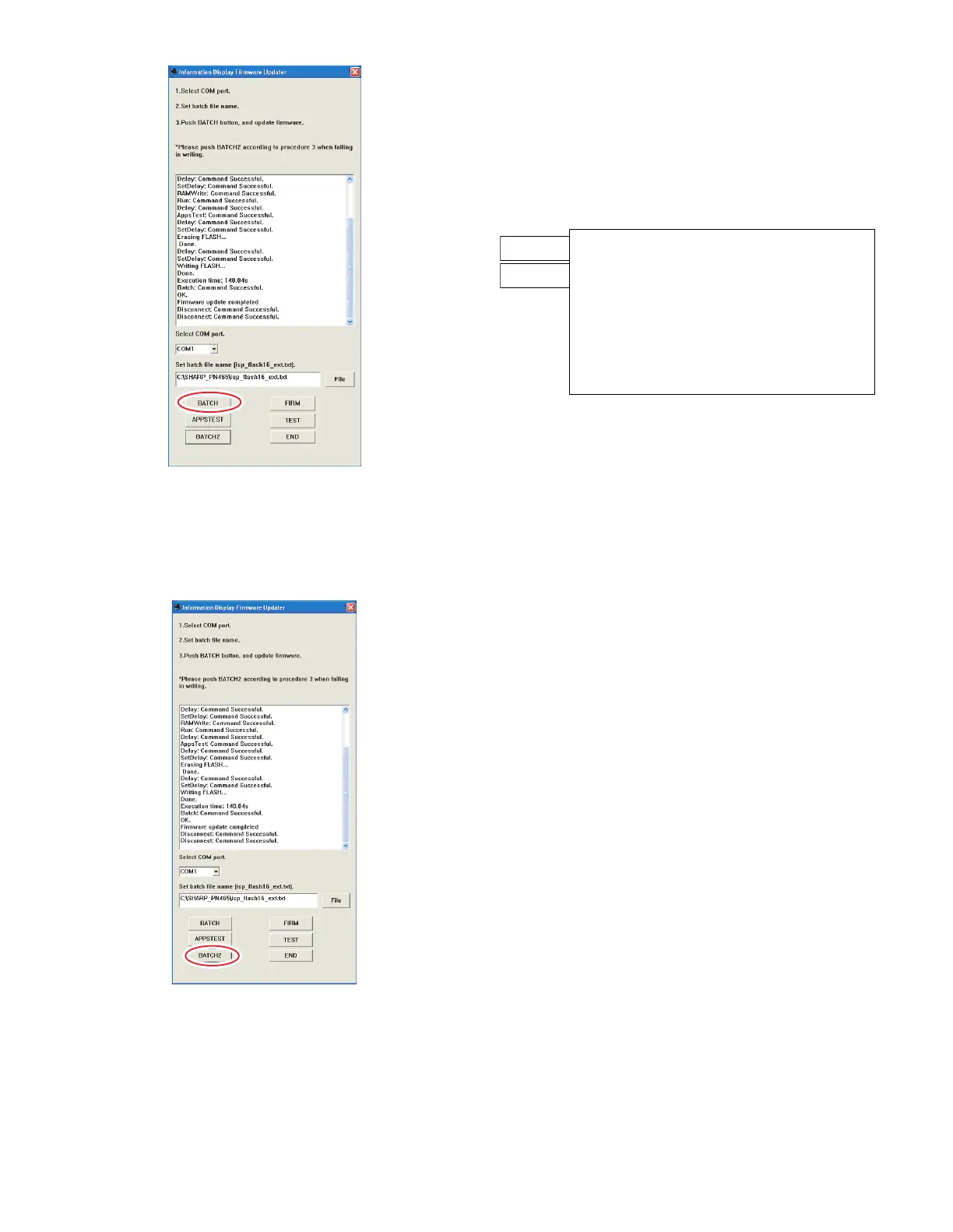PN-465U CONNECTION, ADJUSTMENT, OPERATION, AND FUNCTION
2 – 27
• Firmware update
Press [BATCH] button, and the firmware writing is started.
For about 3 minutes and writing is completed. When “Firmware version
up completed” is displayed, the firmware update is completed.
The new version firmware can be operated by turning OFF and ON the
main power.
• When updating is failed
First, turn OFF the main power and then turn it ON again. Then, press
[BATCH2] button to start writing the firmware.
In about 3 minutes, updating is completed and “Firmware update com-
pleted” is displayed. It is the end of firmware updating.
After completion of firmware updating, turn OFF and ON the main
power, and the new version firmware is operated.
4-4. VERSION CHECK PROCEDURES
With an image displayed on the screen, use the remote controller to dis-
play the SERVICE MENU1 screen. Check the firmware version.
To display the SERVICE MENU1 screen, press and hold [1] [ 4 ] [3]
and [ 2 ] button of the remote controller for 5sec or more in this
sequence.
After checking the version, press [MENU] button of the remote control-
ler to close the SERVICE MENU1 screen.
[SERVICE MENU1 display example]
SERVICE1
SERVICE2
SERVICE MENU1 1/1
MODEL
㧦
PN-465
S/N
㧦
12345678
FIRM VERSION
㧦
Ver 1.01
CHECK SUM
㧦
OK 6fe1d8ac
USAGE TIME
㧦
100H
END[MENU]
