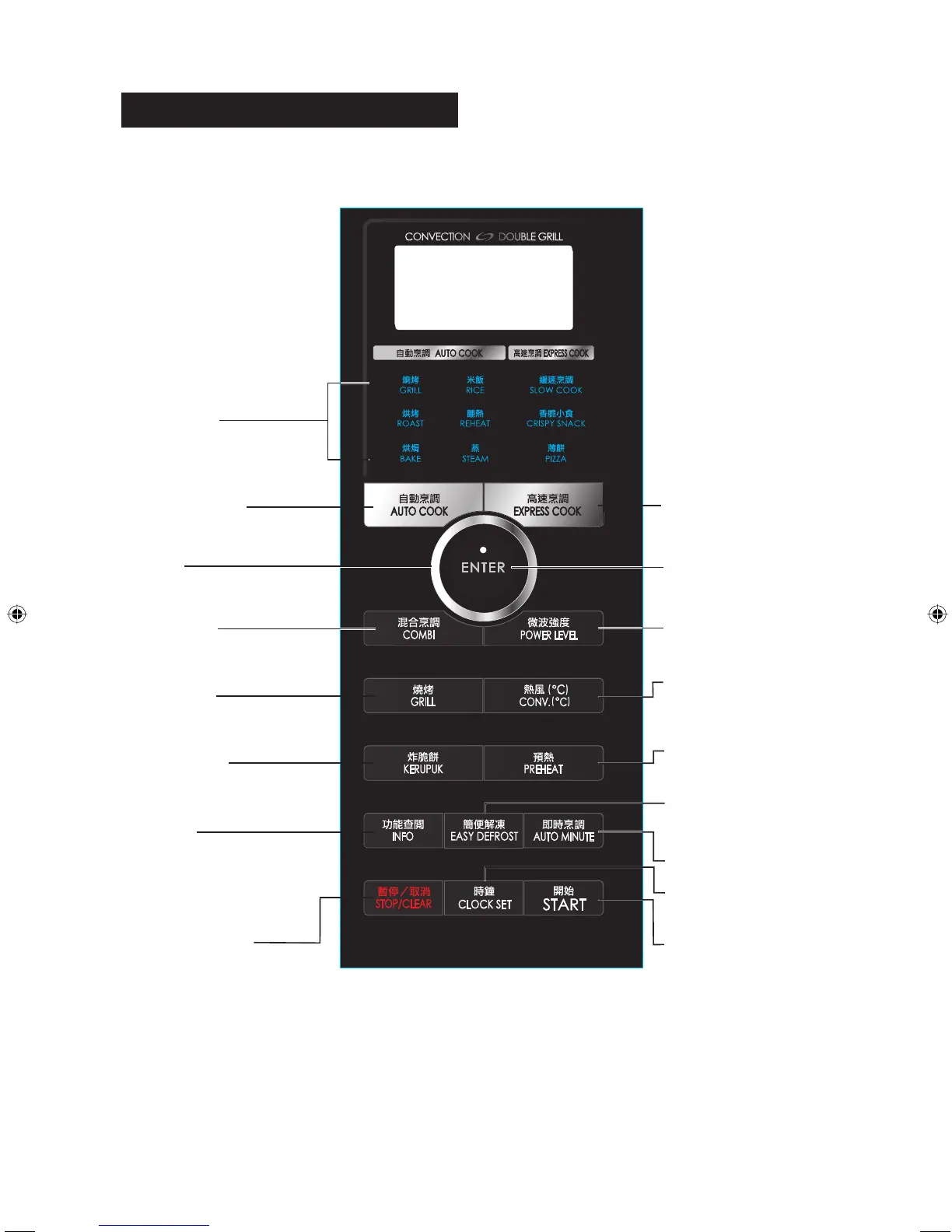E – 5
Touch Control Panel Layout
MENUS LIST
Indicate of internal menus
Auto Cook & Express Cook.
AUTO COOK PAD
Press to select cooking
16 menus.
KNOB
Rotate to enter the cooking
time,weight and select menu.
COMBI PAD
Press to select combi cooking.
GRILL PAD
Press to select grill cooking.
KERUPUK PAD
INFO PAD
Press to select auto start, child
lock, language or demonstration
modes. Press to get cooking
information.
STOP/CLEAR PAD
Press to clear during
programming. Press once to
stop operation of oven during
cooking; Press twice to cancel
cooking programme.
EXPRESS COOK PAD
Press to select cooking
10 menus.
ENTER BUTTON
Press to confi rm selected
menu and weight.
POWER LEVEL PAD
Press to change the
microwave power setting.
CONV. (°C) PAD
Press to select convection
cooking and convection
temperature.
PREHEAT PAD
Press to preheat the
oven prior to cooking.
EASY DEFROST PAD
Press to defrost meat by
entering the weight.
AUTO MINTUE PAD
CLOCK SET PAD
Press to set clock time.
START PAD
Press to start oven after
setting programs.
R-899R(S)_EN.indd Sec1:5R-899R(S)_EN.indd Sec1:5 3/24/09 10:56:59 AM3/24/09 10:56:59 AM
