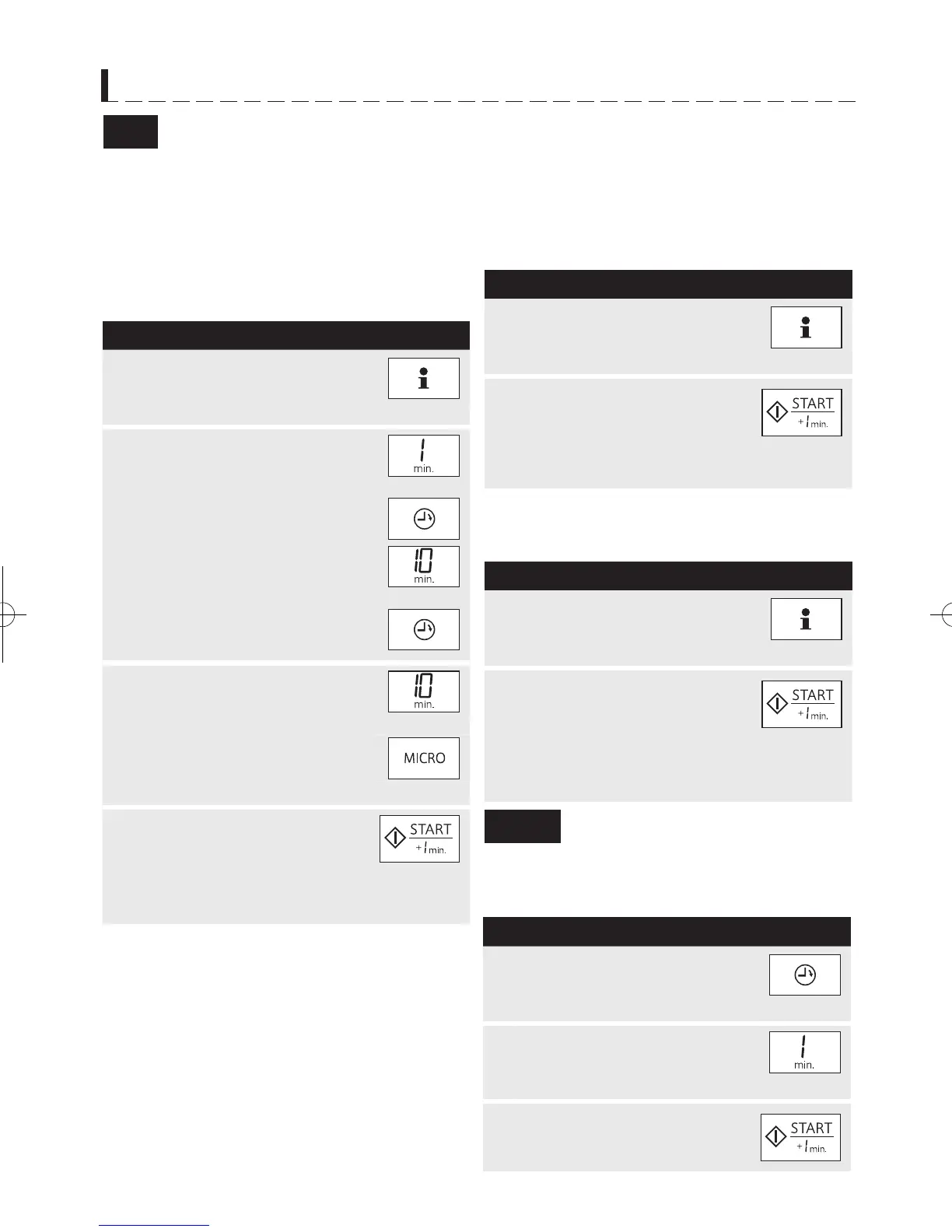13
OTHER CONVENIENT FEATURES
Info
INFO key provides 2 features.
a) Delay Start
The Delay Start feature allows you to set your oven to
start automatically.
* Suppose you want to start cooking for 20 minutes on
30% microwave power at 4:30.
(Check that the correct time of day is displayed.)
P R O C E D U R E
1
Press INFO once.
x 1
2
Set the desired start time.
x 4
x 3
3
Set the desired cooking
programme.
x 2
x 4
4
Press START.
The display will show “DELAY START 4:30 ON”.
And the oven will start cooking at 4:30.
To check the current time, simply press TIMER/
CLOCK, the time will be displayed.
If the door is opened after step 4, close the door and
press START to continue with Delay Start.
Press STOP/CLEAR to cancel Delay Start.
The correct time of day must be set before using Delay
Start, see clock setting on page 6.
b
) Child Lock
Child Lock prevents unwanted oven operation such
as by small children. The oven can be set so that the
control panel is deactivated and locked.
* To set the Child Lock.
P R O C E D U R E
1
Press INFO twice.
x 2
2
Press START.
The display will show “LOCK”, and the time of
day.
The control panel is now locked, each time a key is
pressed, the display will show “LOCK”.
* To unlock the control panel.
P R O C E D U R E
1
Press INFO once.
x 1
2
Press START.
The display will show "LOCK OFF", and the time
of day.
The oven is ready to use.
Timer
Use the TIMER as a minute timer or to monitor the
standing time for cooked/defrosted food.
* To set the timer for 5 minutes.
P R O C E D U R E
1
Press TIMER/CLOCK once.
x 1
2
Enter the desired time by pressing
Time.
x 5
3
Press START.
R-995D(W).indd 13 2016/10/19 17:33:31