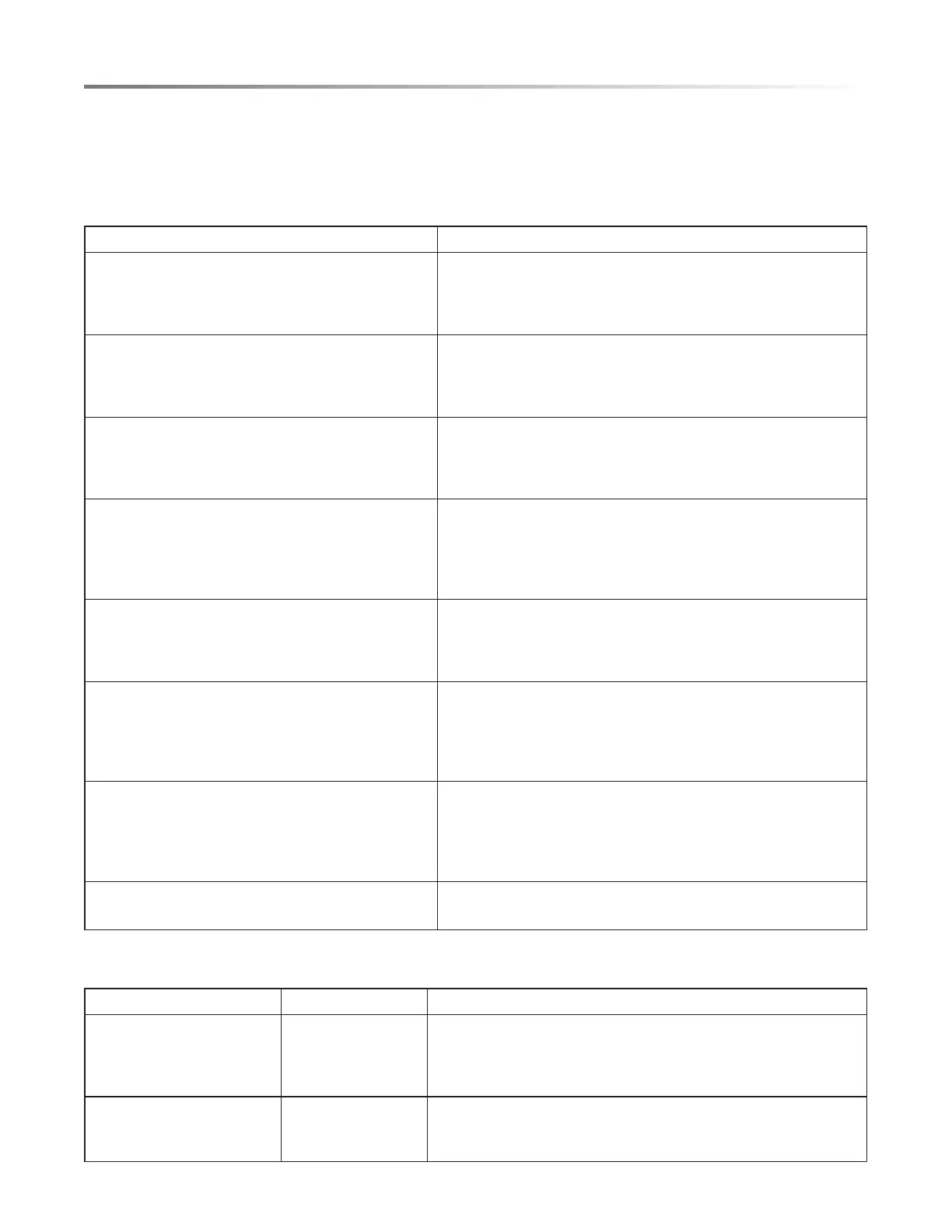26E
TROUBLESHOOTING
First try the solutions suggested here to possibly avoid the cost
of a service call.
BAKING AND ROASTING
With either Bake or Convection Bake and Convection Roast poor
results can occur for many reasons other than a malfunction of
the oven. Check the chart below for causes of the most common
problems. Since the size, shape and material of baking utensils
directly affect the baking results, the best solution may be to
replace old baking utensils that have darkened and warped
with age and use. Check the Baking Charts for the correct rack
position and baking time.
BAKING PROBLEM CAUSE
Food browns unevenly
• Oven not preheated
• Aluminum foil on oven rack or oven bottom
• Baking utensil too large for recipe
• Pans touching each other or oven walls
Food too brown on bottom
• Oven not preheated
• Using glass, dull or darkened metal pans
• Incorrect rack position
• Pans touching each other or oven walls
Food is dry or has shrunk excessively
• Oven temperature too high
• Baking time too long
• Oven door opened frequently
• Pan size too large
Food is baking or roasting too slowly
• Oven temperature too low
• Oven not preheated
• Oven door opened frequently
• Tightly sealed with aluminum foil
• Pan size too small
Pie crusts do not brown on bottom or crust is soggy
• Baking time not long enough
• Using shiny steel pans
• Incorrect rack position
• Oven temperature is too low
Cakes pale, at and may not be done inside
• Oven temperature too low
• Incorrect baking time
• Cake tested too soon
• Oven door opened too often
• Pan size may be too large
Cakes high in middle with crack on top
• Oven temperature too high
• Baking time too long
• Pans touching each other or oven walls
• Incorrect rack position
• Pan size too small
Pie crust edges too brown
• Oven temperature too high
• Edges of crust too thin
OPERATION
PROBLEM POSSIBLE CAUSE SOLUTION
F03 or F04 Error appears in
the display window.
A problem with latch
mechanism occurred.
Turn off power at the main power supply (fuse or breaker box), wait a few
seconds and turn it back on again. The oven should run a latch auto–test.
If condition persists, note the code number and call
an authorized service center.
Other F_ Error appears in the
display window.
Turn off power at the main power supply (fuse or breaker box), wait a
few seconds and turn it back on again. If condition persists, note the code
number and call an authorized service center.
