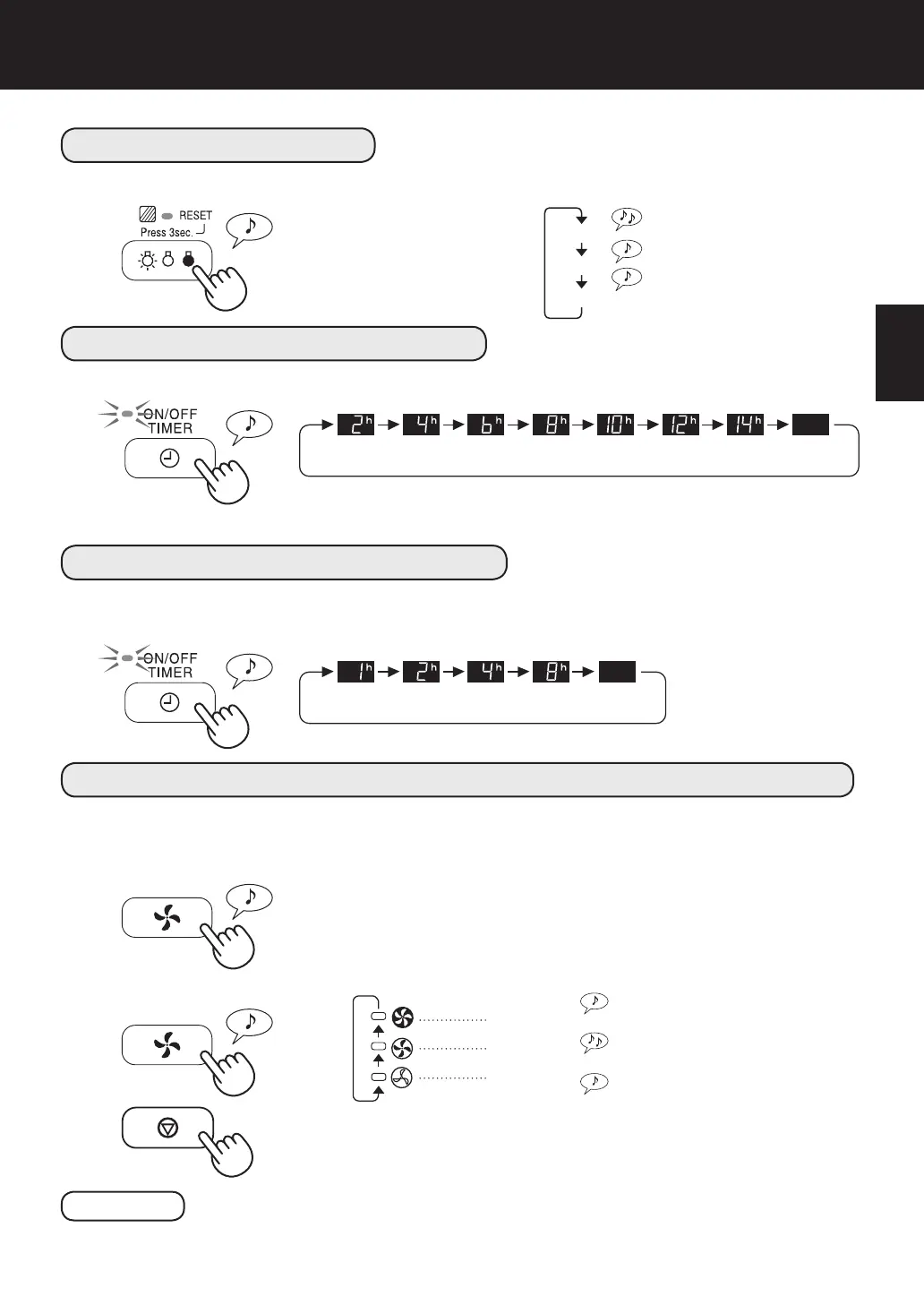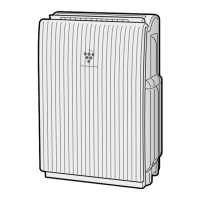2 horas
1 hora
10 horas6 horas
4 horas
14 horas4 horas
2 horas
12 horas8 horas
8 horas
CANCELACIÓN
CANCELACIÓN
más brillo
más oscuro
desactivado
ES-11
ESPAÑOL
FUNCIONES ÚTILES
Alta
Estándar
Baja
CONTROL DE LUCES
TEMPORIZADOR ENCENDIDO
TEMPORIZADOR DE APAGADO
Utilice esta función para seleccionar el brillo deseado.
Seleccione el tiempo que desee. La unidad se pondrá en marcha automáticamente en cuanto transcurra el tiempo seleccionado.
Seleccione el tiempo que desee, con la unidad encendida. La unidad se detendrá automáticamente
en cuanto transcurra el tiempo seleccionado.
AJUSTE DE LA SENSIBILIDAD DE DETECCIÓN DEL SENSOR
1
El CONTROL DE POLVO/OLORES está en rojo constantemente para reducir la sensibilidad, y su valor es
"alto" si el MONITOR DE POLVO/OLORES está constantemente en verde, para aumentar la sensibilidad.
*El sensor de olores solamente está equipado con UA-HD60E y UA-HD50E.
ROJO••••••••Confi guración "BAJA"
VERDE•••Confi guración "ALTA"
2
3
PRECAUCIÓN
• Si el botón de apagado no se presiona en 8 segundos desde que se ajusta la
sensibilidad del sensor, el ajuste se guardará automáticamente.
• El ajuste de sensibilidad del sensor se guardará aunque se desenchufe la unidad.
más de 3 segundos
(con la unidad apagada)
(con la unidad apagada)
