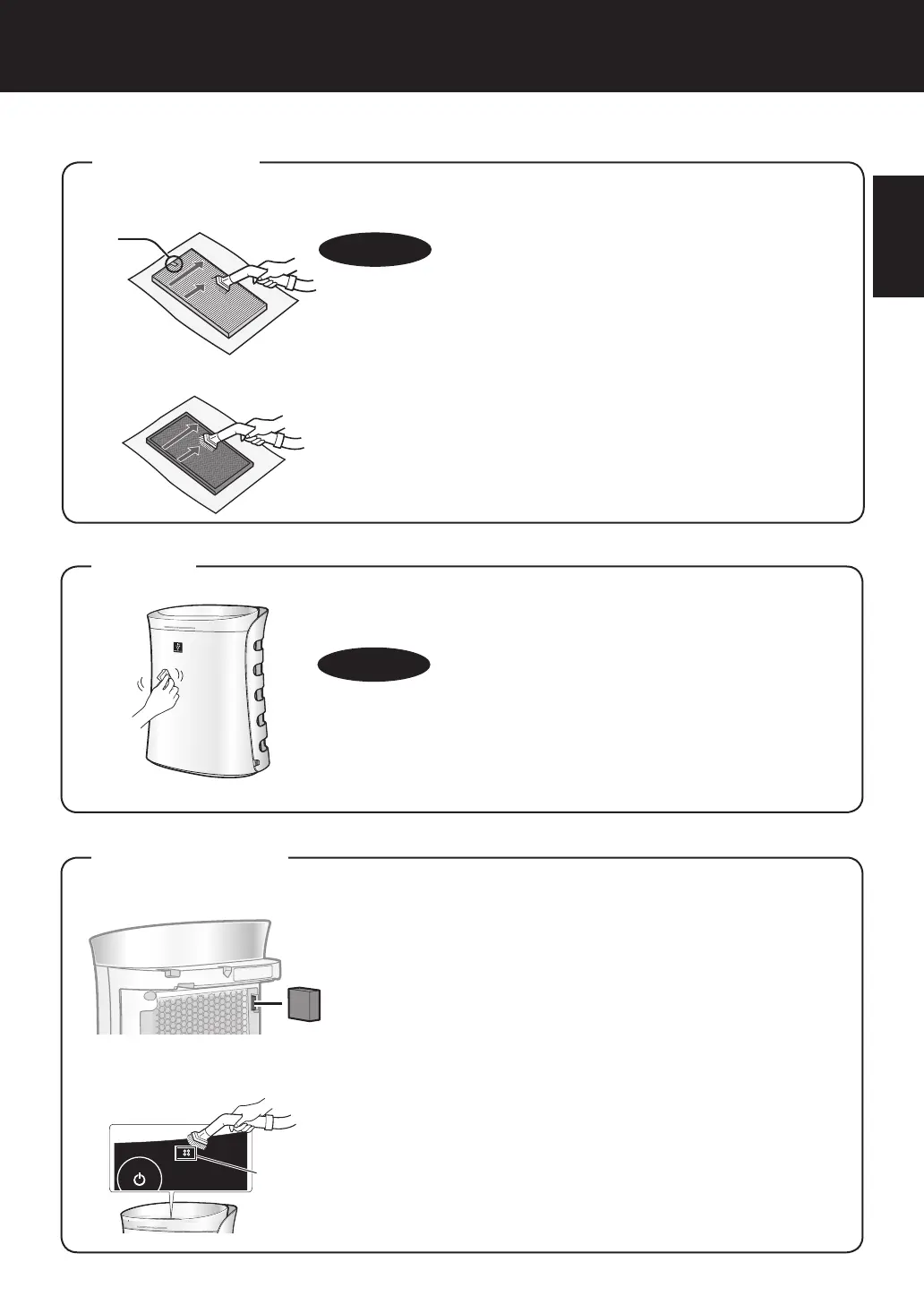E-13
ENGLISH
UNIT
Be sure to remove the power plug from the wall outlet.
Wipe with a dry, soft cloth
For stubborn stains or dirt, use a soft cloth
dampened with warm water.
CAUTION
•
Do not use volatile fl uids
Benzine, paint thinner, polishing powder, etc., may damage the surface.
•
Do not use detergents
Detergent ingredients may damage the unit.
FILTERS
Tag
HEPA Filter
Deodorizing Filter
CAUTION
Gently remove dust from HEPA Filter and Deodorizing Filter with a
vacuum cleaner attachment or similar tool.
Do not WASH in water and DRY in the sun.
The fi lters are fragile, be careful not to apply too much force.
• HEPA Filter
Apply the maintenance only on the side with the tag.
Do not clean the opposite side; otherwise, the fi lter will be
damaged.
• Deodorizing Filter
The maintenance can be applied to the both sides.
SENSORS
1. Remove the Catch Panel.
2. Remove the Pre-fi lter.
3. Remove the Dust sensor fi lter.
4. If it is very dirty, wash it with water and
dry it thoroughly.
Dust sensor
fi lter
Odour sensor
Dust sensor
Gently remove dust from the odour sensor,
using a vacuum cleaner attachment or
similar
tool.
Odour sensor