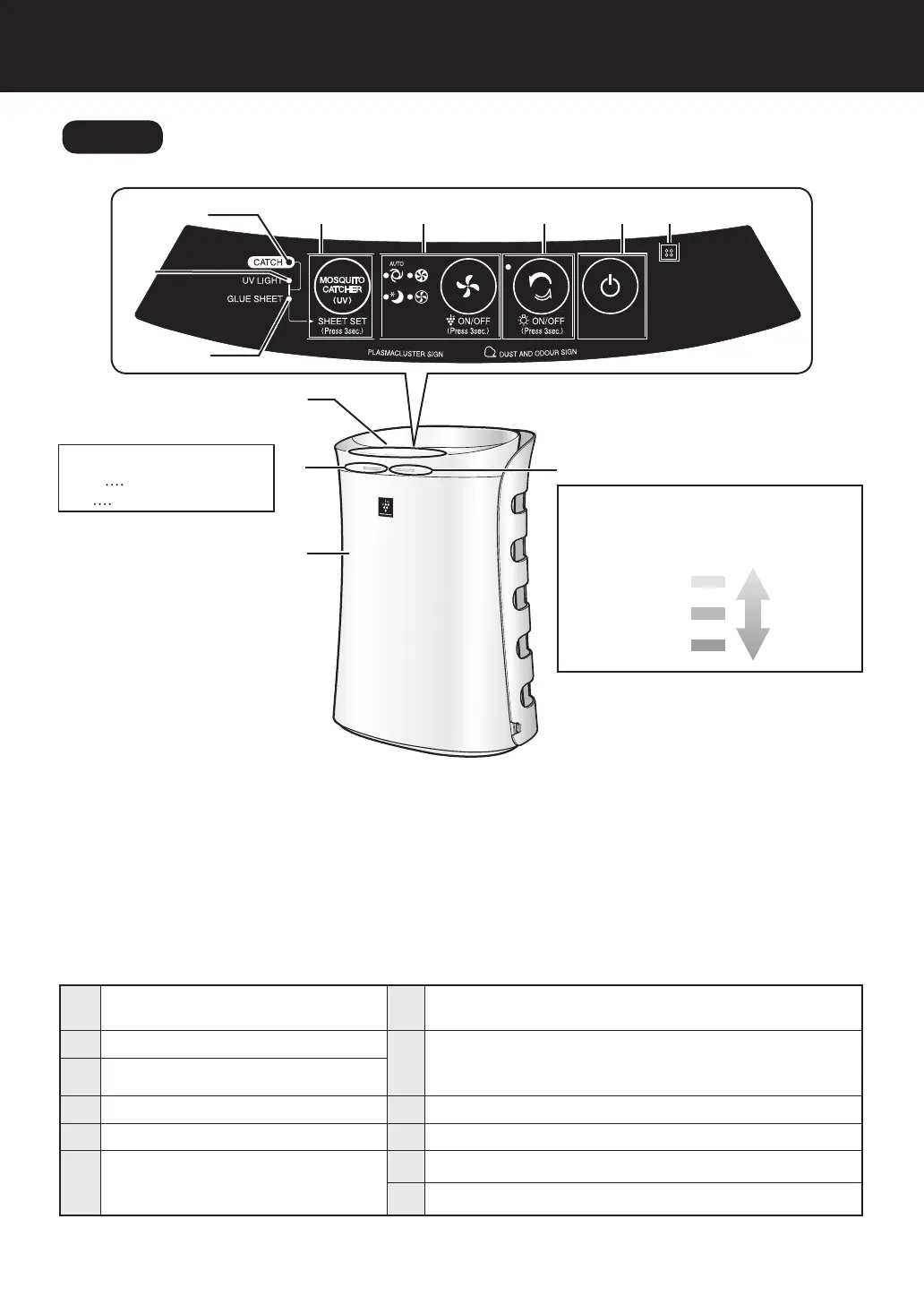E-4
PART NAMES
1
1
Main Unit
7
MODE Button, Indicator Light
(green)
(Press 3 sec.) Plasmacluster Ion ON/OFF Button
2
Air Outlet
8
CLEAN ION SHOWER Button, Indicator Light
(green)
(Press 3 sec.) Light ON/OFF Button
3
CATCH Lamp
(blue)
4
UV LIGHT Lamp
(blue)
9
POWER ON/OFF Button
5
GLUE SHEET Lamp
(blue)
10
Odour Sensor
6
MOSQUITO CATCHER Button
(Press 3 sec.)
SHEET SET Button
11
DUST AND ODOUR SIGN
12
PLASMACLUSTER SIGN
FRONT
PLASMACLUSTER SIGN
Blue Plasmacluster ON
Off Plasmacluster OFF
11
7
DUST AND ODOUR SIGN
Indicates the air purity of the room
in 3 levels with colour changes.
3
2
5
4
86
12
Green
Orange
Red
Clean
Impure
10
9