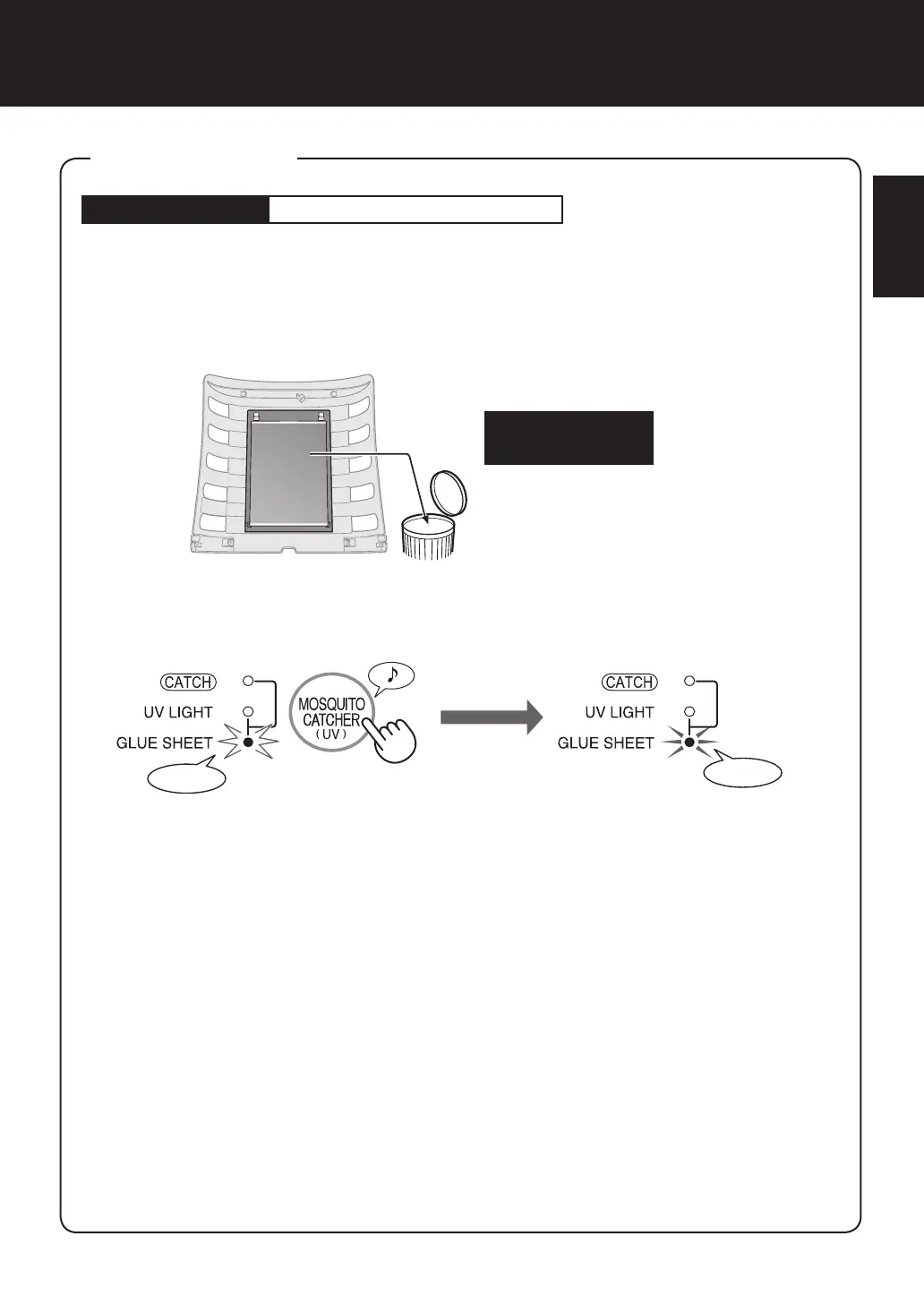E-15
ENGLISH
Be sure to remove the power plug from the wall outlet.
Replacement timing
When Glue sheet lamp is fl ashing.
Disposal of Glue Sheet
Please dispose of the replaced Glue Sheet according to the local disposal laws and regulations.
Glue Sheet materials :
•Glue:Acrylic copolymer
•Film:paper
•Base Sheet:Polycarbonate
Glue Sheet
Replace the Glue sheet according to the operation manual included in the replacement glue
sheet.
Please discard the used glue sheet carefully.
Do not touch the
adhesive surface
.
After the exchange, insert the power plug in socket and press the POWER button, and MOS-
QUITO CATCHER(UV) button 3 seconds.
• Please consult your dealer for purchase of replacement Glue Sheet.
• Use only Glue Sheet designed for this product.
Model : UZ-PM5ST
Glue sheet lamp will fl ash approx.2 month (24 hours x 60 days) later when you insert the power
plug in socket.
The replacement timing is about 2 months, but it may be early depending on the room environ-
ment.
Check the glue sheet sometimes.
flashing
lighting
Press 3 seconds