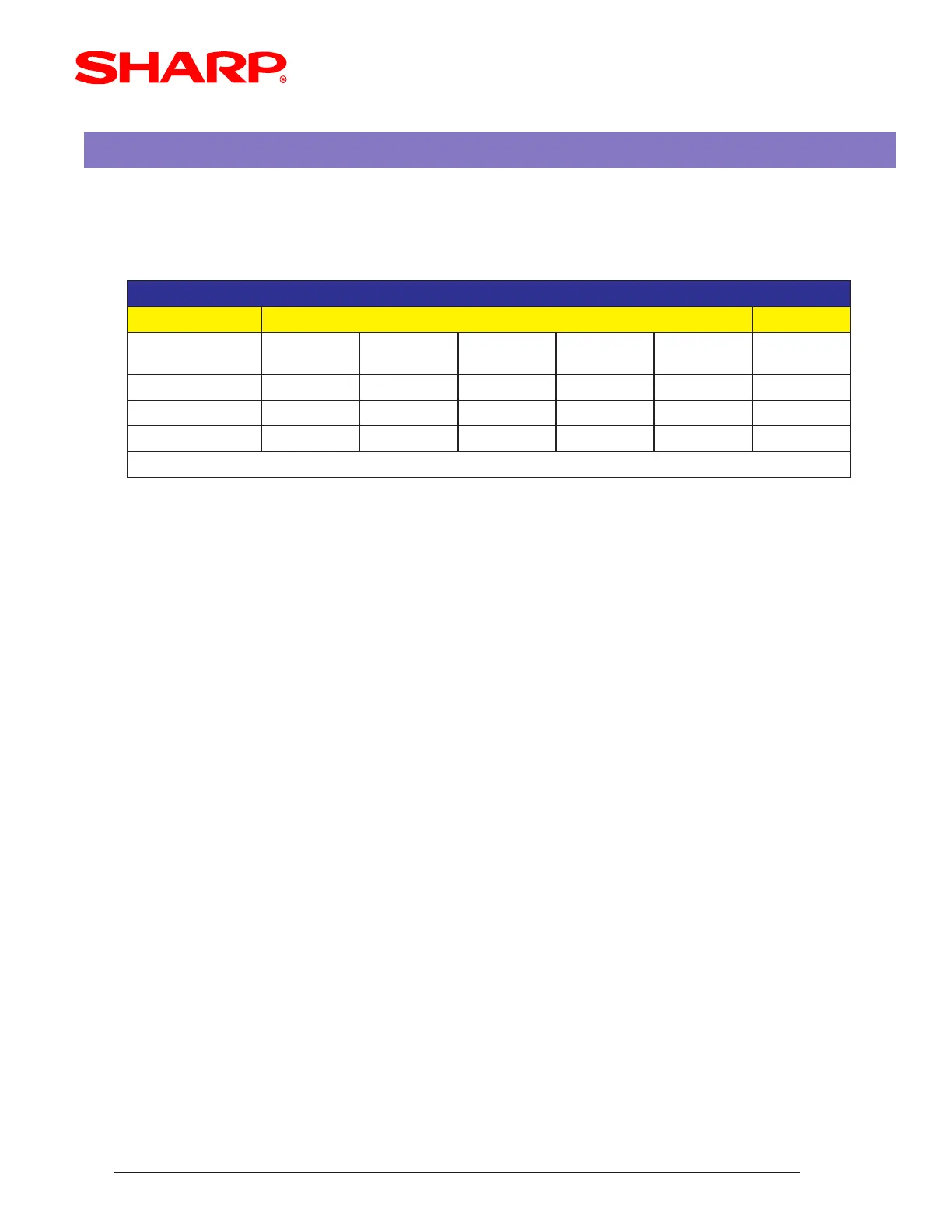Operations - Sales Entries
Page / 7
Designs and specifications are subject to change without notice.
05/2002
2. EFT FINALIZATION ENTRIES
1. GeneralOverview
Finalization of sales entries which require "Electronics Funds Transfer" (EFT) may be accomplished
using one of the following methods outlined in the chart below.
TRAHCNOITAZILANIFSELAS007-PU/006-PU
SELASEPYT NOITAZILANIFEPYT
epyTyrtnE
draCtiderCdraCkcehCkcehC)NIP/w(tibeDtsoP/htuA
htuA
piTtidE
selaSlamroN OOOOXX
)ULG(kcehCtseuG OOOOOO
selaSremotsuC OOOOXX
oN=X,seY=O
2. Edit Tips
The [Edit Tip] function is designed to be used for entering "CH-Tips" after the patron has indicated
the tip amount while the patron is signing the restaurant's copy of the approval draft.
Because the UP-600/UP-700 terminal provides 2 types of number generation systems (Auto &
Table#) for opening the guest check, a unique "Bill No." is generated at the time of media payment
and is stored into the "Closed Check" file for future reference when "Tip" entries are made using the
[Edit Tip] function.
3. Guest Check Payments
Based on the system setup, guest checks may be settled either by a single payment or 2-types of
multiple payment methods. 1 - Single payment; where the original guest check is paid by a single
person, 2 - the guest check may be split into multiple checks or if the [Seat#] function was used
upon initial entry, the guest check may be paid by each seat individually.