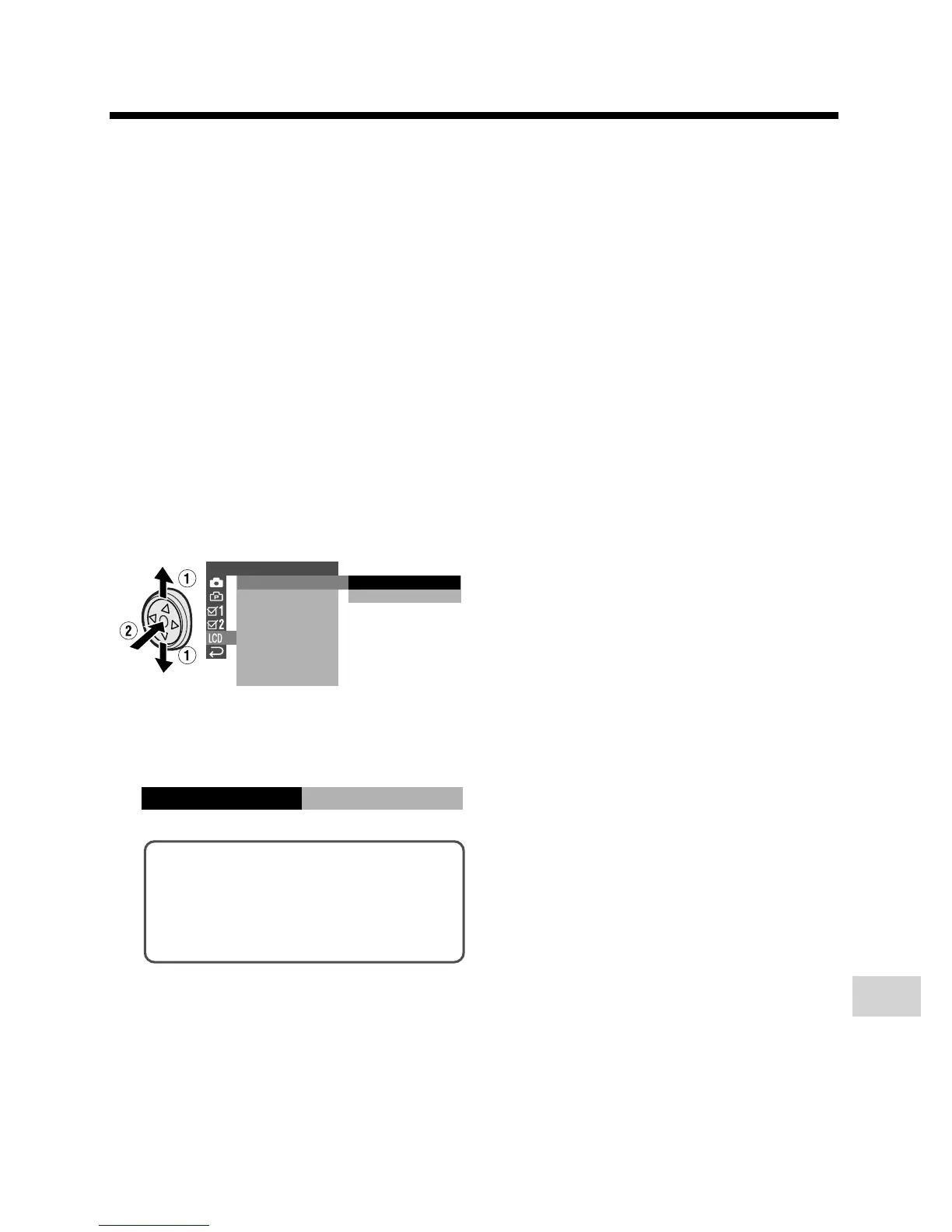87
Appendix
Adjusting the Backlight
1 Press the DISPLAY button until the
mode screen appears.
2 Press l or m on the Operation
button to select “MENU”, then press
the centre of the Operation button.
3 Press l or m to select “EXECUTE”,
then press the centre of the Operation
button.
4 Press l or m to select O, then
press the centre of the Operation
button.
5 Press l or m to select “BACK-
LIGHT”, then press the centre of the
Operation button.
6 Press l or m to select “NORMAL” or
“BRIGHT”, then press the centre of
the Operation button.
NORMAL: For use indoors or under
moderate lighting conditions.
BRIGHT: For use outdoors under
strong lighting conditions, such
as bright daylight.
7 Press the DISPLAY button to turn off
the menu screen.
LCD SET
BACKL I GHT
LCD BRI GHT
LCD COLOUR
RETURN
VF BRIGHT
NORMAL
BRI GHT
BACKL I GHT
BRI GHT
