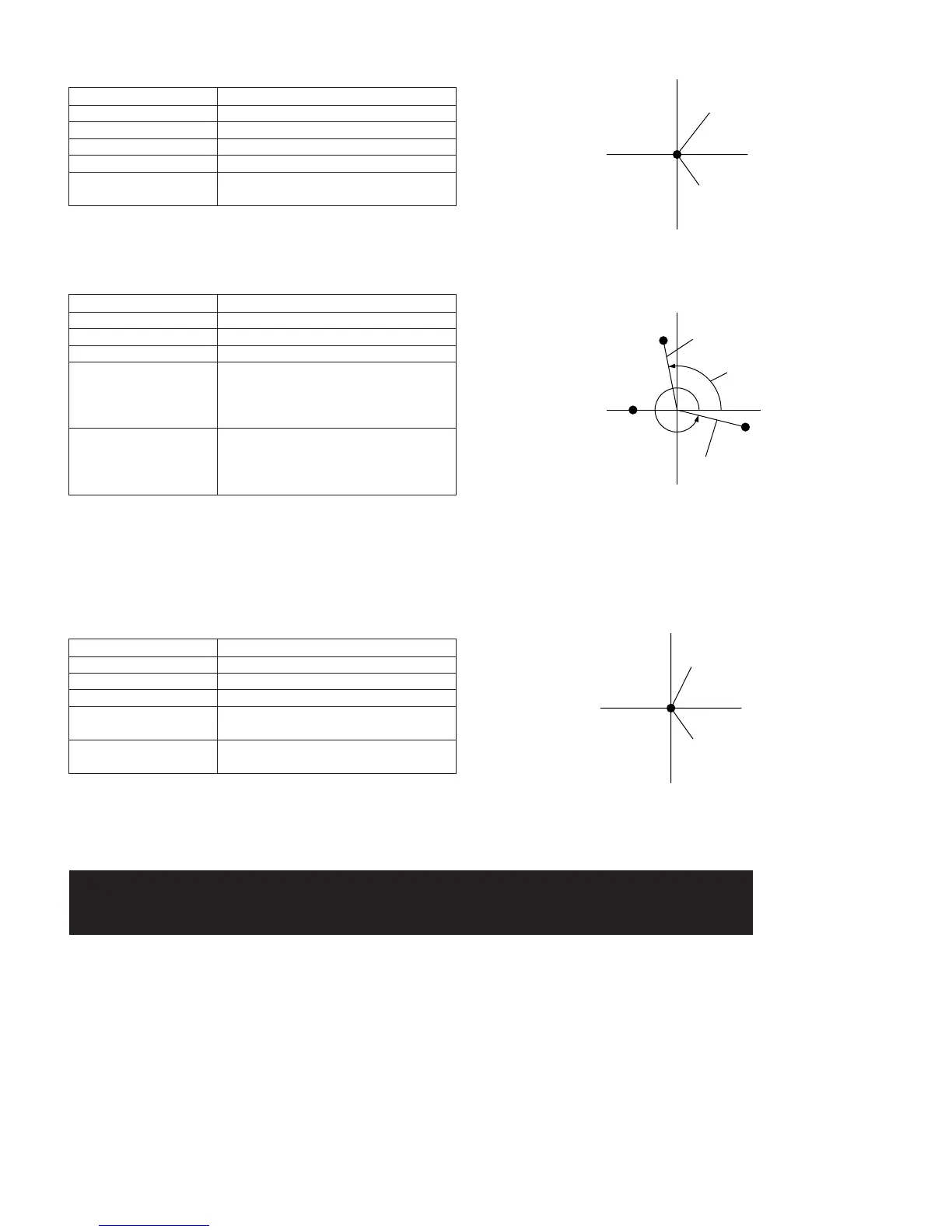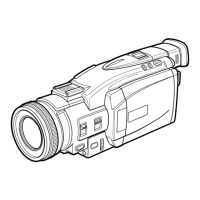35
VL-A10U/UC/UA/UW/T/K
VL-AH30U/UC/T
Measuring instrument Vector scope
Subject Gray scale
Tape —
Test point VIDEO OUT (Terminated in 75 Ω)
Adjustment address R-W/B 00, B-W/B 02
Adjustment level R-W/B 0 % ± 3 %
B-W/B 0 % ± 3 %
1) Adjust the spot to the center of vector scope (R-Y : 0%, B-Y : 0%)
using address 00 and 02.
4. White balance adjustment
5. Color gain adjustment
B spot
R-Y
B-Y
R spot
R level
100°
344°
Burst
B level
Measuring instrument Vector scope
Subject Color bar chart
Tape —
Test point VIDEO OUT (Terminated in 75 Ω)
Adjustment address R GAIN 1C4
B GAIN 1C2
R MAT 1C0
B MAT 1BE
Adjustment level R GAIN; Burst ratio 1.2 ± 0.1
B GAIN; Burst ratio 1.0 ± 0.1
R MAT; 100 ± 2°
B MAT; 344 ± 2°
1) Using the address 1C4, adjust the R level to a burst ratio of 1.2. With
the address 1C2, adjust the B level to a burst ratio of 1.0.
2) Using the address 1C0, adjust the R phase to 100°. With the
address 1BE, adjust the B phase to 344°.
3) Repeat the above steps 1) and 2).
Measuring instrument Vector scope
Subject Gray scale
Tape —
Test point VIDEO OUT (Terminated in 75 Ω)
Adjustment address R-OUT DOOR 6C
B-OUT DOOR 6E
Adjustment level R-OUT DOOR; 0 ± 3 %
B-OUT DOOR; 0 ± 3 %
1) Attach the color temperature conversion filter (JiGHOYA-LB165) to the front of the lens.
2) Using the addresses R-OUT DOOR 6C and B-OUT DOOR 6E, adjust the spot to the center.
3) Take off the color temperature conversion filter.
6. Out door white balance adjustment
When you have finished, write FF to the adress 1FE to exit camera signal
adjustment mode.