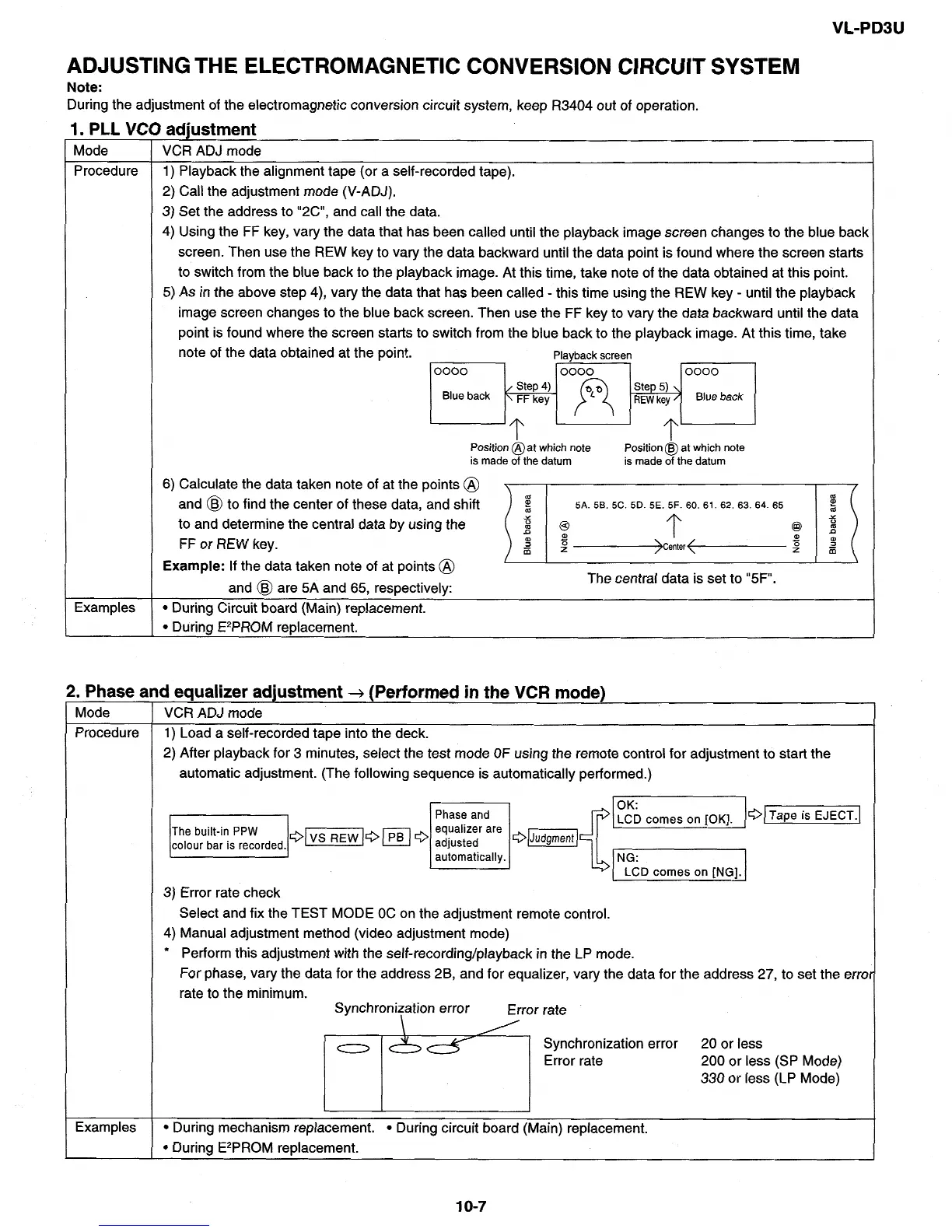VL-PD3U
ADJUSTING
THE ELECTROMAGNETIC CONVERSION CIRCUIT
SYSTEM
Note:
During
the adjustment of the electromagnetic conversion circuit system, keep R3404 out of
operation.
1. PLL VCO adjustment
Mode
Procedure
Examples
Mode
Procedure
VCR ADJ
mode
1)
Playback the alignment
tape (or a self-recorded
tape).
2) Call the
adjustment
mode (V-ADJ).
3) Set the address to “2C”, and call the data.
Using
the
FF
key,
vary
the data
that has been called
until
the
playback image
screen changes to
the blue back
screen. Then use the REW key to vary
the data
backward until
the data
point is found
where
the screen starts
to
switch from
the
blue
back to
the
playback
image. At this time, take note
of
the
data obtained at this point.
As in the above step
4), vary the data
that has
been called
-
this
time
using the REW key
-
until
the playback
image screen changes to
the
blue
back screen. Then use the FF key to vary
the data backward
until
the data
point is found where the
screen
starts
to switch from the blue
back to the playback image.
At this
time, take
Playback screen
,
I I
1
I
I
note of the
data
obtained
at
the point.
I
Position
@at
which
note
is made of the datum
1
I
Position @J at which note
is made of the datum
6) Calculate the data taken note of at the points @
and @ to find the center of these data, and shift
to and determine the central data
by using the
FF or REW key.
5A. 58. 5C. 5D. 5E. 5F. 60. 61. 62. 63. 64. 65
Example:
If the data taken note
of at points @
and @ are 5A and 65, respectively:
l
During
Circuit board (Main) replacement.
l During E*PROM
replacement.
The central data is set to “5F”.
2. Phase and equalizer adjustment + (Performed in the VCR mode)
Examples
VCR ADJ mode
1) Load a self-recorded tape into the deck.
2) After playback for 3 minutes, select the test mode OF using the remote control for adjustment
to start the
automatic adjustment. (The following
sequence is automatically performed.)
Select and fix the TEST MODE OC on the adjustment remote control.
4) Manual adjustment method (video adjustment mode)
* Perform this adjustment with the self-recording/playback in the LP mode.
For phase, vary the data for the address 2B, and for equalizer, vary the data for the address 27, to set the err01
rate to the minimum.
Error rate
Synchronization error
20 or less
Error rate
200 or less (SP Mode)
330 or less (LP Mode)
l
During mechanism replacement.
l
During circuit board (Main) replacement.
l
During E*PROM replacement.
1 o-7
