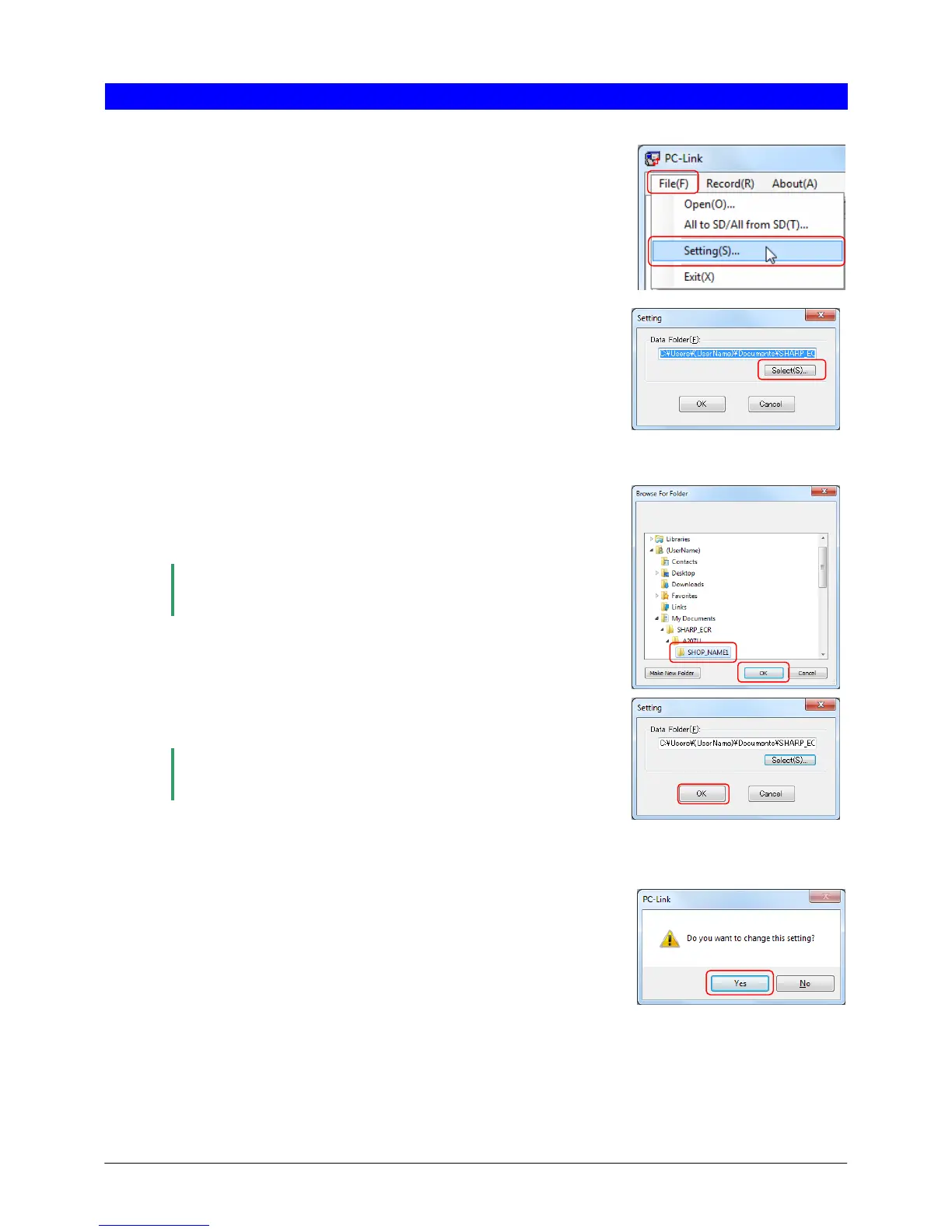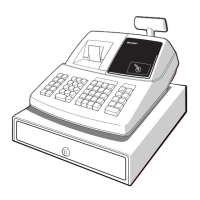12
Settings of a data folder
You can decide where to save the Customer Support Tool data.
1. Click [File], and then [Setting].
The data folder setting dialog appears.
2. Click [Select].
The data folder selection dialog appears.
3. Click a data folder.
Note
To create a new folder, click [Make New Folder], and type a
folder name.
4. Click [OK].
The path to the data folder is displayed in the textbox.
Note
You can select or create a data folder by defining the path in
the textbox.
5. Click [OK].
The confirmation dialog appears.
6. Click [Yes].
The data folder is set.
2
4
3
6
1
5