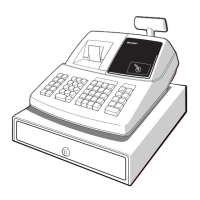25
(3) Send to SD
Click this button to write the logo data to an SD memory card.
* Requirements of an image file for a logo
When creating a logo, you can only use an image file that satisfies requirements below:
Format : bitmap (*.bmp)
Color : monochrome
Size : 360 x 130 pixels
Black rate : less than 35%
(“Black rate” means proportion of black parts in the whole area.)
If your image file does not satisfy the above requirements, an error message appears. Reduce the black part,
shrink the whole size or change the black part into a shaded one.
