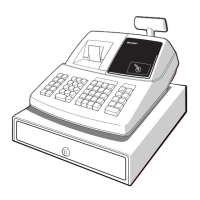LOGO TEXT..........................................................................................................................................................23
● Appearance and details of the logo text window..........................................................................................23
LOGO ....................................................................................................................................................................24
● Appearance and details of the logo screen..................................................................................................24
TAX........................................................................................................................................................................26
● Appearance and details of the tax screen....................................................................................................26
● To set taxes with the tax table ......................................................................................................................28
QuickBooks® ........................................................................................................................................................29
● Appearance and details of the QuickBooks® screen ..................................................................................29
● To send sales data from an SD memory card to QuickBooks
®
Pro .............................................................30
Sample Operations .................................................................................................................................................32
Exchanging and Editing Data................................................................................................................................32
Creating Logo Data ...............................................................................................................................................35
Before Calling for Service......................................................................................................................................39
Trouble Shooting ...................................................................................................................................................39
Error Message List ................................................................................................................................................40
