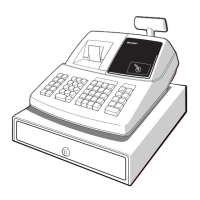34
10. Uncheck “Tax 1” and check “Tax 2” in the TAXABLE field,
for example.
11. Click [Send to SD].
All department data are written to the SD memory card.
12. Click [File], and then [Exit].
Department data you have edited are saved in the data
folder, and Customer Support Tool finishes.
Note
About how to send data from the SD memory card to the cash register, refer to “Data loading” on page
95 in the Instruction Manual of XE-A207 and XE-A23S.
12
10
11
