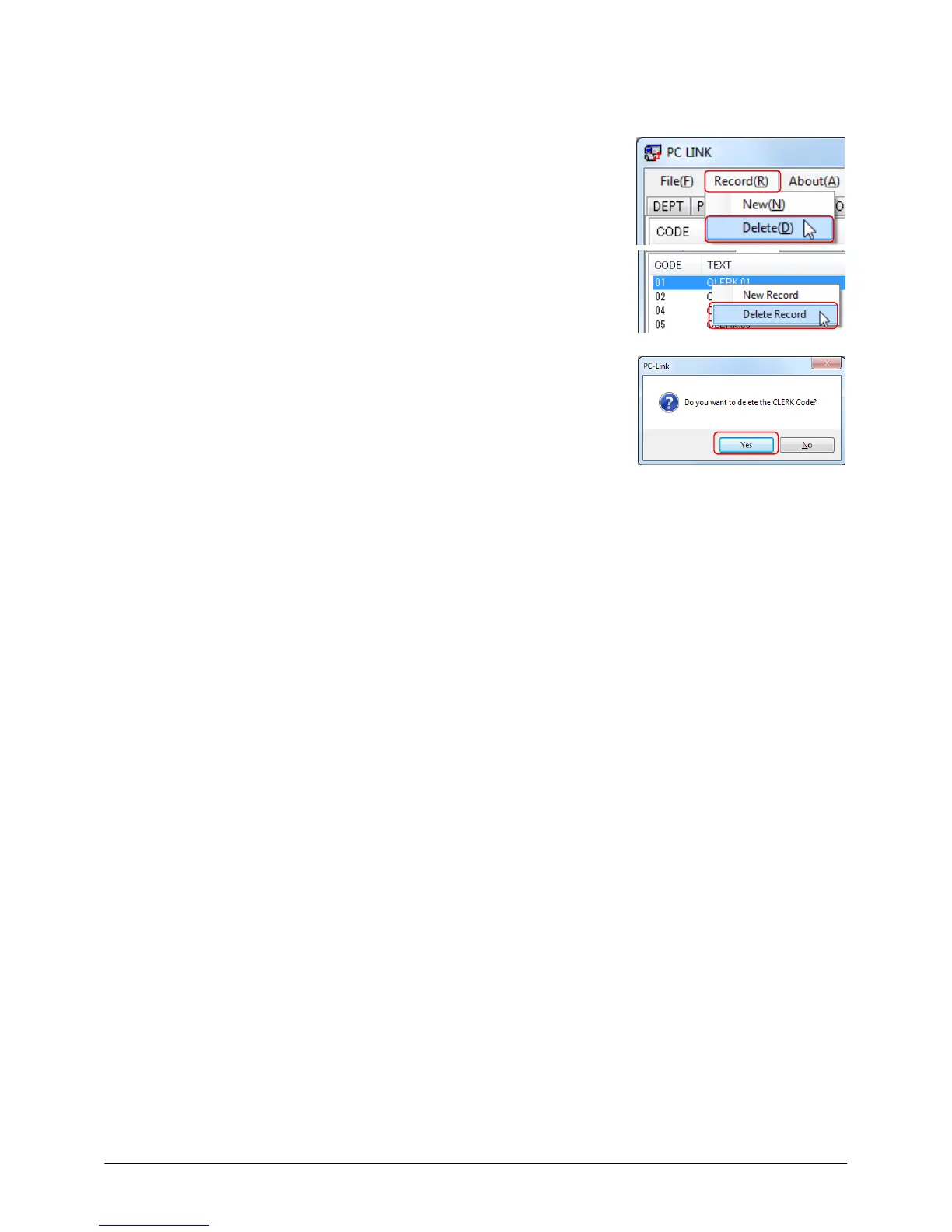22
● To delete clerk data
You can delete unnecessary clerk data in the procedure below.
1. Select the clerk data you want to delete, click [Record] and then [Delete].
You can also delete data by right-clicking the data in the clerk data list and
clicking [Delete Record].
The confirmation dialog appears.
2. Click [Yes].
The clerk data is deleted.
1
1
2
