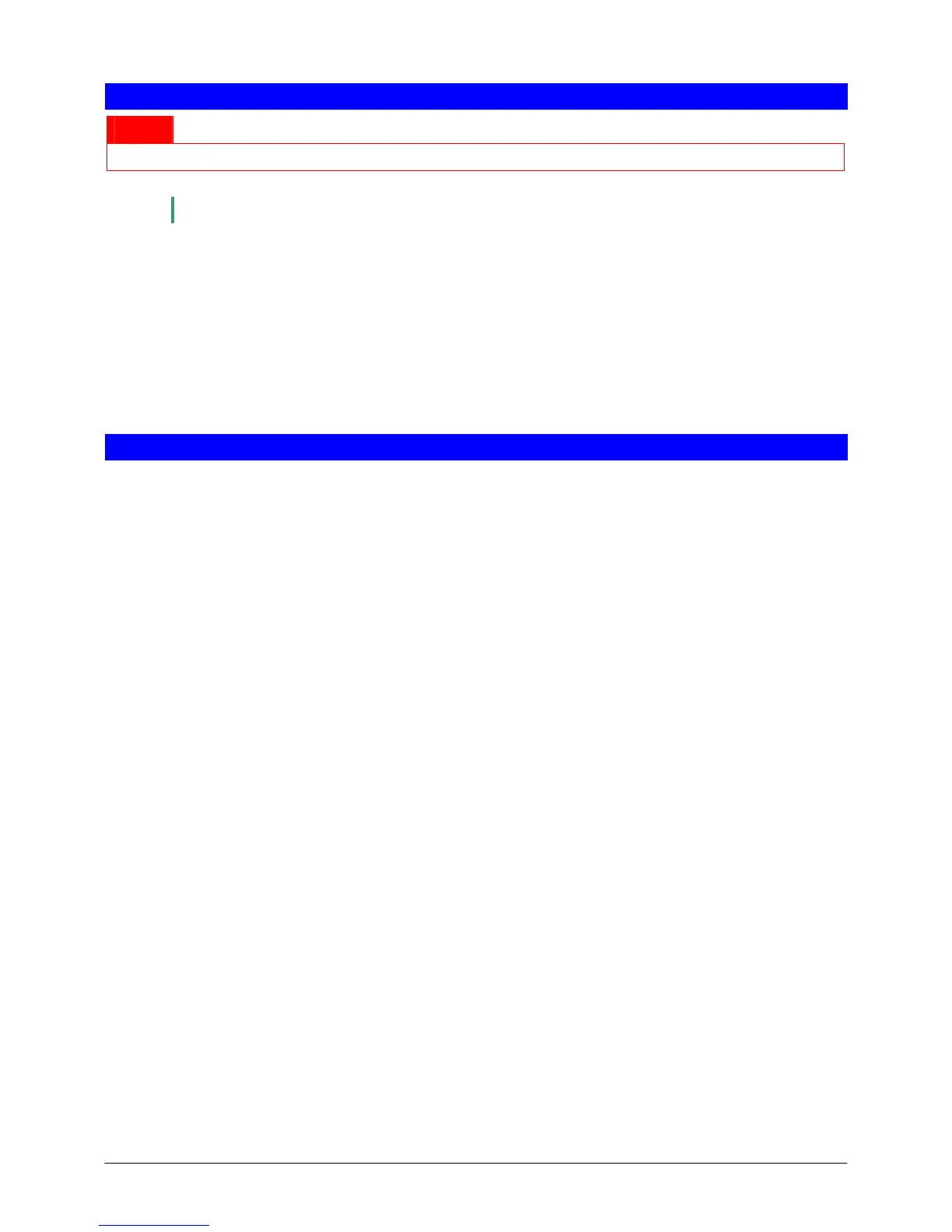2
About this manual
Notice
Indicates what you have to be careful about or limitations.
Note
Indicates important information that helps you make better use of your device.
• Menus, commands, buttons or tabs displayed on the screen are in brackets, [ ].
• Names of functions, checkboxes, radio buttons displayed on the screen are in double quotations, “ ”.
• Software names and manual names are written in italics.
• What you see on the screen may be different if you are using an operating system other than Windows 7 or if you
have customized the screen settings.
• This manual does not explain basic operation of Microsoft Windows.
System requirements
To use Customer Support Tool you need the environment below.
• Operating system
Windows XP SP3 (32-bit edition)
Windows Vista SP2 (32-bit edition / 64-bit edition)
Windows 7 (32-bit edition / 64-bit edition)
• Hardware requirements
• SD memory card interface
• Display resolution: 800 x 600 (SVGA) or higher
• Color: 16-bit High Color or higher
• Runtime environment
.NET Framework 3.5 or higher
If .NET Framework is not installed on your computer, you will need to install it from the Microsoft website.
• QuickBooks
®
Customer Support Tool can export the sales data of a cash register to QuickBooks
®
Pro, the following versions
have been tested by Sharp Corporation
QuickBooks
®
Pro 2010 and QuickBooks
®
Pro 2011