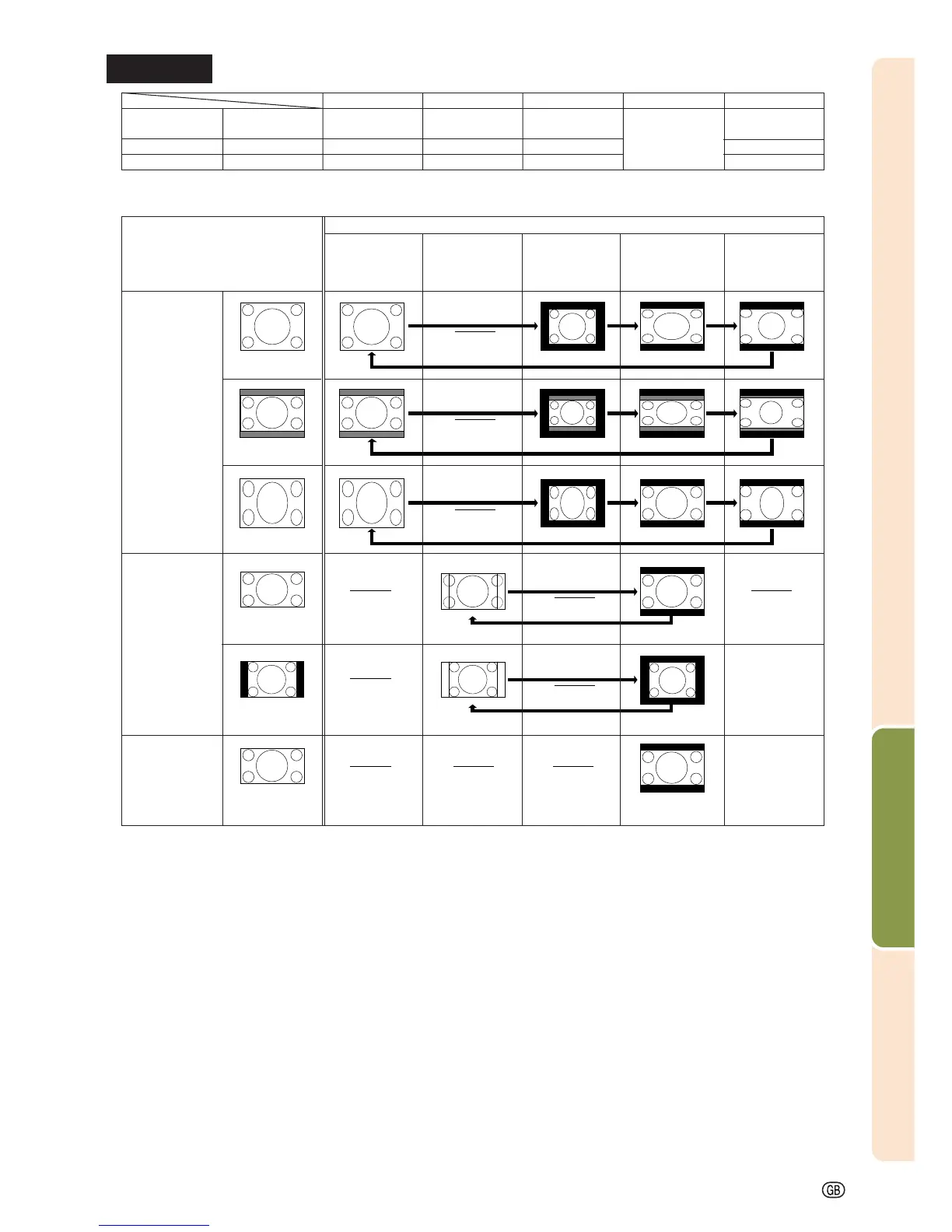Easy to Use Functions
-53
SMART STRETCH
1024 × 576*
—
—
480I, 480P, 580I, 580P,
NTSC, PAL, SECAM
540P
720P, 1035I, 1080I
4:3 aspect ratio.
Letter box, squeeze
16:9 aspect ratio
16:9 aspect ratio
NORMAL
1024 × 768
—
—
BORDER
768 × 576*
—
—
STRETCH
1024 × 576*
480I, 480P,
580I, 580P,
NTSC, PAL, SECAM
4:3 aspect ratio
Input Signal
Output screen image
Letter box
Squeeze
16:9 aspect ratio
VIDEO
• “STRETCH” is fixed when 720P, 1035I or 1080I signals are entered.
* The Digital Shift function can be used with these images.
SMART STRETCH
Projects the image fully in a
16:9 screen by enlarging only
the surrounding areas while
keeping the aspect ratio in
the middle part of the image
at 4:3.
NORMAL
Projects a full screen image.
BORDER
Projects 4:3 image fully in
STRETCH (the following
column) image.
STRETCH
Projects 16:9 image evenly
over entire screen
(top/bottom black bands).
16:9 aspect ratio
(4:3 aspect ratio in
16:9 screen)
16:9 aspect ratio
720P, 1035I, 1080I
FULL
Projects the center part in a 4:3
screen by enlarging 1.3 times
toward the horizontal direction.
FULL
—
1024 × 768
—
540P