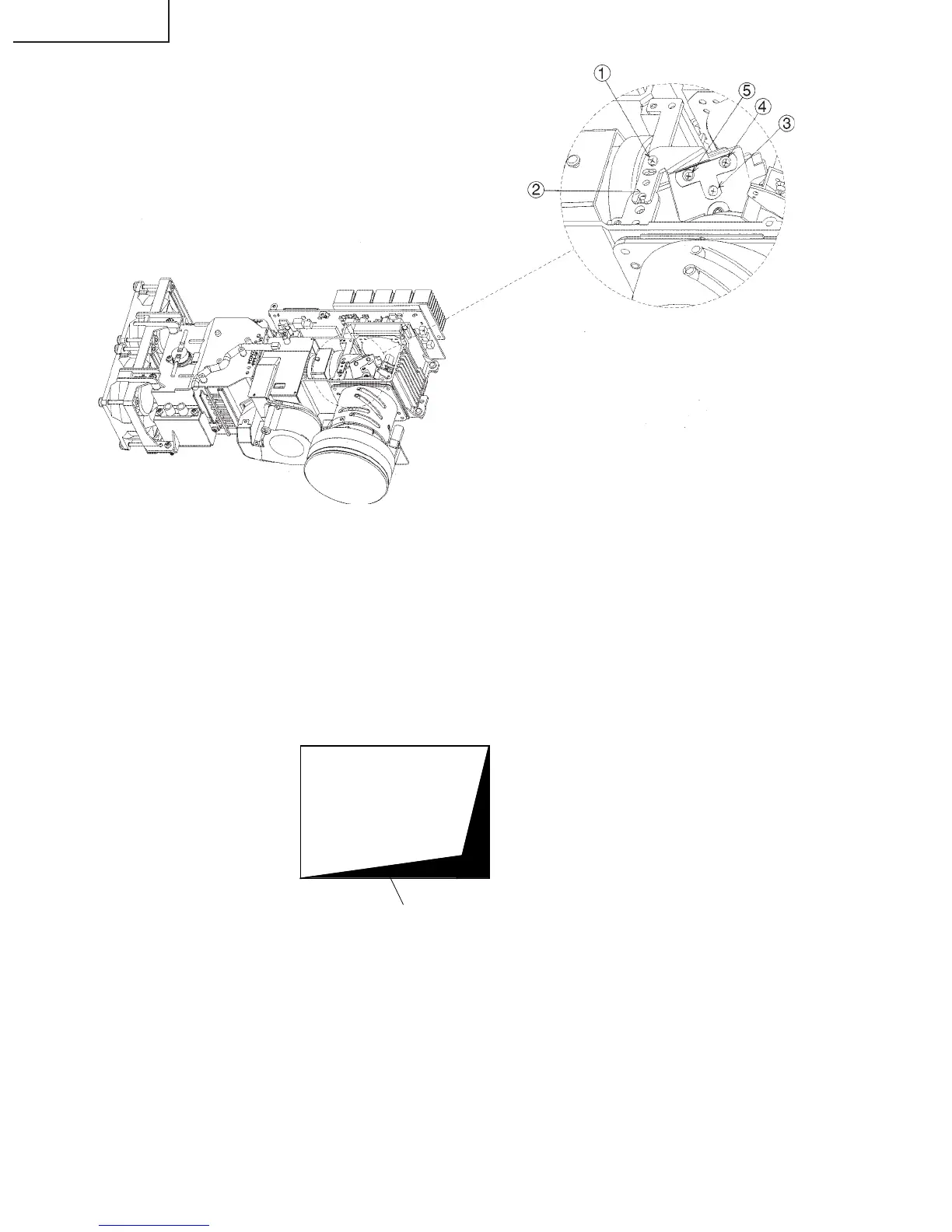24
XG-MB70X
After replacing the DMD, if shading is present on the screen as shown in Figure 1, adjust the lighting area of the
DMD by turning the adjustment screws for the optical engine.
1. Loosen the fixing screw for the adjustment lever 1. Adjust the lighting area by adjustment lever 2 and
then tighten the fixing screw for the adjustment lever 1.
2. If the lightening area cannot be adjusted after the above procedure, loosen the fixing screw 3, adjust the
area with adjustment screws 4 and 5, and then tighten the fixing screw 3.
Fig. 1
Shading
