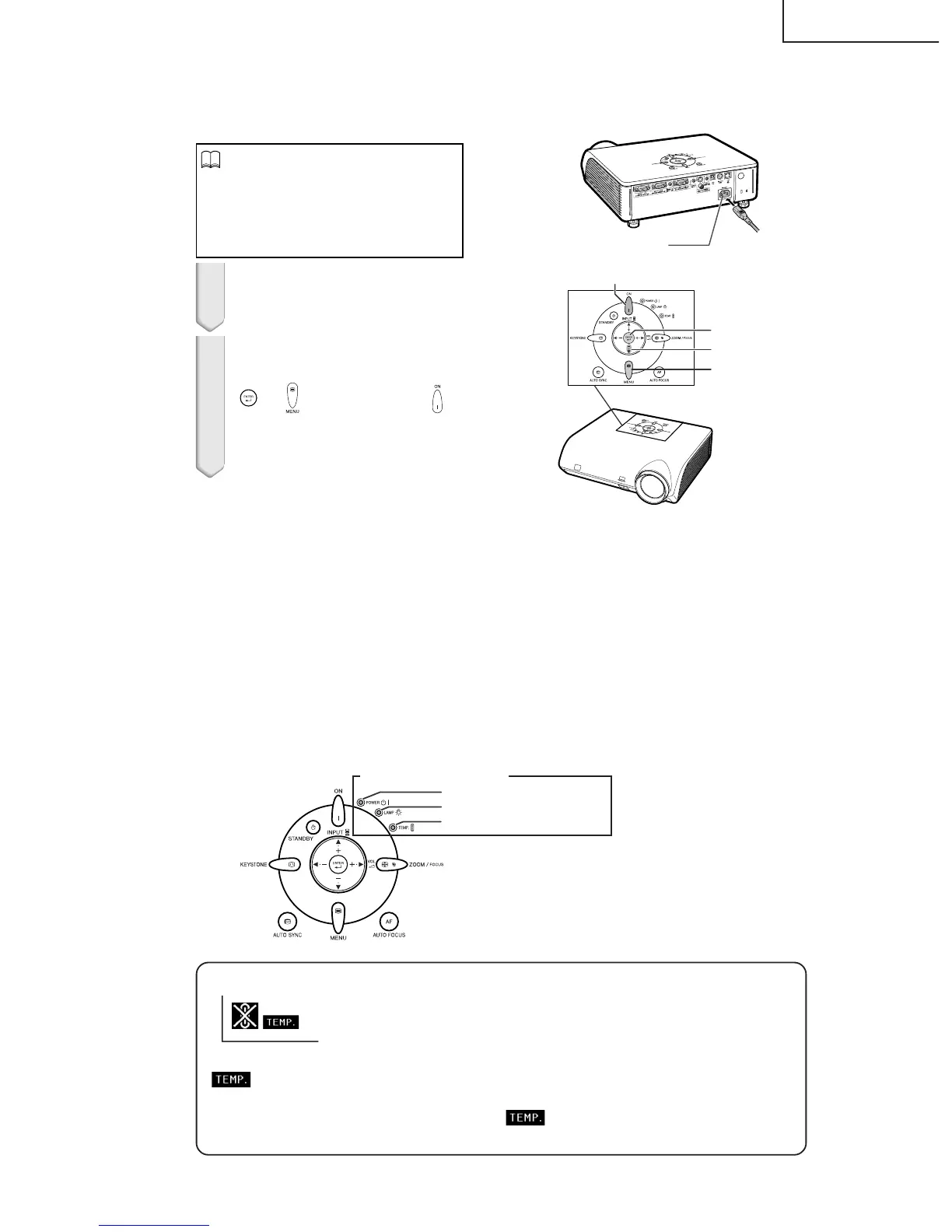21
XG-MB70X
RESETTING THE TOTAL LAMP TIMER
● Resetting the total lamp timer
When replacing the lamp, reset the total lamp timer in the procedure below.
■ The warning lights (ON/STANDBY button, lamp indicator and temperature warning indicator) on the projector
indicate problems inside the projector.
■ If a problem occurs, either the temperature warning indicator or the lamp indicator will illuminate red, and the
projector will enter the standby mode. After the projector has entered the standby mode, follow the procedures
given below.
Lamp
■ It is recommended that the lamp (sold separately) be replaced when the remaining lamp life becomes 5% or less,
or when you notice a significant deterioration in the picture and color quality. The lamp life (percentage) can be
checked with the on-screen display.
■ Purchase a replacement lamp of type AN-MB70LP from your place of purchase, nearest Sharp Projector Dealer or
Service Center.
Power indicator
Lamp indicator
Temperature warning indicator
Maintenance Indicators
About the temperature warning indicator
If the temperature inside the projector increases, due to blockage of the air vents, or the setting location,
will illuminate in the lower left corner of the picture. If the temperature keeps on rising, the lamp will
turn off and the temperature warning indicator will blink, the cooling fan will run for a further 90 seconds, and
then the projector will enter the standby mode. After
appears, ensure to perform the measures
described on operation manual.
Info
• Make sure to reset the lamp timer only
when replacing the lamp. If you reset the
lamp timer and continue to use the same
lamp, this may cause the lamp to become
damaged or explode.
1 Connect the power cord.
• Plug the power cord into the AC socket
of the projector.
2 Reset the lamp timer.
•
While simultaneously
holding down ",
and on the projector, press on
the projector.
• LAMP 0000H is displayed, indicating
that the lamp timer is reset.
AC socket
ON button
" button
ENTER button
MENU button
